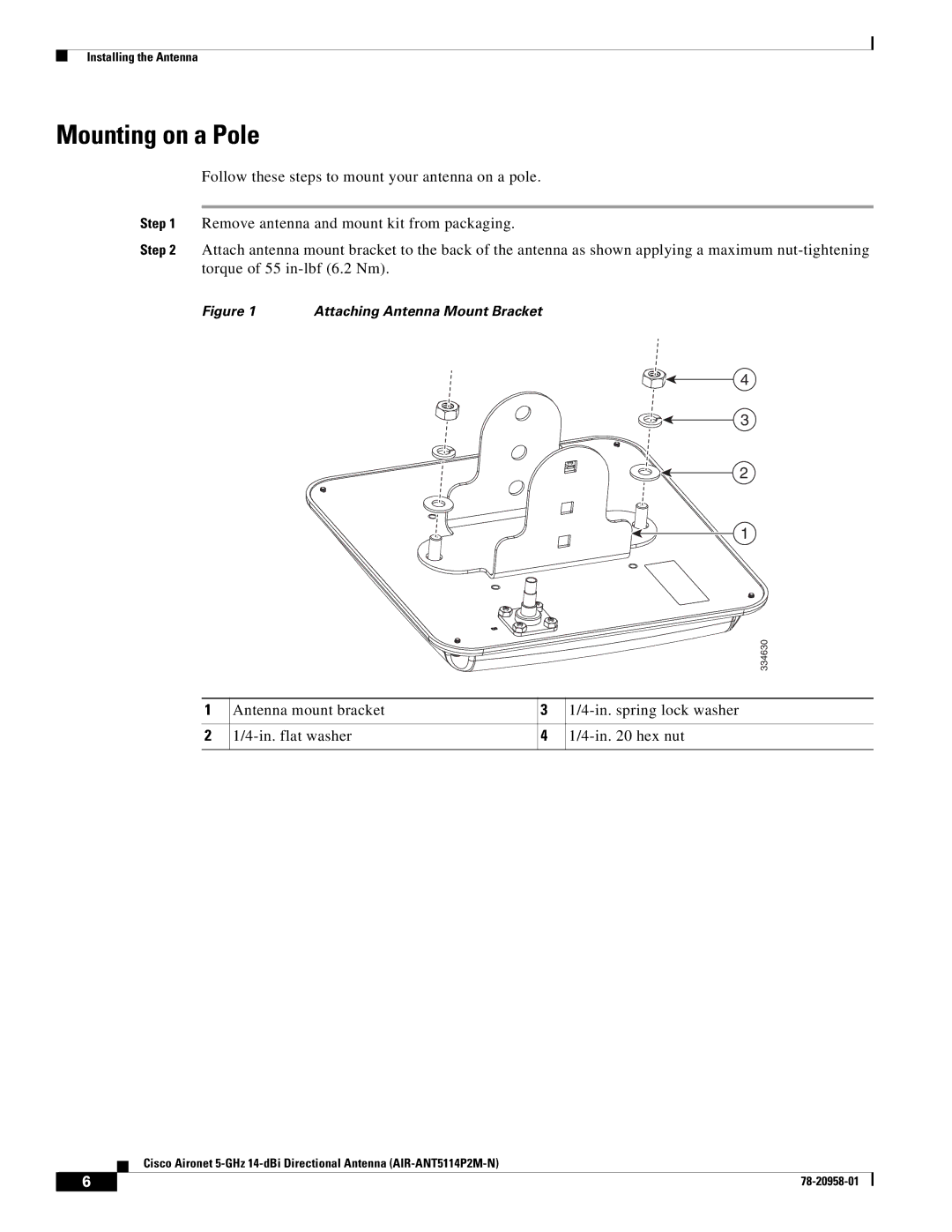Installing the Antenna
Mounting on a Pole
Follow these steps to mount your antenna on a pole.
Step 1 Remove antenna and mount kit from packaging.
Step 2 Attach antenna mount bracket to the back of the antenna as shown applying a maximum
Figure 1 | Attaching Antenna Mount Bracket |
4
3
2
1
334630
1 | Antenna mount bracket | 3 | |
|
|
|
|
2 | 4 | ||
|
|
|
|
Cisco Aironet
6 |
| |
|