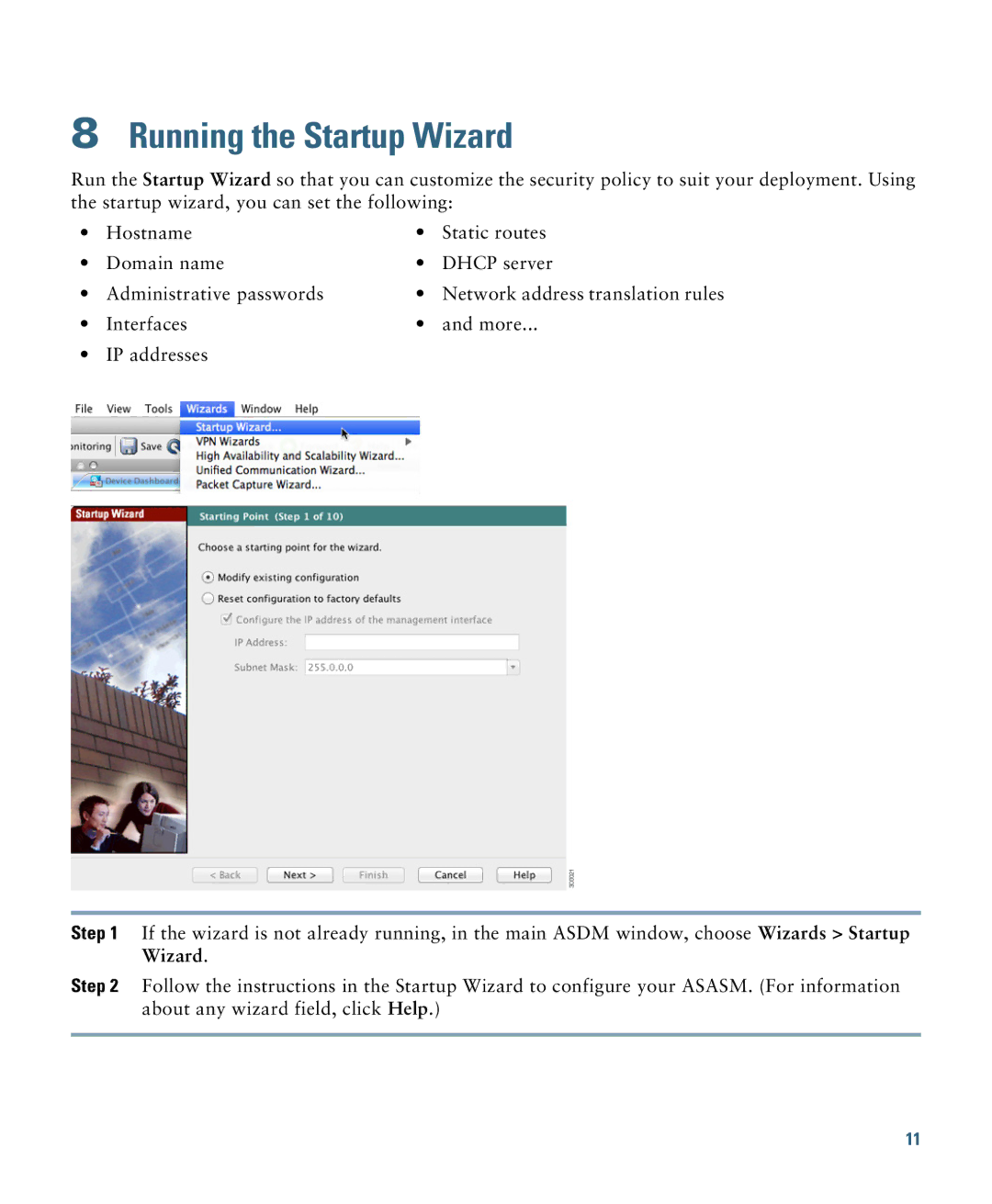8Running the Startup Wizard
Run the Startup Wizard so that you can customize the security policy to suit your deployment. Using the startup wizard, you can set the following:
• | Hostname | • | Static routes |
• | Domain name | • | DHCP server |
• | Administrative passwords | • Network address translation rules | |
• | Interfaces | • | and more... |
•IP addresses
Step 1 If the wizard is not already running, in the main ASDM window, choose Wizards > Startup Wizard.
Step 2 Follow the instructions in the Startup Wizard to configure your ASASM. (For information about any wizard field, click Help.)
11