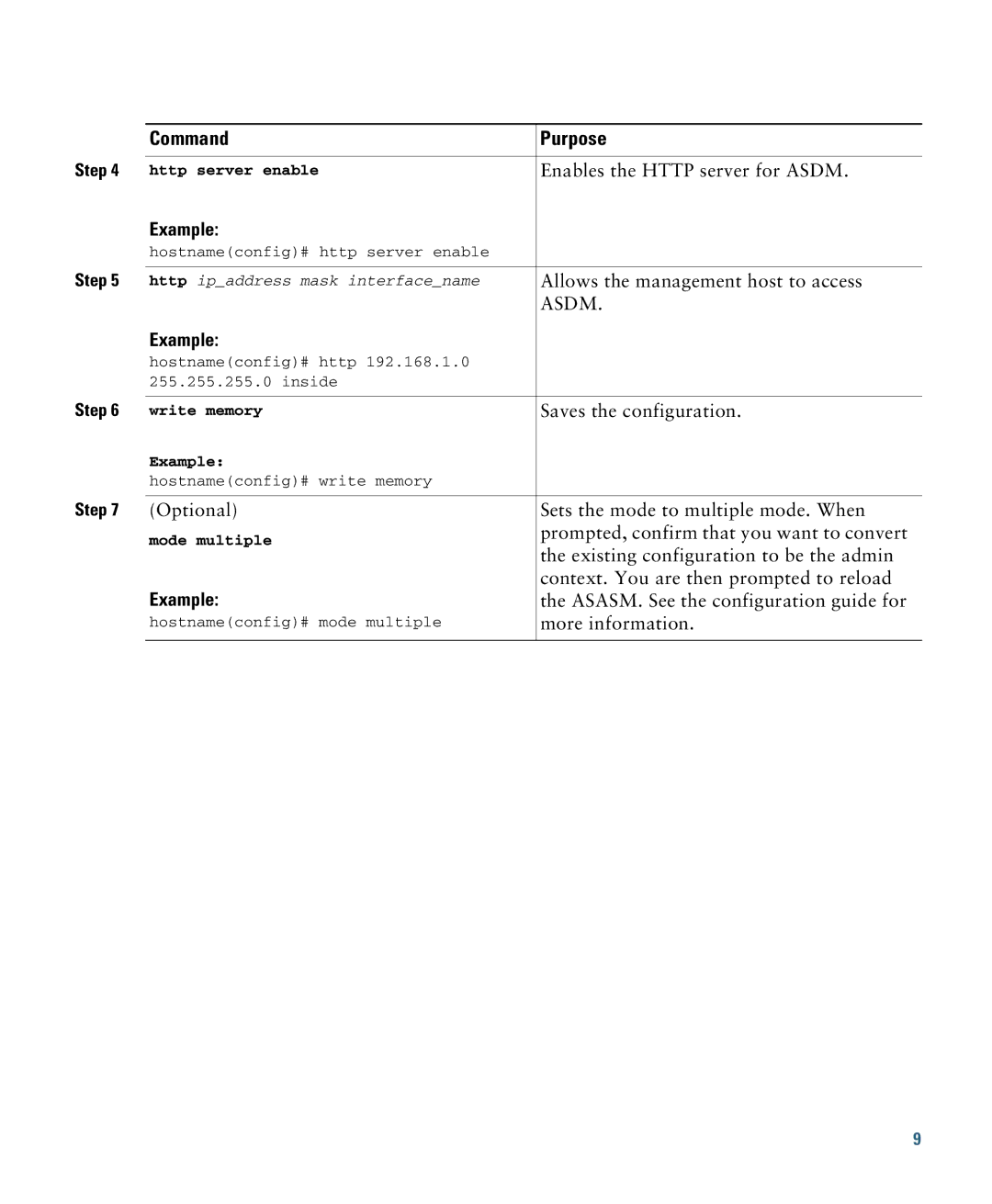| Command | Purpose |
Step 4 |
|
|
http server enable | Enables the HTTP server for ASDM. | |
| Example: |
|
| hostname(config)# http server enable |
|
Step 5 |
|
|
http ip_address mask interface_name | Allows the management host to access | |
|
| ASDM. |
| Example: |
|
| hostname(config)# http 192.168.1.0 |
|
| 255.255.255.0 inside |
|
Step 6 |
|
|
write memory | Saves the configuration. | |
| Example: |
|
| hostname(config)# write memory |
|
Step 7 |
|
|
(Optional) | Sets the mode to multiple mode. When | |
| mode multiple | prompted, confirm that you want to convert |
| the existing configuration to be the admin | |
|
| |
| Example: | context. You are then prompted to reload |
| the ASASM. See the configuration guide for | |
| hostname(config)# mode multiple | more information. |
|
|
|
9