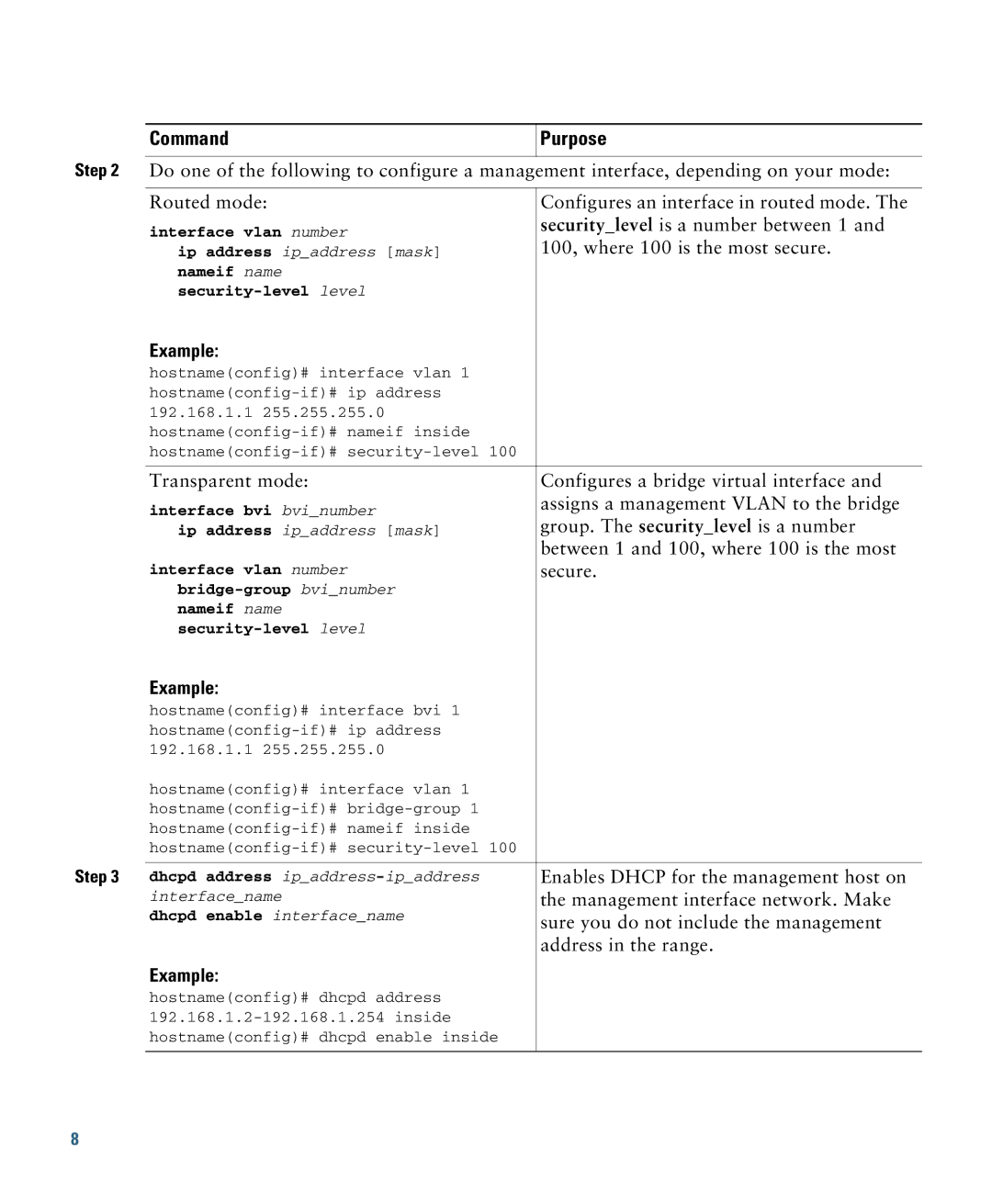Command
Purpose
Step 2 Do one of the following to configure a management interface, depending on your mode:
Routed mode: | Configures an interface in routed mode. The | ||
interface vlan number | security_level is a number between 1 and | ||
100, where 100 is the most secure. | |||
ip address ip_address [mask] | |||
nameif name |
| ||
| |||
Example: |
|
| |
hostname(config)# interface vlan 1 |
| ||
| |||
192.168.1.1 | 255.255.255.0 |
| |
| |||
| |||
|
| ||
Transparent mode: | Configures a bridge virtual interface and | ||
interface bvi bvi_number | assigns a management VLAN to the bridge | ||
group. The security_level is a number | |||
ip address ip_address [mask] | |||
|
| between 1 and 100, where 100 is the most | |
interface vlan number | secure. | ||
| |||
nameif name |
| ||
| |||
Example: |
|
| |
hostname(config)# interface bvi 1 |
| ||
|
| ||
192.168.1.1 | 255.255.255.0 |
| |
hostname(config)# interface vlan 1
Step 3 dhcpd | address | Enables DHCP for the management host on |
interface_name | the management interface network. Make | |
dhcpd | enable interface_name | sure you do not include the management |
|
| |
|
| address in the range. |
Example:
hostname(config)# dhcpd address
8