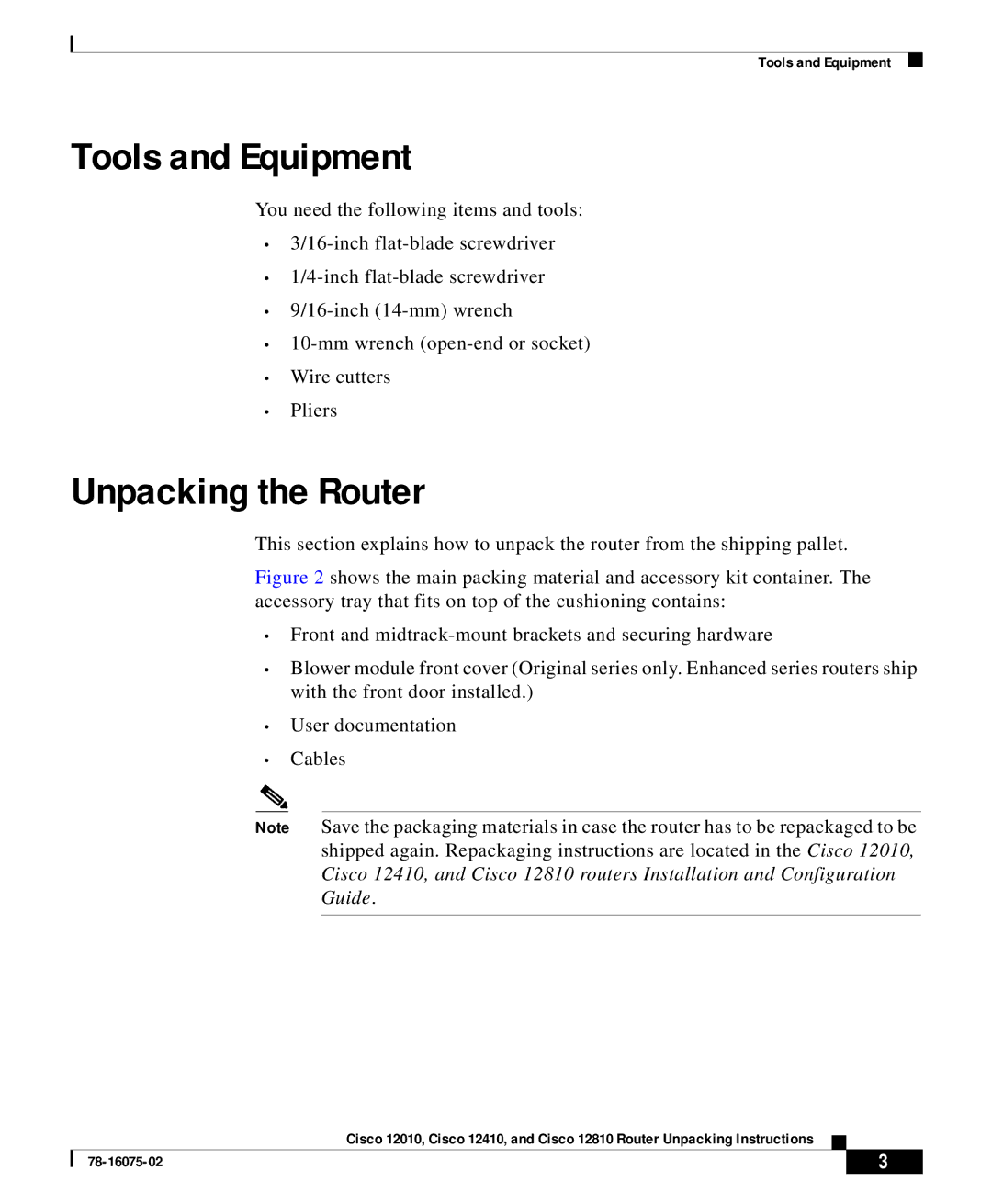Cisco 12010, Cisco 12810, Cisco 12410 specifications
Cisco Systems has consistently been at the forefront of networking technology, and its range of routers is no exception. Among its prestigious offerings are the Cisco 12410, Cisco 12810, and Cisco 12010 routers. These data center routers are designed to cater to the needs of service providers and large enterprises, ensuring high performance, scalability, and reliability.The Cisco 12410 router is built on a robust architecture, offering exceptional throughput capabilities. It supports a versatile network framework and is equipped with advanced features such as multi-protocol support, enabling it to cater to various networking environments. The router's high-density 10 Gigabit Ethernet interface ensures that service providers can efficiently manage large volumes of data traffic while minimizing latency. With its modular design, the Cisco 12410 allows for seamless upgrades and scalability, accommodating future growth in network demands.
In terms of technology, the Cisco 12810 takes things a step further, providing even higher performance and capacity. It is designed to support more demanding services and applications, such as video streaming and cloud computing. The Cisco 12810 features integrated security protocols, ensuring data integrity and protection against potential threats. Its power-efficient design reduces operational costs and environmental impact, making it a smart investment for service providers looking to optimize their network infrastructure.
The Cisco 12010 router serves as a reliable option for organizations seeking robust performance with a smaller footprint. It is ideal for medium to large enterprises looking to enhance their networking capabilities without overwhelming their resources. The 12010 offers advanced traffic engineering features, enabling intelligent routing and load balancing across networks. Furthermore, its support for MPLS (Multi-Protocol Label Switching) facilitates efficient data transmission across heterogeneous networks.
Collectively, these Cisco routers combine powerful performance with sophisticated networking technologies. They support advanced features such as Quality of Service (QoS), which ensures priority for critical applications, and IPv6 readiness, preparing organizations for future internet expansion. Additionally, all three models benefit from Cisco's extensive security portfolio, enhancing overall network resilience.
In summary, Cisco's 12410, 12810, and 12010 routers exemplify cutting-edge technology in networking. With their high performance, modularity, and comprehensive support for advanced protocols, they provide the foundation needed for modern networking environments. These routers are tailored to meet the evolving requirements of service providers and enterprises, ensuring they remain competitive in an increasingly data-driven landscape.