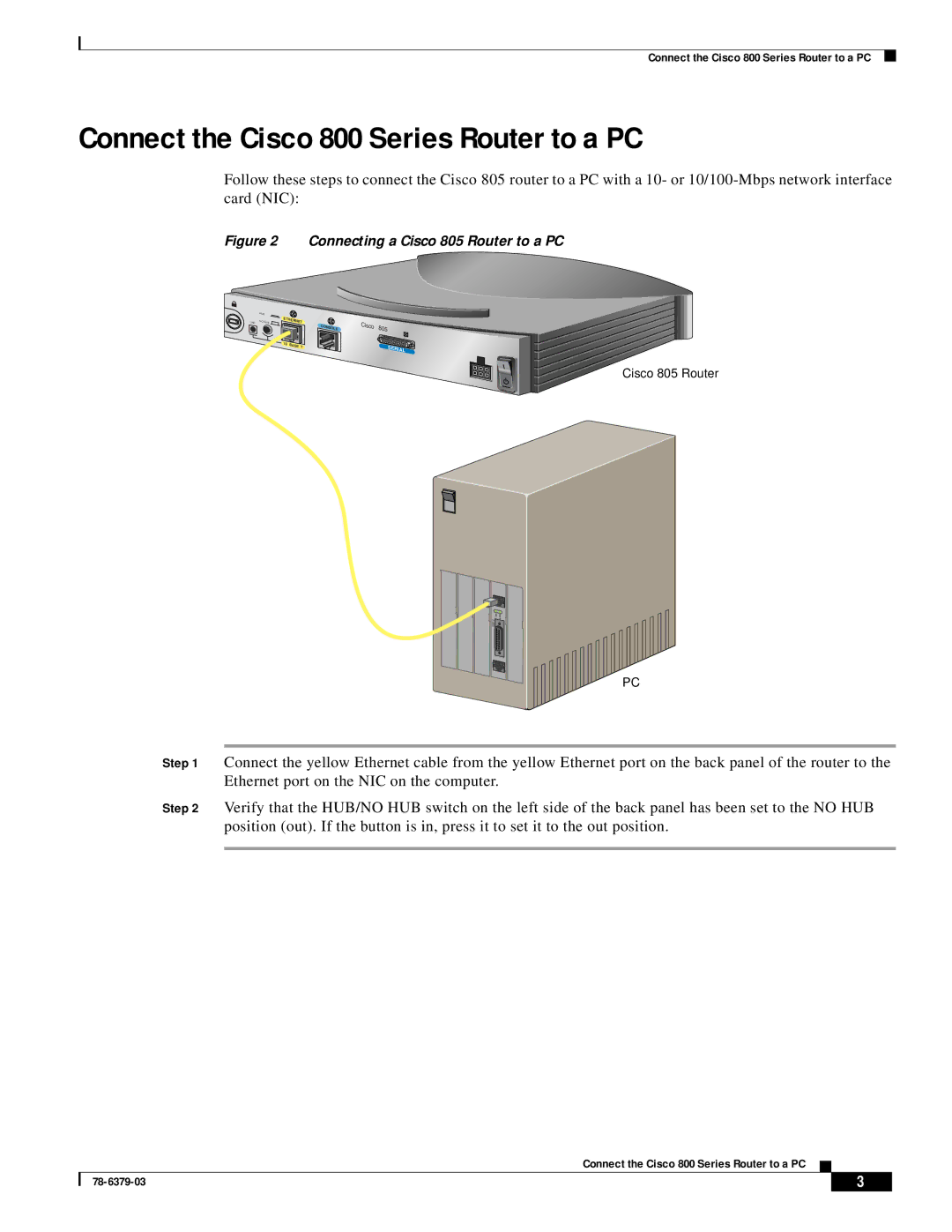Connect the Cisco 800 Series Router to a PC
Connect the Cisco 800 Series Router to a PC
Follow these steps to connect the Cisco 805 router to a PC with a 10- or
Figure 2 Connecting a Cisco 805 Router to a PC
LINK
HUB NO HUB
ETHERNET | |
10 | BASE T |
| |
CONSOLE
Cisco
805 ![]() SERIAL
SERIAL ![]()
Cisco 805 Router
AUX |
|
|
0 | OK | LAN |
SER |
|
|
AUX |
|
|
PC
Step 1 Connect the yellow Ethernet cable from the yellow Ethernet port on the back panel of the router to the Ethernet port on the NIC on the computer.
Step 2 Verify that the HUB/NO HUB switch on the left side of the back panel has been set to the NO HUB position (out). If the button is in, press it to set it to the out position.
Connect the Cisco 800 Series Router to a PC
| 3 |
| |
|
|