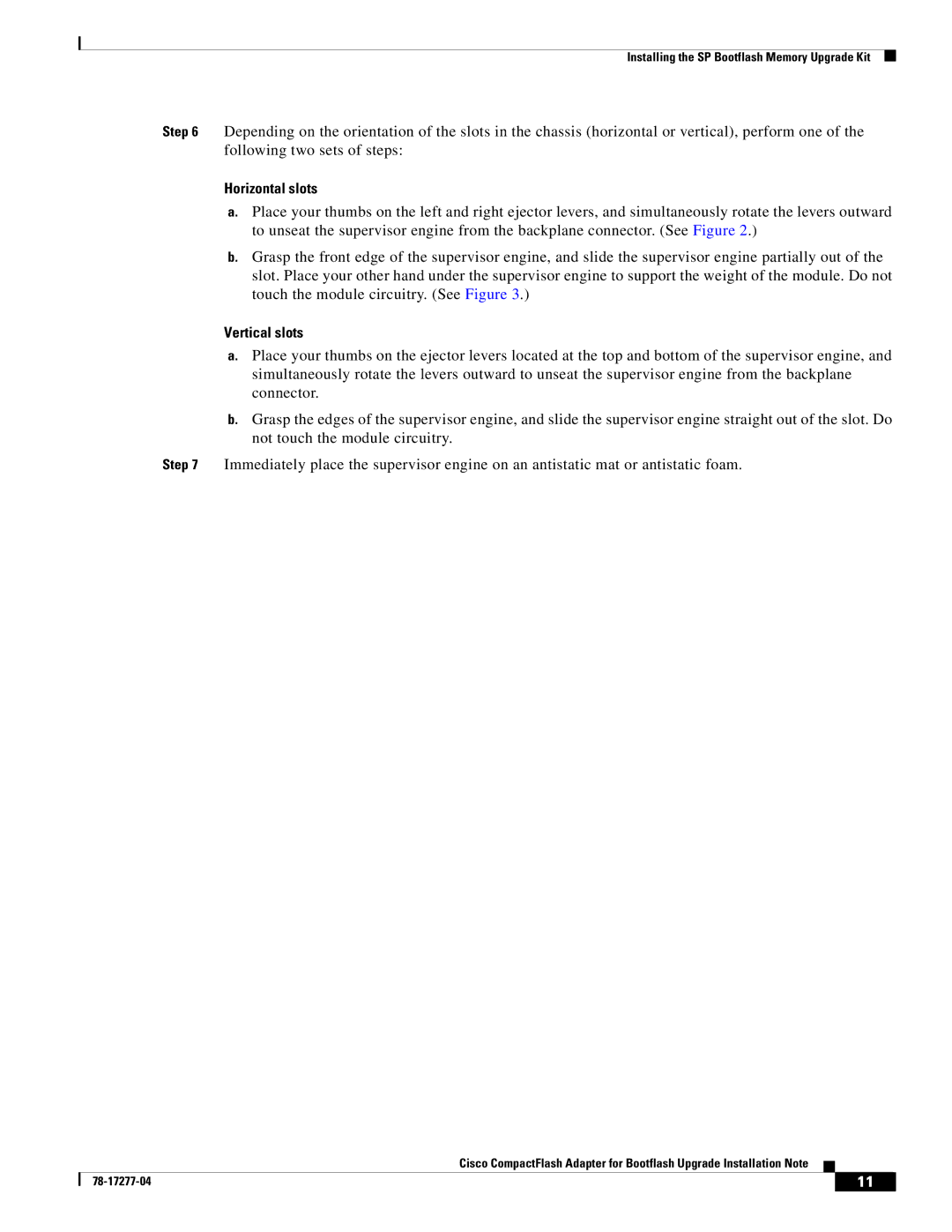CompactFlash Adapter specifications
Cisco Systems CompactFlash Adapter is a versatile tool designed for networking professionals seeking to expand their storage capabilities in Cisco devices. This compact, yet powerful adapter allows for the easy integration of CompactFlash (CF) cards, enabling enhanced data storage solutions for routers and switches. Its primary features ensure compatibility, reliability, and efficiency, catering to the demands of modern networking environments.One of the main features of the Cisco CompactFlash Adapter is its support for various CF card sizes and types. This adaptability allows users to choose from a range of storage options, from lower-capacity cards for basic log storage to high-capacity cards for more extensive data needs. The use of CF cards minimizes downtime, enabling seamless updates and configurations to be transferred quickly and efficiently.
In terms of technologies, the Cisco CompactFlash Adapter employs advanced data management processes that optimize performance. Its design supports fast data transfer rates, enhancing the speed at which information can be written to or retrieved from the CF card. This is particularly crucial in environments where network performance and uptime are of paramount importance. Furthermore, the adapter facilitates the use of Flash Memory File System (FMFS), allowing for flexible file system management and enabling organizations to effectively organize their data.
The characteristics of the Cisco CompactFlash Adapter also make it a reliable choice for enterprise applications. It is built to withstand the rigors of continuous operation in demanding conditions, featuring robust construction that protects against dust and moisture. This durability ensures that the adapter can be relied upon for mission-critical tasks, providing peace of mind to IT administrators.
Moreover, installation and integration of the Cisco CompactFlash Adapter into existing systems is straightforward. The plug-and-play design simplifies the process of adding additional storage capacity, significantly reducing implementation time. This ease of use is complemented by Cisco's comprehensive technical support, ensuring that users have access to resources that can assist in troubleshooting and optimizing their networking environments.
In summary, the Cisco Systems CompactFlash Adapter stands out as an essential component for Cisco networking devices, melding reliability, flexibility, and high performance. Its array of features and technologies make it an invaluable asset for organizations looking to enhance their network storage capabilities while maintaining efficiency and operational excellence.