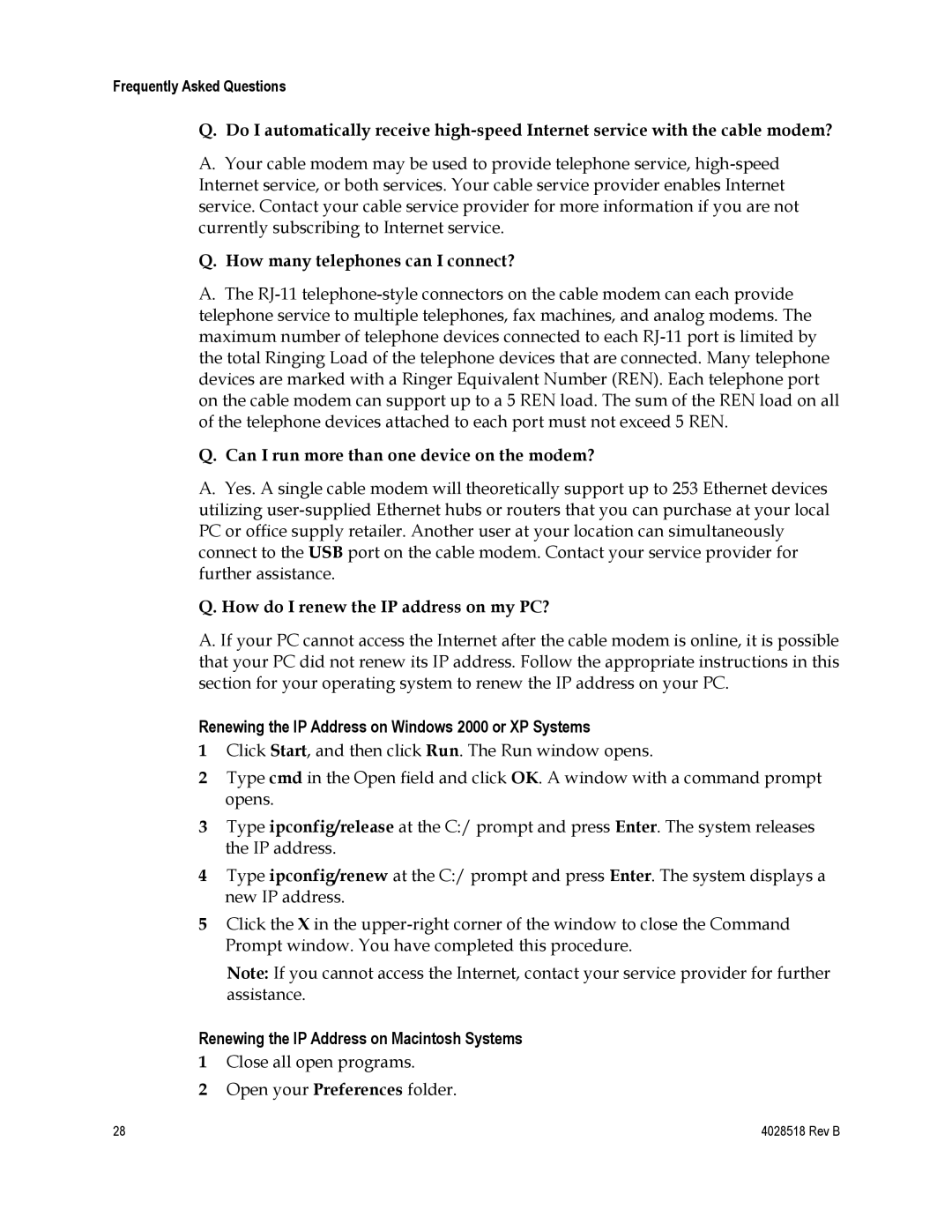Frequently Asked Questions
Q.Do I automatically receive
A.Your cable modem may be used to provide telephone service,
Q.How many telephones can I connect?
A.The
Q.Can I run more than one device on the modem?
A.Yes. A single cable modem will theoretically support up to 253 Ethernet devices utilizing
Q.How do I renew the IP address on my PC?
A.If your PC cannot access the Internet after the cable modem is online, it is possible that your PC did not renew its IP address. Follow the appropriate instructions in this section for your operating system to renew the IP address on your PC.
Renewing the IP Address on Windows 2000 or XP Systems
1Click Start, and then click Run. The Run window opens.
2Type cmd in the Open field and click OK. A window with a command prompt opens.
3Type ipconfig/release at the C:/ prompt and press Enter. The system releases the IP address.
4Type ipconfig/renew at the C:/ prompt and press Enter. The system displays a new IP address.
5Click the X in the
Note: If you cannot access the Internet, contact your service provider for further assistance.
Renewing the IP Address on Macintosh Systems
1Close all open programs.
2Open your Preferences folder.
28 | 4028518 Rev B |