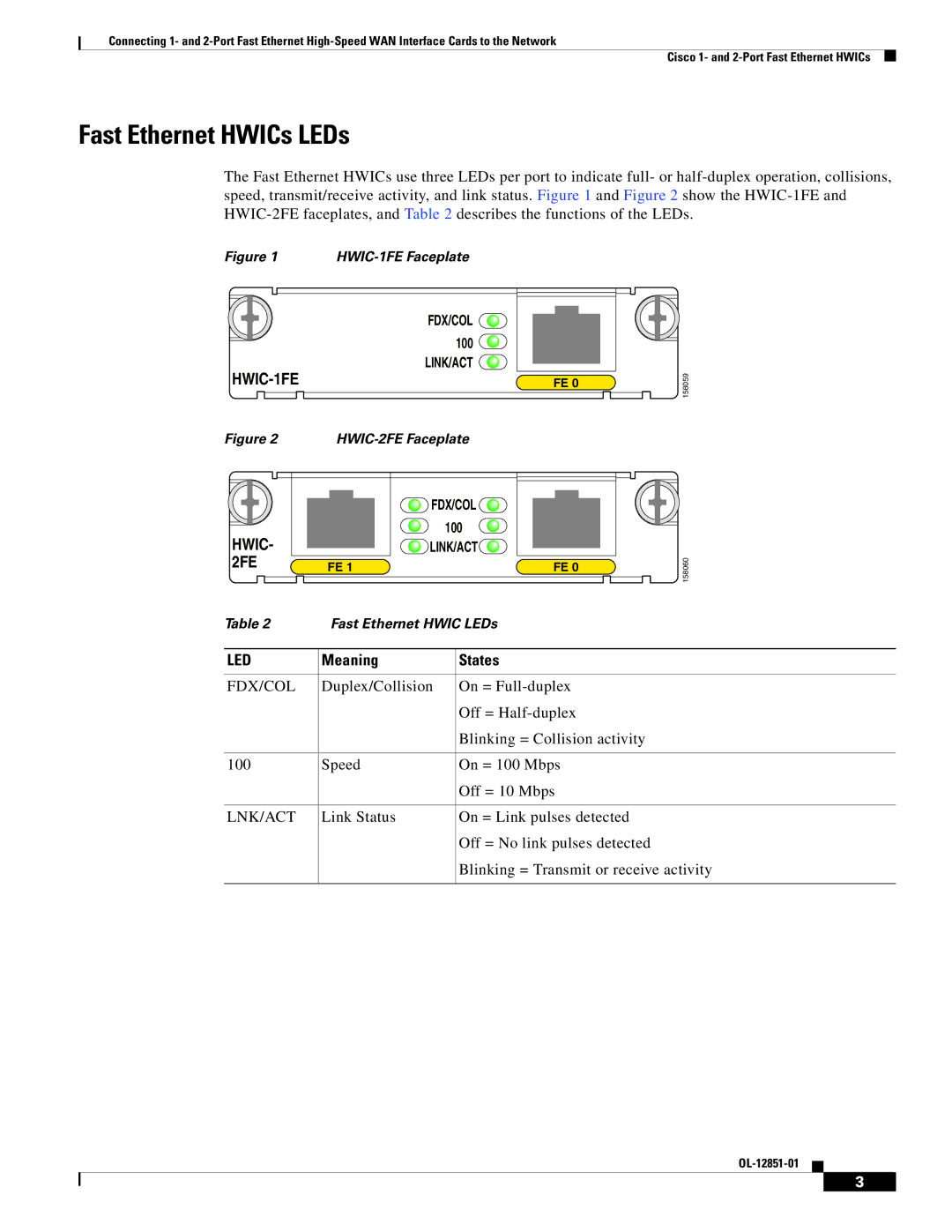HWIC-1FE, HWIC1FERF specifications
Cisco Systems, a leader in networking and communication technology, offers a variety of hardware solutions designed to enhance network performance and scalability. Among these offerings is the HWIC-1FE (High-Speed WAN Interface Card), a highly effective module designed for Cisco routers. The HWIC-1FE, sometimes referenced with the model number HWIC1FERF, provides robust features that cater to the needs of small to medium-sized businesses seeking reliable networking solutions.One of the primary features of the HWIC-1FE is its ability to provide a single Fast Ethernet (10/100 Mbps) port, allowing for seamless connectivity to a wide range of devices. This makes it ideal for organizations looking to expand their network without the need for additional routers. With its small form factor and high-density slots, the HWIC-1FE effectively increases the versatility of Cisco routers, enabling businesses to customize their network architecture in a cost-efficient manner.
The module supports a variety of technologies, including IP routing, firewall functionalities, and Quality of Service (QoS). These features are essential for ensuring that critical applications receive the necessary bandwidth, thereby improving overall network performance and user experience. QoS capabilities allow administrators to prioritize traffic, ensuring that latency-sensitive applications can operate without interruption.
Another notable characteristic of the HWIC-1FE is its ease of installation and configuration. The module is designed to be plug-and-play, which simplifies the integration process into existing network environments. Cisco's intuitive command-line interface further facilitates configuration, providing users with the tools they need to optimize their network setup.
Additionally, the HWIC-1FE is built with reliability in mind. Cisco's reputation for robust hardware ensures that the module can withstand the rigors of operating in demanding environments. The HWIC-1FE is also backed by Cisco's extensive support infrastructure, offering maintenance and upgrades to keep networks running smoothly.
In summary, the Cisco HWIC-1FE is an essential component for businesses looking to enhance their network capabilities without extensive investment. With features focused on performance, reliability, and ease of use, it stands out as a preferred choice for organizations that require flexible network solutions tailored to their unique needs.