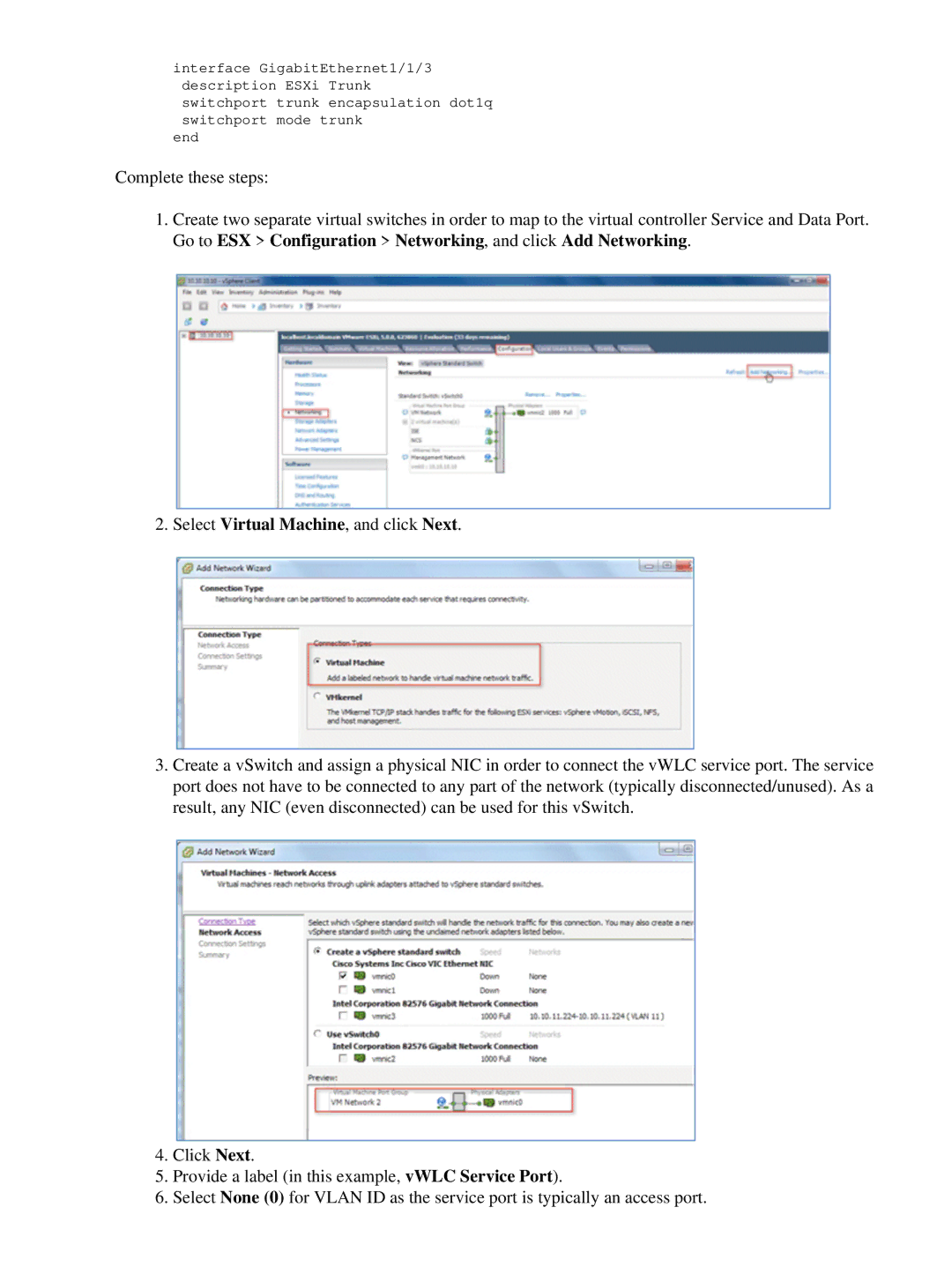interface GigabitEthernet1/1/3 description ESXi Trunk
switchport trunk encapsulation dot1q switchport mode trunk
end
Complete these steps:
1.Create two separate virtual switches in order to map to the virtual controller Service and Data Port. Go to ESX > Configuration > Networking, and click Add Networking.
2.Select Virtual Machine, and click Next.
3.Create a vSwitch and assign a physical NIC in order to connect the vWLC service port. The service port does not have to be connected to any part of the network (typically disconnected/unused). As a result, any NIC (even disconnected) can be used for this vSwitch.
4.Click Next.
5.Provide a label (in this example, vWLC Service Port).
6.Select None (0) for VLAN ID as the service port is typically an access port.