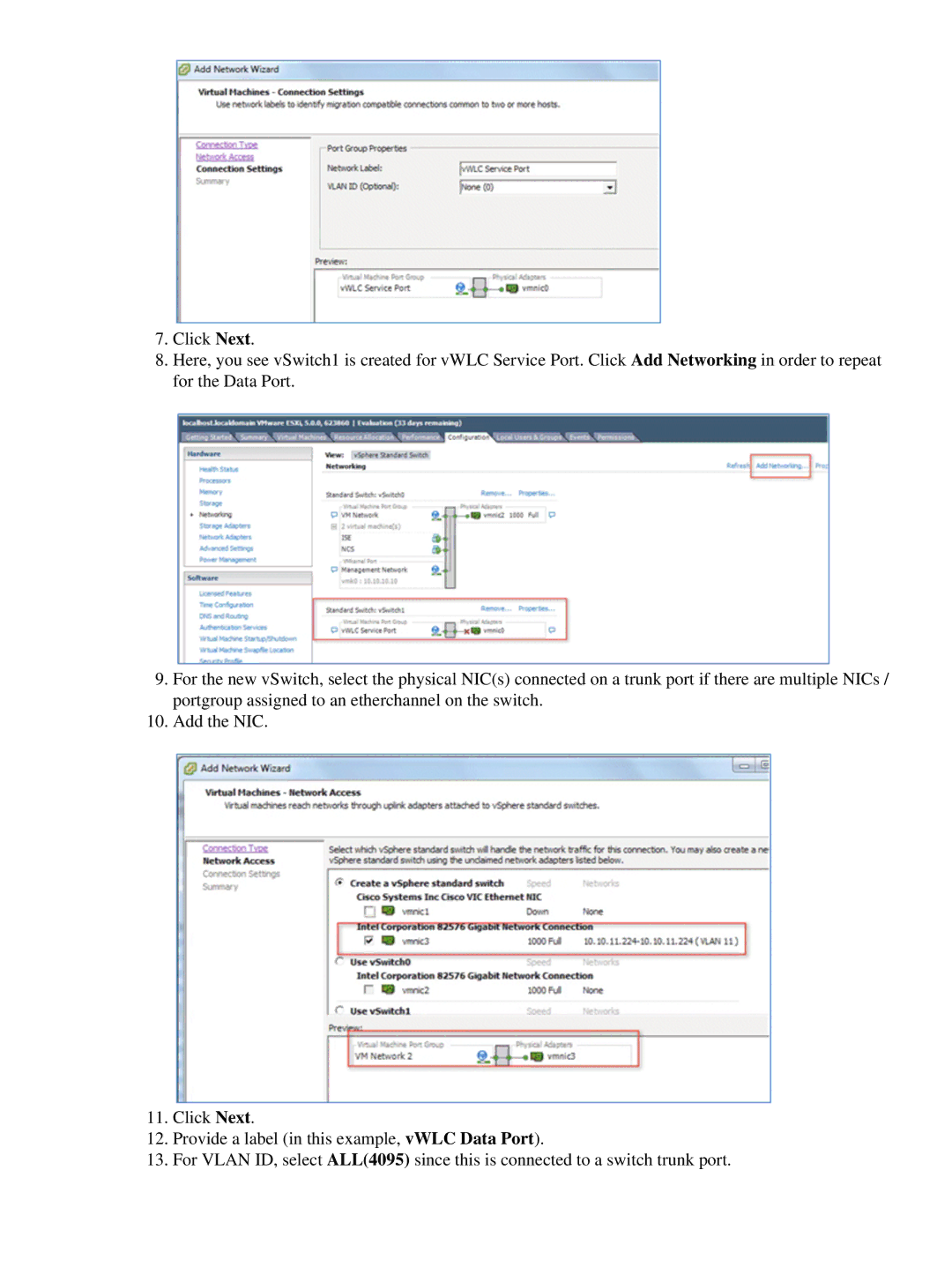7.Click Next.
8.Here, you see vSwitch1 is created for vWLC Service Port. Click Add Networking in order to repeat for the Data Port.
9.For the new vSwitch, select the physical NIC(s) connected on a trunk port if there are multiple NICs / portgroup assigned to an etherchannel on the switch.
10.Add the NIC.
11.Click Next.
12.Provide a label (in this example, vWLC Data Port).
13.For VLAN ID, select ALL(4095) since this is connected to a switch trunk port.