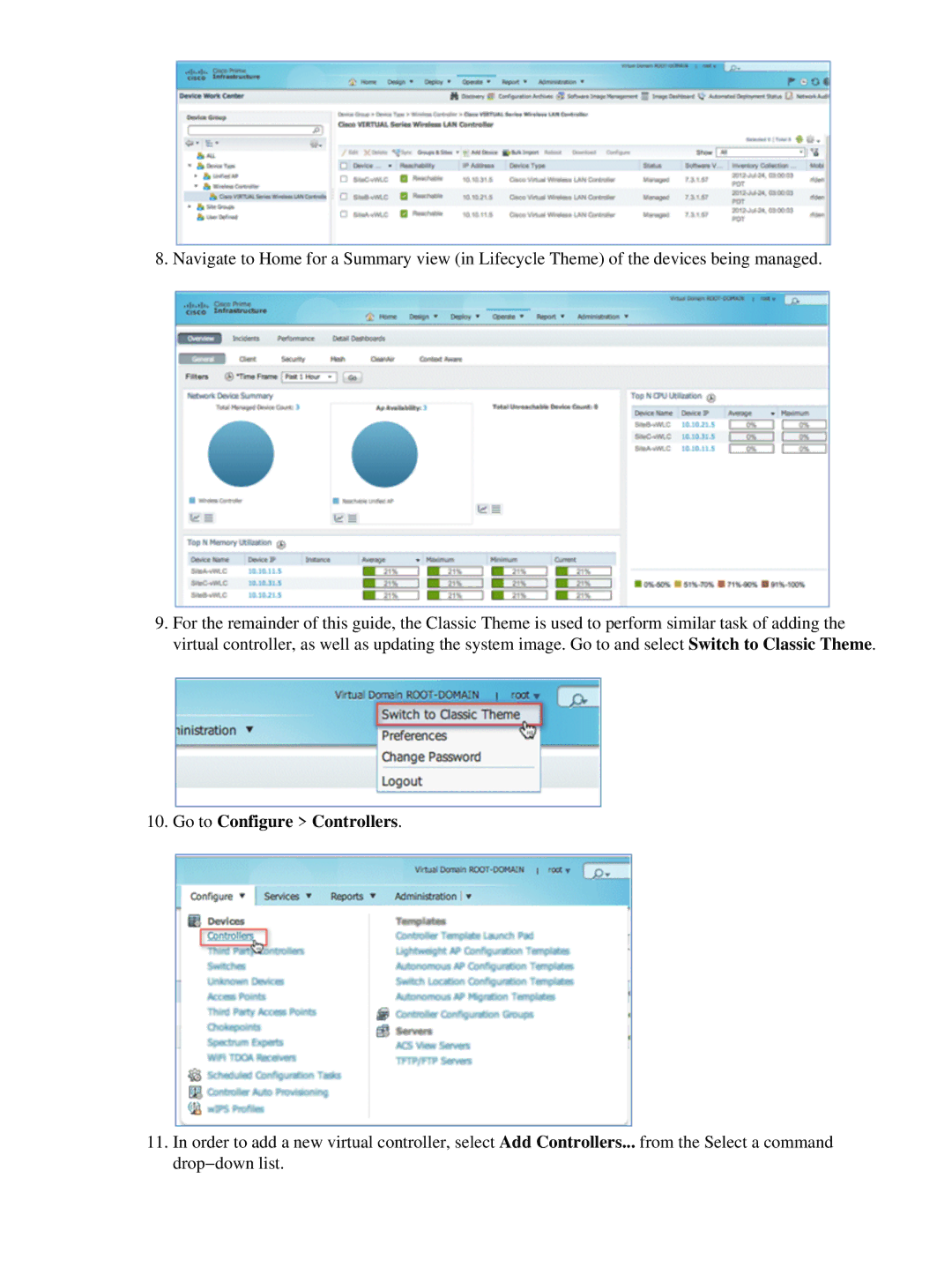8. Navigate to Home for a Summary view (in Lifecycle Theme) of the devices being managed.
9.For the remainder of this guide, the Classic Theme is used to perform similar task of adding the virtual controller, as well as updating the system image. Go to and select Switch to Classic Theme.
10.Go to Configure > Controllers.
11.In order to add a new virtual controller, select Add Controllers... from the Select a command drop−down list.