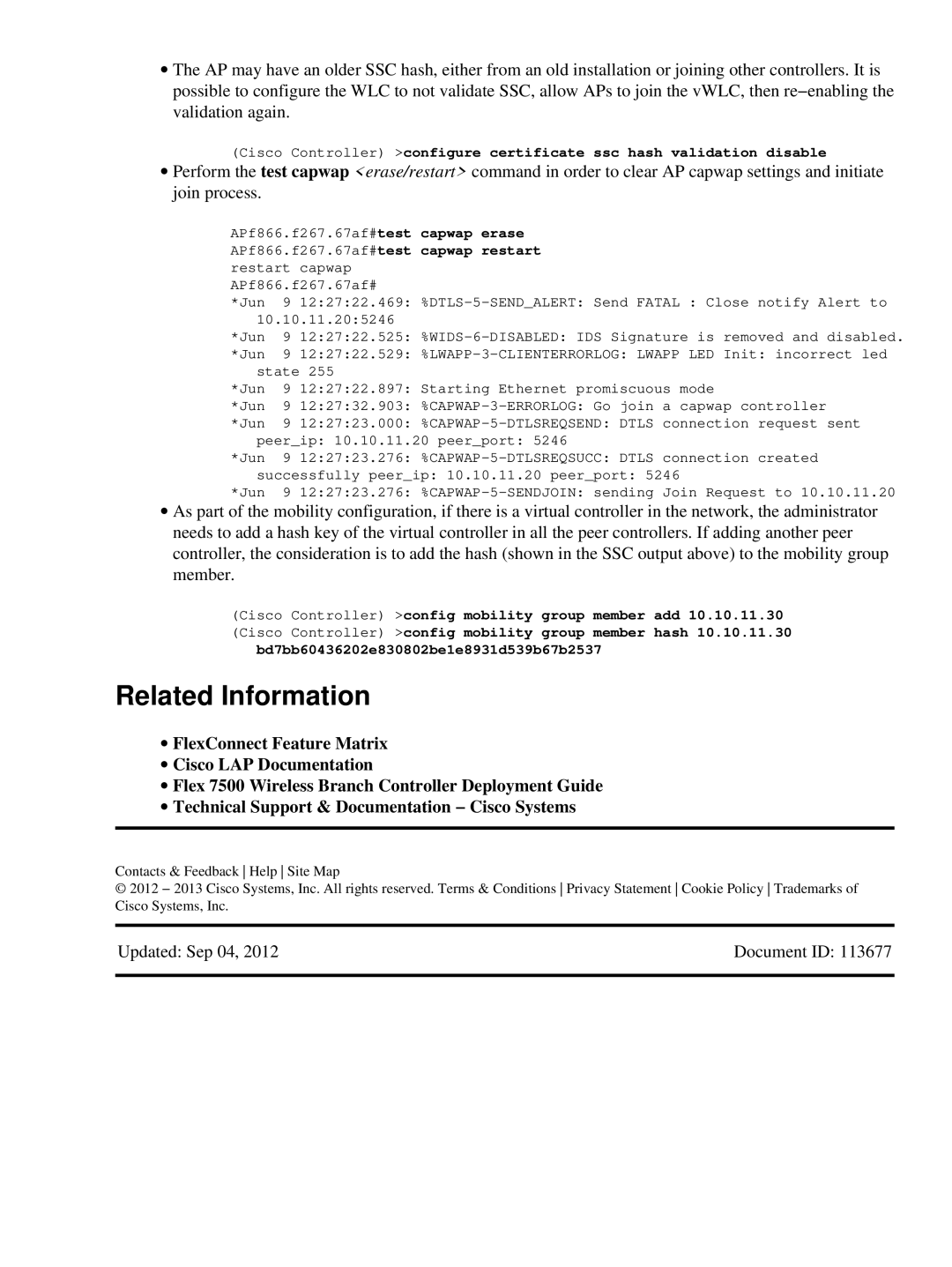∙The AP may have an older SSC hash, either from an old installation or joining other controllers. It is possible to configure the WLC to not validate SSC, allow APs to join the vWLC, then re−enabling the validation again.
(Cisco Controller) >configure certificate ssc hash validation disable
∙Perform the test capwap <erase/restart> command in order to clear AP capwap settings and initiate join process.
APf866.f267.67af#test capwap erase APf866.f267.67af#test capwap restart restart capwap APf866.f267.67af#
*Jun 9 12:27:22.469: %DTLS−5−SEND_ALERT: Send FATAL : Close notify Alert to 10.10.11.20:5246
*Jun 9 12:27:22.525: %WIDS−6−DISABLED: IDS Signature is removed and disabled.
*Jun 9 12:27:22.529: %LWAPP−3−CLIENTERRORLOG: LWAPP LED Init: incorrect led state 255
*Jun 9 12:27:22.897: Starting Ethernet promiscuous mode
*Jun 9 12:27:32.903: %CAPWAP−3−ERRORLOG: Go join a capwap controller
*Jun 9 12:27:23.000: %CAPWAP−5−DTLSREQSEND: DTLS connection request sent peer_ip: 10.10.11.20 peer_port: 5246
*Jun 9 12:27:23.276: %CAPWAP−5−DTLSREQSUCC: DTLS connection created successfully peer_ip: 10.10.11.20 peer_port: 5246
*Jun 9 12:27:23.276: %CAPWAP−5−SENDJOIN: sending Join Request to 10.10.11.20
∙As part of the mobility configuration, if there is a virtual controller in the network, the administrator needs to add a hash key of the virtual controller in all the peer controllers. If adding another peer controller, the consideration is to add the hash (shown in the SSC output above) to the mobility group member.
(Cisco Controller) >config mobility group member add 10.10.11.30 (Cisco Controller) >config mobility group member hash 10.10.11.30
bd7bb60436202e830802be1e8931d539b67b2537
Related Information
∙FlexConnect Feature Matrix
∙Cisco LAP Documentation
∙Flex 7500 Wireless Branch Controller Deployment Guide
∙Technical Support & Documentation − Cisco Systems
Contacts & Feedback Help Site Map
© 2012 − 2013 Cisco Systems, Inc. All rights reserved. Terms & Conditions Privacy Statement Cookie Policy Trademarks of Cisco Systems, Inc.
Updated: Sep 04, 2012 | Document ID: 113677 |
|
|