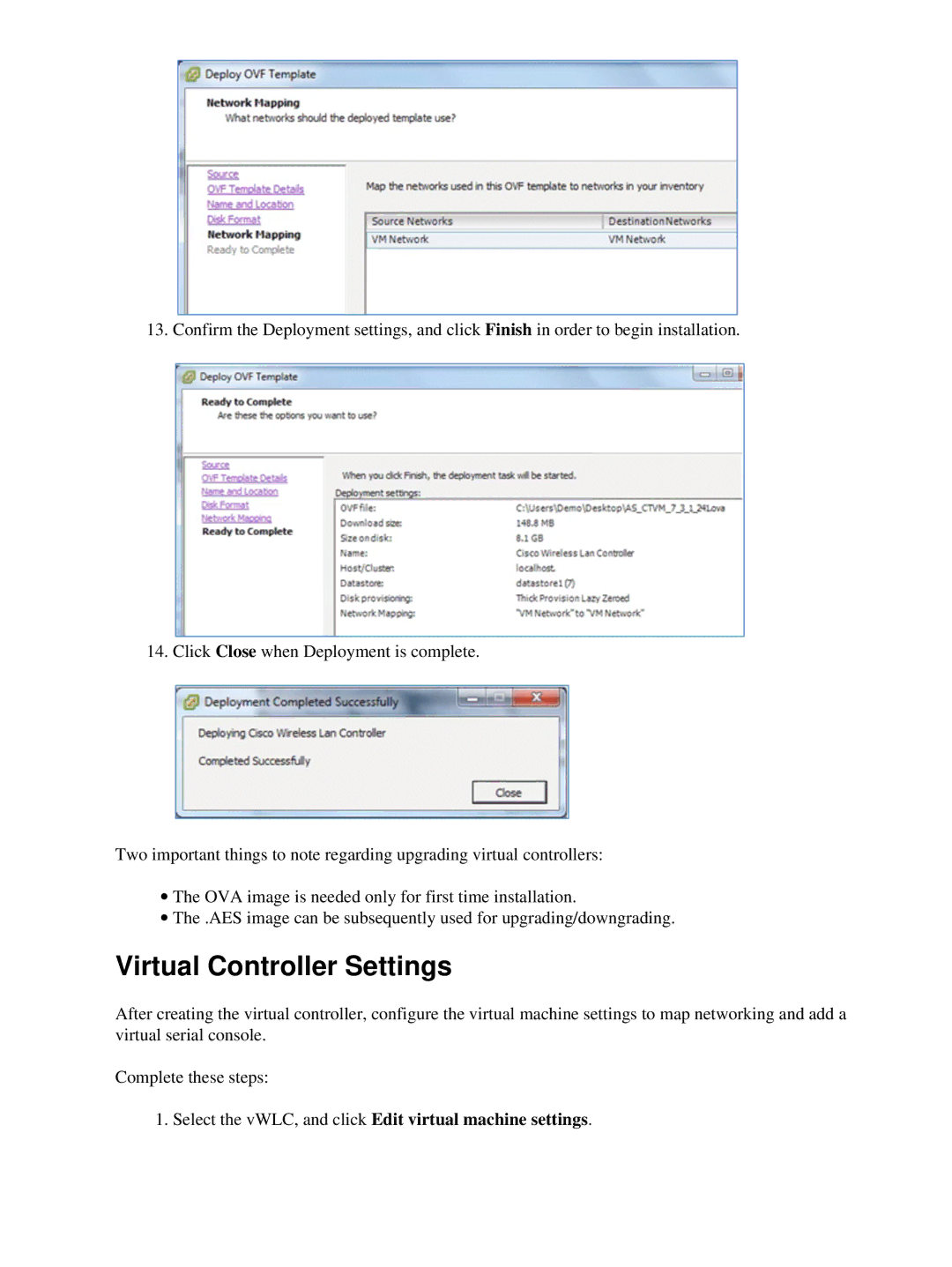13. Confirm the Deployment settings, and click Finish in order to begin installation.
14. Click Close when Deployment is complete.
Two important things to note regarding upgrading virtual controllers:
∙The OVA image is needed only for first time installation.
∙The .AES image can be subsequently used for upgrading/downgrading.
Virtual Controller Settings
After creating the virtual controller, configure the virtual machine settings to map networking and add a virtual serial console.
Complete these steps:
1.Select the vWLC, and click Edit virtual machine settings.