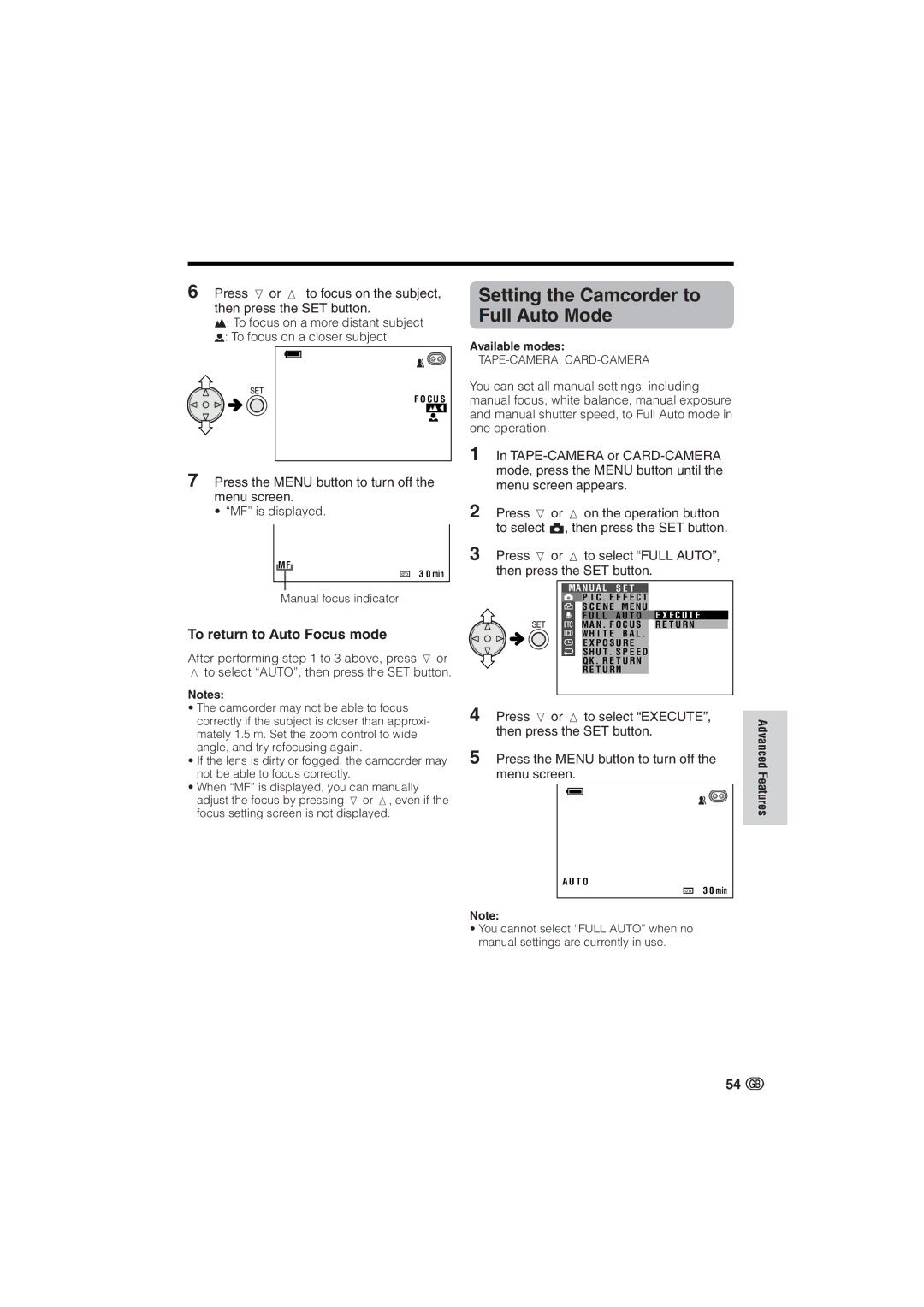6Press l or m to focus on the subject, then press the SET button.
o: To focus on a more distant subject
p: To focus on a closer subject
F O C U S
7Press the MENU button to turn off the menu screen.
• “MF” is displayed.
M F
3 0 min
Manual focus indicator
To return to Auto Focus mode
After performing step 1 to 3 above, press l or m to select “AUTO”, then press the SET button.
Notes:
•The camcorder may not be able to focus correctly if the subject is closer than approxi- mately 1.5 m. Set the zoom control to wide angle, and try refocusing again.
•If the lens is dirty or fogged, the camcorder may not be able to focus correctly.
•When “MF” is displayed, you can manually adjust the focus by pressing l or m, even if the focus setting screen is not displayed.
Setting the Camcorder to Full Auto Mode
Available modes:
You can set all manual settings, including manual focus, white balance, manual exposure and manual shutter speed, to Full Auto mode in one operation.
1In
2Press l or m on the operation button to select T, then press the SET button.
3Press l or m to select “FULL AUTO”, then press the SET button.
MA N U A L | S E T |
|
| |
| P I C . E F F E C T |
|
| |
| S C E N E | M E N U | ||
| F U L L A U T O | E X E C U T E | ||
| MA N . F O C U S | R E T U R N | ||
| W H I T E | B A L . |
| |
E X P O S U R E
S H U T . S P E E D
Q K . R E T U R N
R E T U R N
4Press l or m to select “EXECUTE”, then press the SET button.
5Press the MENU button to turn off the menu screen.
A U T O
23 0 min
Note:
•You cannot select “FULL AUTO” when no manual settings are currently in use.
Advanced Features
54 ![]()