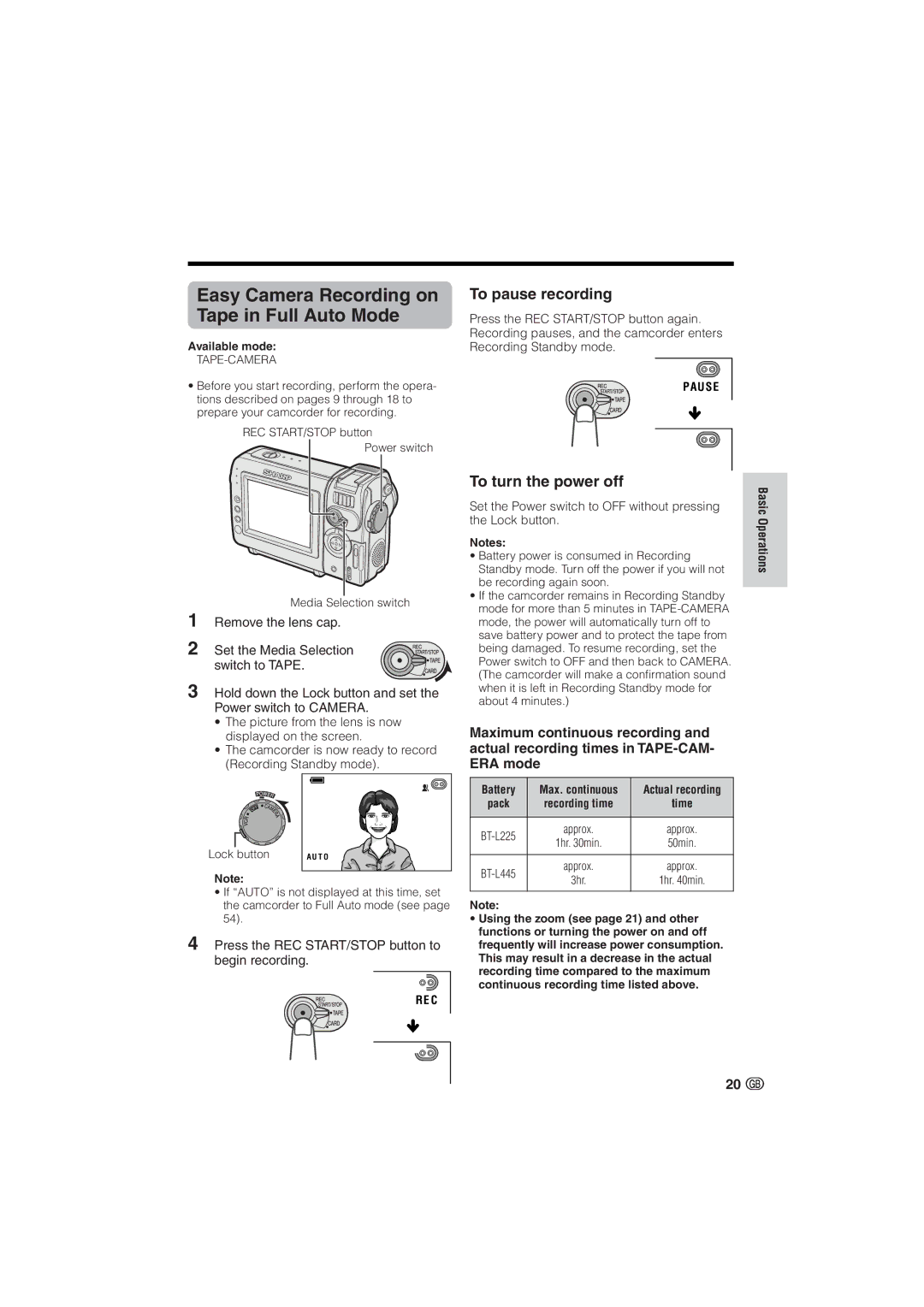Easy Camera Recording on Tape in Full Auto Mode
Available mode:
TAPE-CAMERA
•Before you start recording, perform the opera- tions described on pages 9 through 18 to prepare your camcorder for recording.
REC START/STOP button
Power switch
Media Selection switch
1Remove the lens cap.
2 Set the Media Selection switch to TAPE.
3Hold down the Lock button and set the Power switch to CAMERA.
•The picture from the lens is now displayed on the screen.
•The camcorder is now ready to record (Recording Standby mode).
|
|
|
|
|
|
|
|
|
|
|
|
|
|
|
|
|
|
Lock button | A U T O | ||||
|
|
|
|
|
|
Note:
•If “AUTO” is not displayed at this time, set the camcorder to Full Auto mode (see page 54).
4Press the REC START/STOP button to begin recording.
RE C
To pause recording
Press the REC START/STOP button again. Recording pauses, and the camcorder enters Recording Standby mode.
PAUSE
To turn the power off
Set the Power switch to OFF without pressing the Lock button.
Notes:
•Battery power is consumed in Recording Standby mode. Turn off the power if you will not be recording again soon.
•If the camcorder remains in Recording Standby mode for more than 5 minutes in
Maximum continuous recording and actual recording times in
Battery | Max. continuous | Actual recording | |
pack | recording time | time | |
|
|
| |
approx. | approx. | ||
1hr. 30min. | 50min. | ||
| |||
|
|
| |
approx. | approx. | ||
3hr. | 1hr. 40min. | ||
| |||
|
|
|
Note:
•Using the zoom (see page 21) and other functions or turning the power on and off frequently will increase power consumption. This may result in a decrease in the actual recording time compared to the maximum continuous recording time listed above.
Basic Operations
20 ![]()