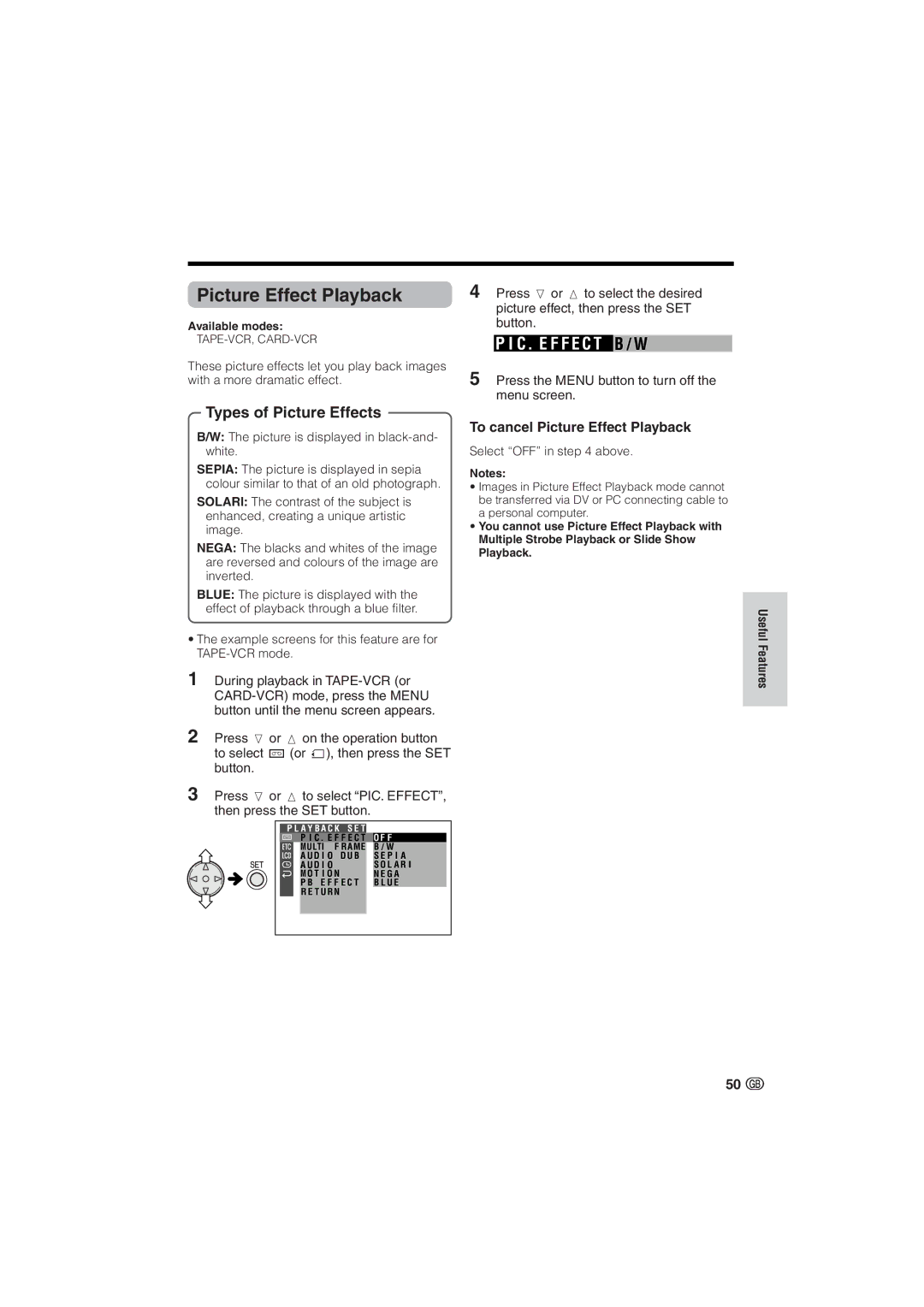Picture Effect Playback
Available modes:
These picture effects let you play back images with a more dramatic effect.
Types of Picture Effects
B/W: The picture is displayed in
SEPIA: The picture is displayed in sepia colour similar to that of an old photograph.
SOLARI: The contrast of the subject is enhanced, creating a unique artistic image.
NEGA: The blacks and whites of the image are reversed and colours of the image are inverted.
BLUE: The picture is displayed with the effect of playback through a blue filter.
•The example screens for this feature are for
1During playback in
2Press l or m on the operation button to select V (or S), then press the SET button.
3Press l or m to select “PIC. EFFECT”, then press the SET button.
P L A Y B A C K S E T
![]() P I C . E F F E C T O F F
P I C . E F F E C T O F F
MU LTI F R AME | B W |
A U D I O D U B S E P I A | |
A U D I O | S O L A R I |
M O T I O N | N E G A |
P B E F F E C T | B L U E |
R E T U R N |
|
4Press l or m to select the desired picture effect, then press the SET button.
P I C . E F F E C T B  W
W
5Press the MENU button to turn off the menu screen.
To cancel Picture Effect Playback
Select “OFF” in step 4 above.
Notes:
•Images in Picture Effect Playback mode cannot be transferred via DV or PC connecting cable to a personal computer.
•You cannot use Picture Effect Playback with Multiple Strobe Playback or Slide Show Playback.
Useful Features
50 ![]()