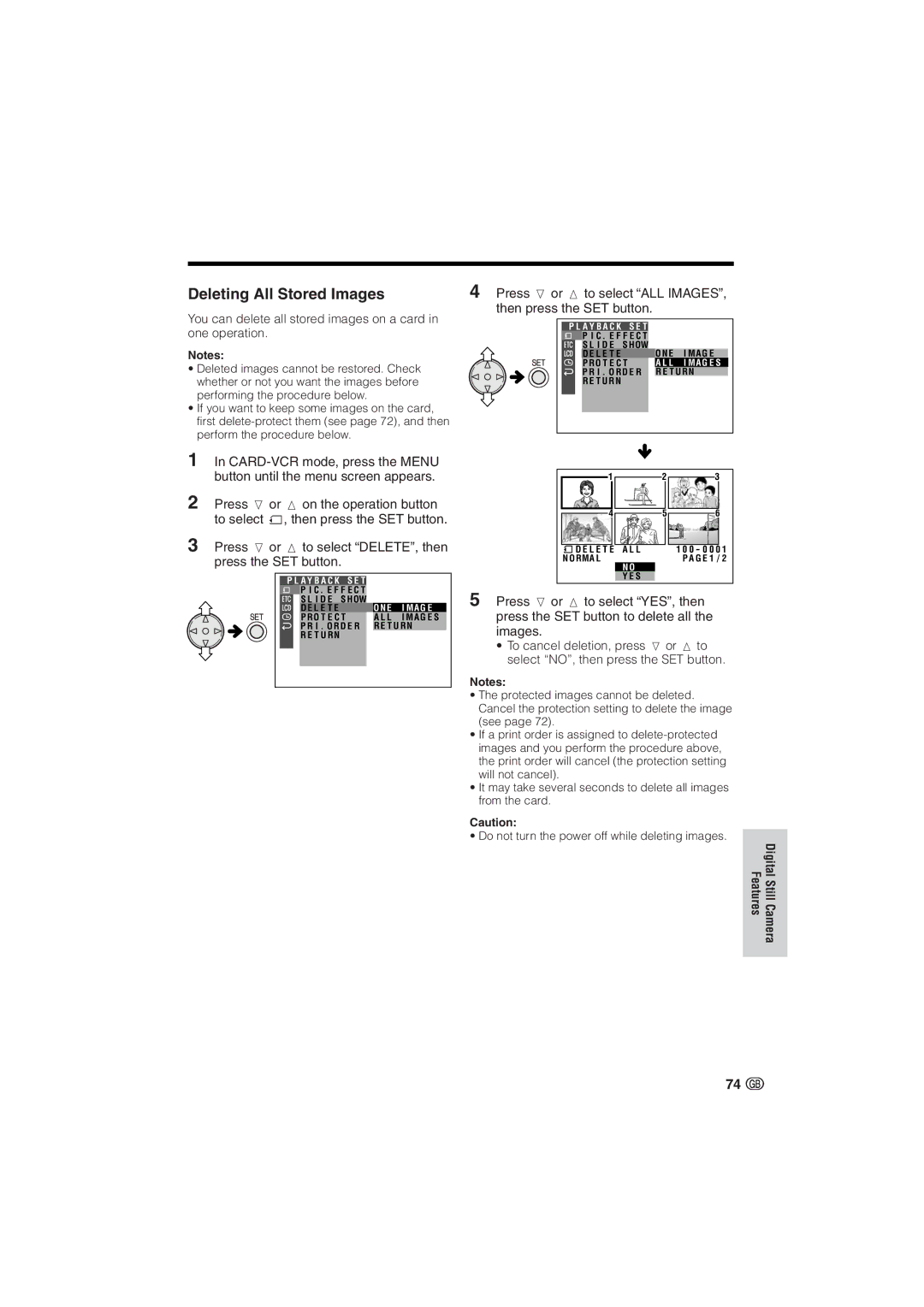Deleting All Stored Images | 4 Press l or m to select “ALL IMAGES”, |
| ||||||
You can delete all stored images on a card in | then press the SET button. |
|
| |||||
|
|
|
|
|
|
|
| |
|
|
|
|
|
|
|
| |
|
| P L A Y B A C K S E T |
|
|
| |||
one operation. |
|
|
|
|
| |||
|
|
|
| P I C . E F F E C T |
|
|
| |
Notes: |
|
|
|
| S L I D E S HOW |
|
| |
|
|
|
| D E L E T E | O N E I M A G E |
| ||
• Deleted images cannot be restored. Check |
|
|
|
| P R O T E C T | A L L I M A G E S |
| |
|
|
|
| P R I . O R D E R | R E T U R N |
| ||
whether or not you want the images before |
|
|
|
| R E T U R N |
|
| |
performing the procedure below. |
|
|
|
|
|
|
|
|
|
|
|
|
|
|
|
| |
•If you want to keep some images on the card, first
1In
2Press l or m on the operation button to select S, then press the SET button.
3Press l or m to select “DELETE”, then press the SET button.
P L A Y B A C K S E T |
|
|
P I C . E F F E C T |
|
|
S L I D E S HOW | O N E | I M A G E |
D E L E T E | ||
P R O T E C T | A L L | I M A G E S |
P R I . O R D E R R E T U R N
R E T U R N
1 | 2 | 3 |
4 | 5 | 6 |
D E L E T E A L L |
| 1 0 0 - 0 0 0 1 |
N O RMA L |
| P A G E 1 / 2 |
N O |
|
|
Y E S |
|
|
5Press l or m to select “YES”, then press the SET button to delete all the images.
•To cancel deletion, press l or m to select “NO”, then press the SET button.
Notes:
•The protected images cannot be deleted. Cancel the protection setting to delete the image (see page 72).
•If a print order is assigned to
•It may take several seconds to delete all images from the card.
Caution:
• Do not turn the power off while deleting images.
FeaturesDigital Still
Camera
74 ![]()