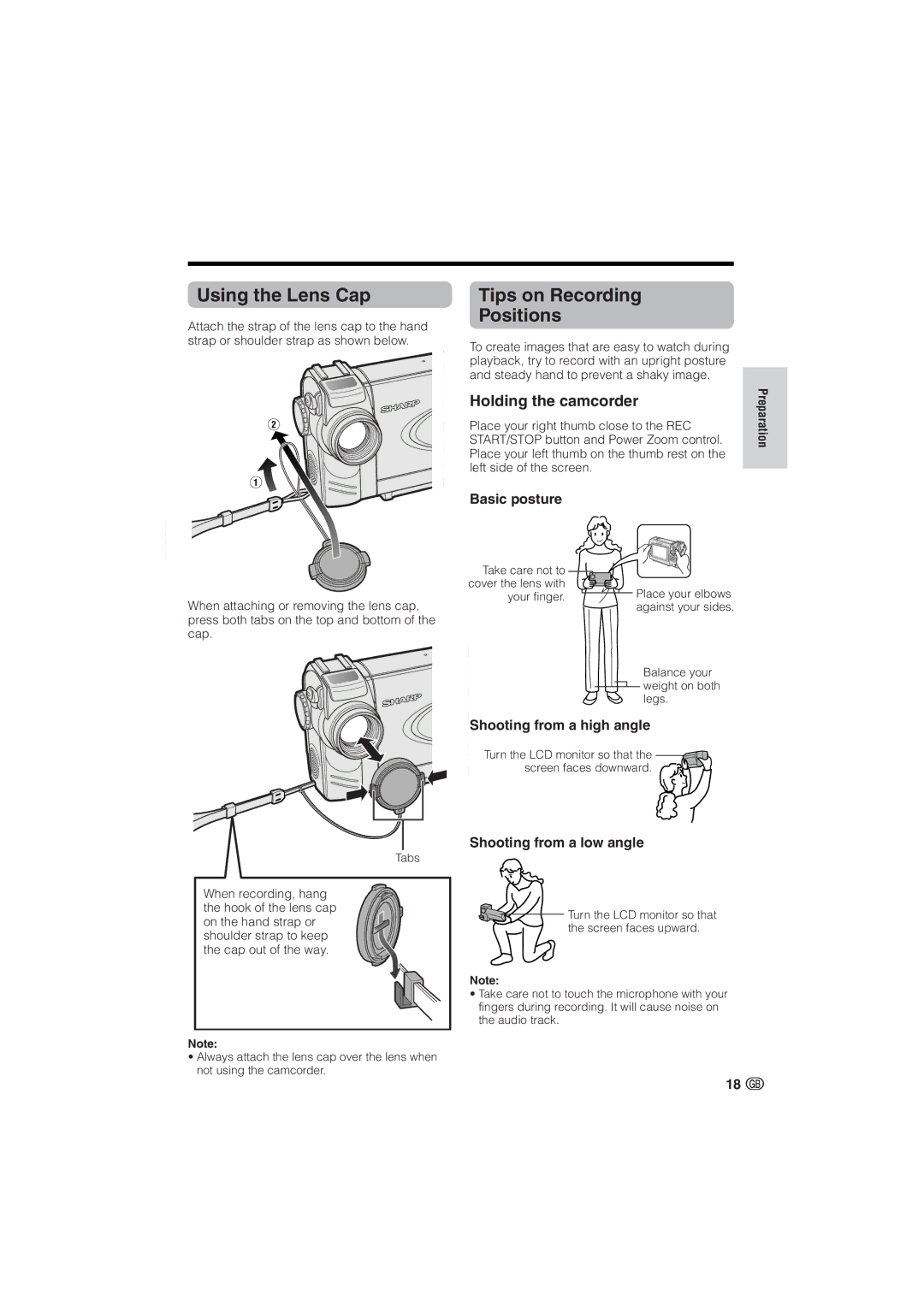Using the Lens Cap
Attach the strap of the lens cap to the hand strap or shoulder strap as shown below.
When attaching or removing the lens cap, press both tabs on the top and bottom of the cap.
Tabs
When recording, hang the hook of the lens cap on the hand strap or shoulder strap to keep the cap out of the way.
Note:
•Always attach the lens cap over the lens when not using the camcorder.
Tips on Recording
Positions
To create images that are easy to watch during playback, try to record with an upright posture and steady hand to prevent a shaky image.
Holding the camcorder
Place your right thumb close to the REC START/STOP button and Power Zoom control. Place your left thumb on the thumb rest on the left side of the screen.
Basic posture
Take care not to |
|
cover the lens with | Place your elbows |
your finger. | |
| against your sides. |
Balance your ![]() weight on both legs.
weight on both legs.
![]()
![]() Shooting from a high angle
Shooting from a high angle
Turn the LCD monitor so that the screen faces downward.
Shooting from a low angle
Turn the LCD monitor so that the screen faces upward.
Note:
•Take care not to touch the microphone with your fingers during recording. It will cause noise on the audio track.
Preparation
18 ![]()