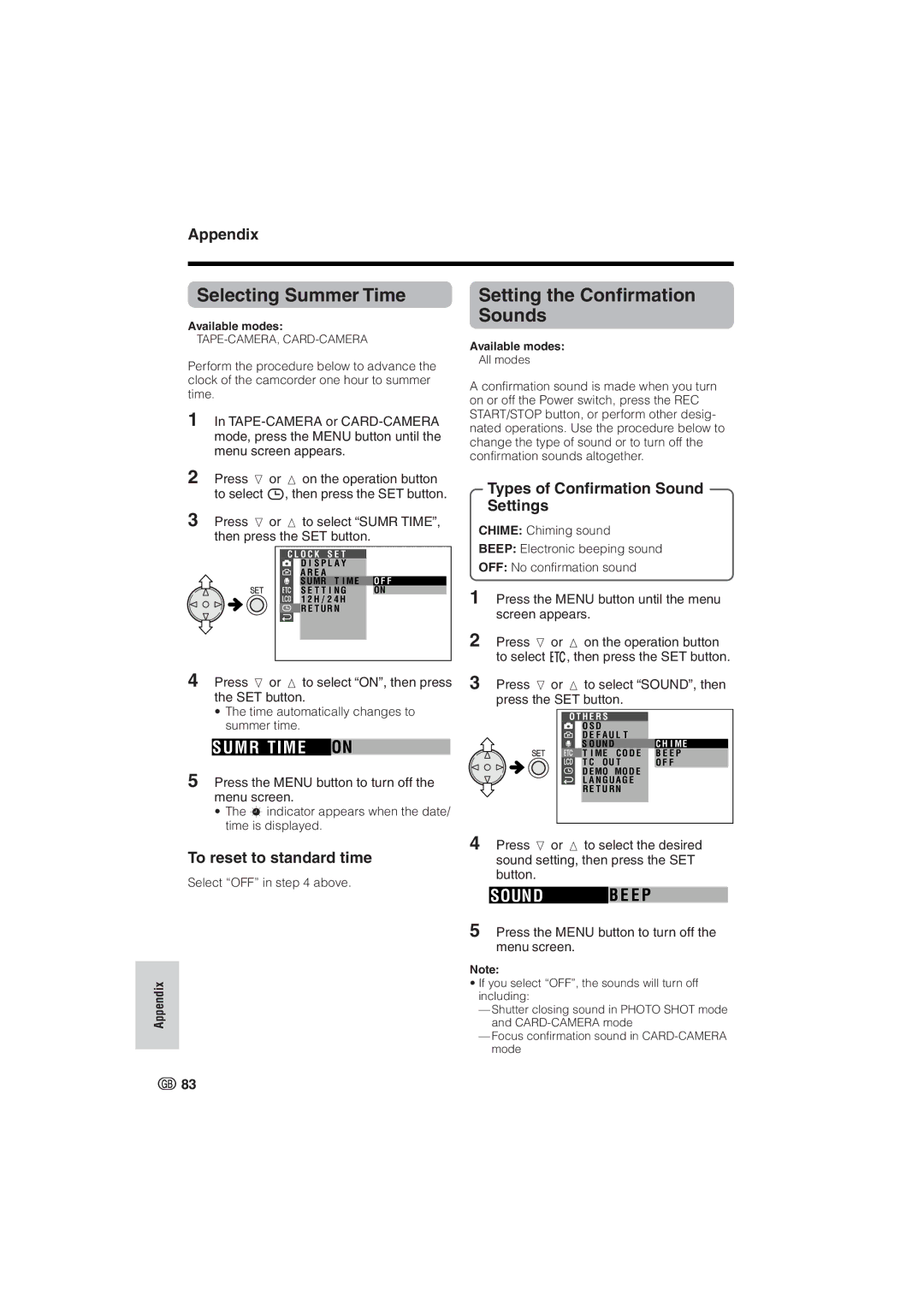Appendix
Selecting Summer Time
Available modes:
Perform the procedure below to advance the clock of the camcorder one hour to summer time.
1In
2Press l or m on the operation button to select P, then press the SET button.
3Press l or m to select “SUMR TIME”, then press the SET button.
C L O C K S E T
DI S P L A Y A R E A
S UMR T I M E | O F F |
S E T T I N G | ON |
1 2 H / 2 4 H |
|
R E T U R N |
|
4Press l or m to select “ON”, then press the SET button.
•The time automatically changes to summer time.
S U M R T I M E ON
5Press the MENU button to turn off the menu screen.
•The Q indicator appears when the date/ time is displayed.
Setting the Confirmation Sounds
Available modes:
All modes
A confirmation sound is made when you turn on or off the Power switch, press the REC START/STOP button, or perform other desig- nated operations. Use the procedure below to change the type of sound or to turn off the confirmation sounds altogether.
Types of Confirmation Sound
Settings
CHIME: Chiming sound
BEEP: Electronic beeping sound
OFF: No confirmation sound
1Press the MENU button until the menu screen appears.
2Press l or m on the operation button to select I, then press the SET button.
3Press l or m to select “SOUND”, then press the SET button.
|
|
|
|
|
|
|
| O T H E R S |
|
|
| ||
|
|
| O S D |
|
|
|
|
|
| D E F A U L T |
|
|
|
|
|
| S O U N D |
| C H I ME |
|
|
|
| T I M E C O D E |
| B E E P |
|
|
|
| T C O U T |
| O F F |
|
|
|
| D E MO MO D E |
|
|
|
|
|
| L A N G U A G E |
|
|
|
|
|
| R E T U R N |
|
|
|
|
|
|
|
|
|
|
|
|
|
|
|
|
|
Appendix
To reset to standard time
Select “OFF” in step 4 above.
4Press l or m to select the desired sound setting, then press the SET button.
SOUNDB E E P
5Press the MENU button to turn off the menu screen.
Note:
•If you select “OFF”, the sounds will turn off including:
—Shutter closing sound in PHOTO SHOT mode and
—Focus confirmation sound in
![]() 83
83