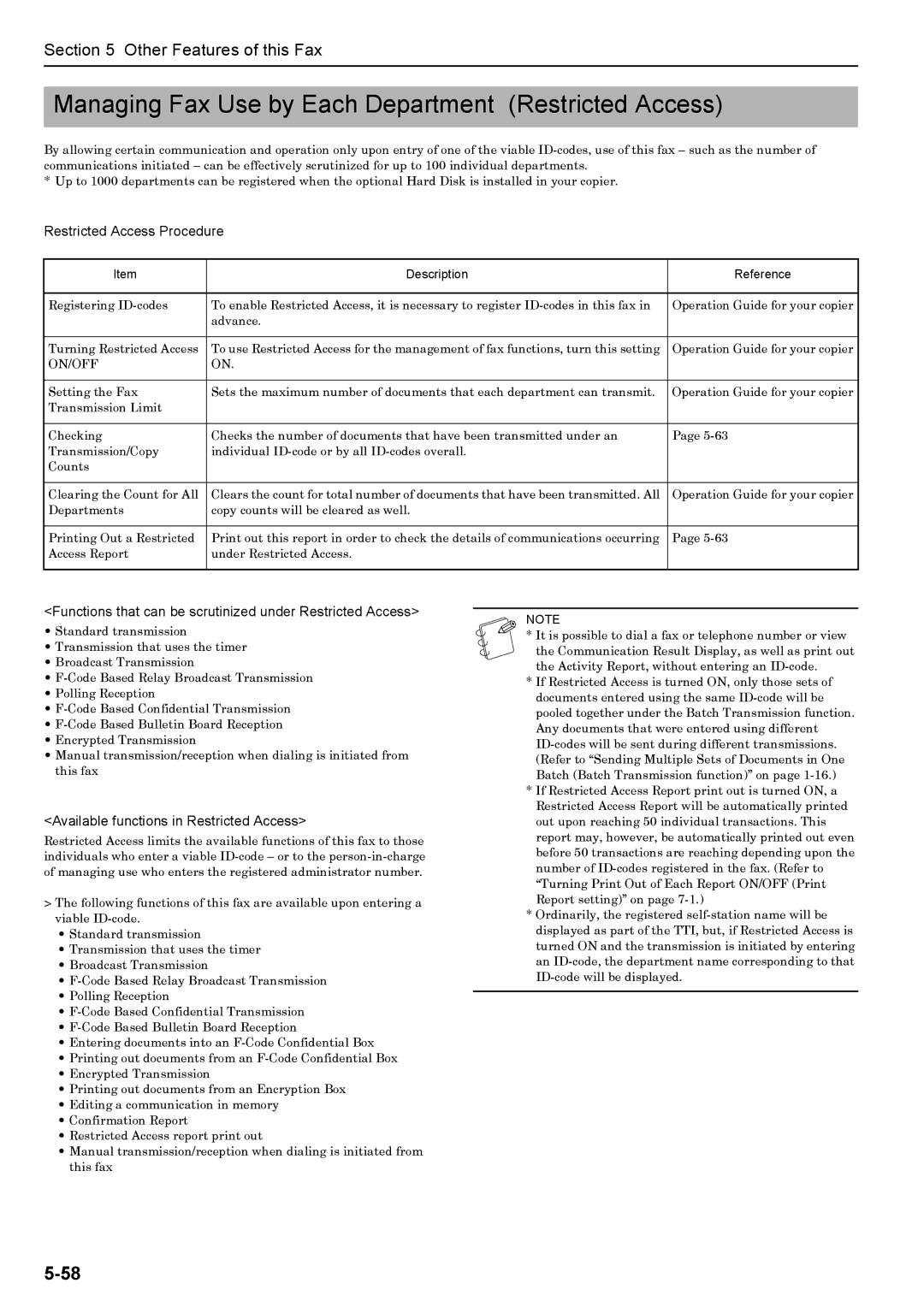Section 5 Other Features of this Fax
Managing Fax Use by Each Department (Restricted Access)
By allowing certain communication and operation only upon entry of one of the viable
* Up to 1000 departments can be registered when the optional Hard Disk is installed in your copier.
Restricted Access Procedure
Item | Description | Reference |
|
|
|
Registering | To enable Restricted Access, it is necessary to register | Operation Guide for your copier |
| advance. |
|
|
|
|
Turning Restricted Access | To use Restricted Access for the management of fax functions, turn this setting | Operation Guide for your copier |
ON/OFF | ON. |
|
|
|
|
Setting the Fax | Sets the maximum number of documents that each department can transmit. | Operation Guide for your copier |
Transmission Limit |
|
|
|
|
|
Checking | Checks the number of documents that have been transmitted under an | Page |
Transmission/Copy | individual |
|
Counts |
|
|
|
|
|
Clearing the Count for All | Clears the count for total number of documents that have been transmitted. All | Operation Guide for your copier |
Departments | copy counts will be cleared as well. |
|
|
|
|
Printing Out a Restricted | Print out this report in order to check the details of communications occurring | Page |
Access Report | under Restricted Access. |
|
|
|
|
<Functions that can be scrutinized under Restricted Access>
•Standard transmission
•Transmission that uses the timer
•Broadcast Transmission
•
•Polling Reception
•
•
•Encrypted Transmission
•Manual transmission/reception when dialing is initiated from this fax
<Available functions in Restricted Access>
Restricted Access limits the available functions of this fax to those individuals who enter a viable
>The following functions of this fax are available upon entering a viable
•Standard transmission
•Transmission that uses the timer
•Broadcast Transmission
•
•Polling Reception
•
•
•Entering documents into an
•Printing out documents from an
•Encrypted Transmission
•Printing out documents from an Encryption Box
•Editing a communication in memory
•Confirmation Report
•Restricted Access report print out
•Manual transmission/reception when dialing is initiated from this fax
NOTE
*It is possible to dial a fax or telephone number or view the Communication Result Display, as well as print out the Activity Report, without entering an
*If Restricted Access is turned ON, only those sets of documents entered using the same
*If Restricted Access Report print out is turned ON, a Restricted Access Report will be automatically printed out upon reaching 50 individual transactions. This report may, however, be automatically printed out even before 50 transactions are reaching depending upon the number of
*Ordinarily, the registered