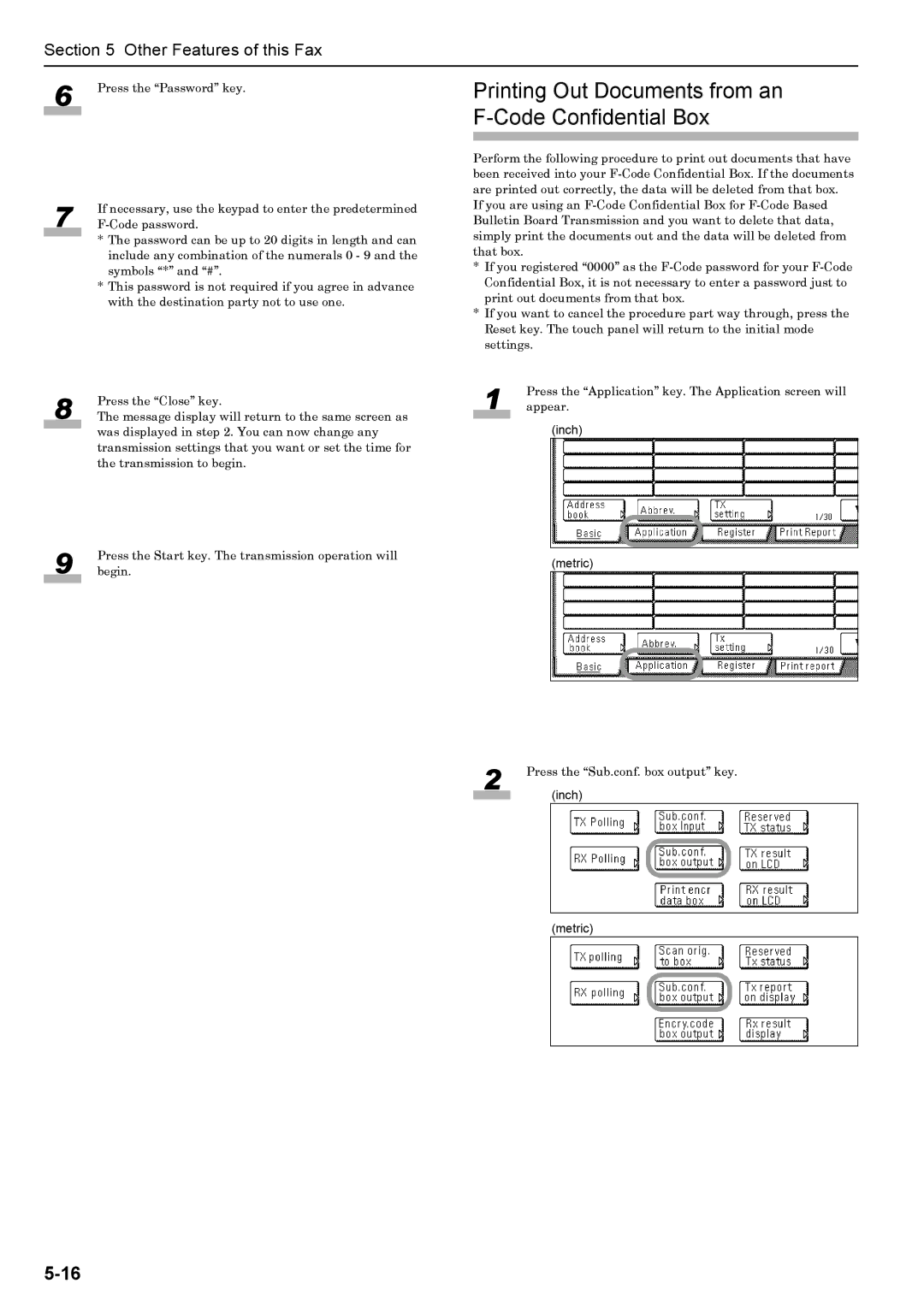Section 5 Other Features of this Fax
6 | Press the “Password” key. |
|
|
7 | If necessary, use the keypad to enter the predetermined |
* The password can be up to 20 digits in length and can include any combination of the numerals 0 - 9 and the symbols “*” and “#”.
* This password is not required if you agree in advance with the destination party not to use one.
8 | Press the “Close” key. |
The message display will return to the same screen as |
was displayed in step 2. You can now change any transmission settings that you want or set the time for the transmission to begin.
9 | begin.Press the Start key. The transmission operation will |
|
|
Printing Out Documents from an F-Code Confidential Box
Perform the following procedure to print out documents that have been received into your
If you are using an
*If you registered “0000” as the
*If you want to cancel the procedure part way through, press the Reset key. The touch panel will return to the initial mode settings.
1 | Press the “Application” key. The Application screen will |
appear. | |
|
|
(inch)
(metric)
2 | Press the “Sub.conf. box output” key. | |
|
| (inch) |
|
|
|
|
|
|