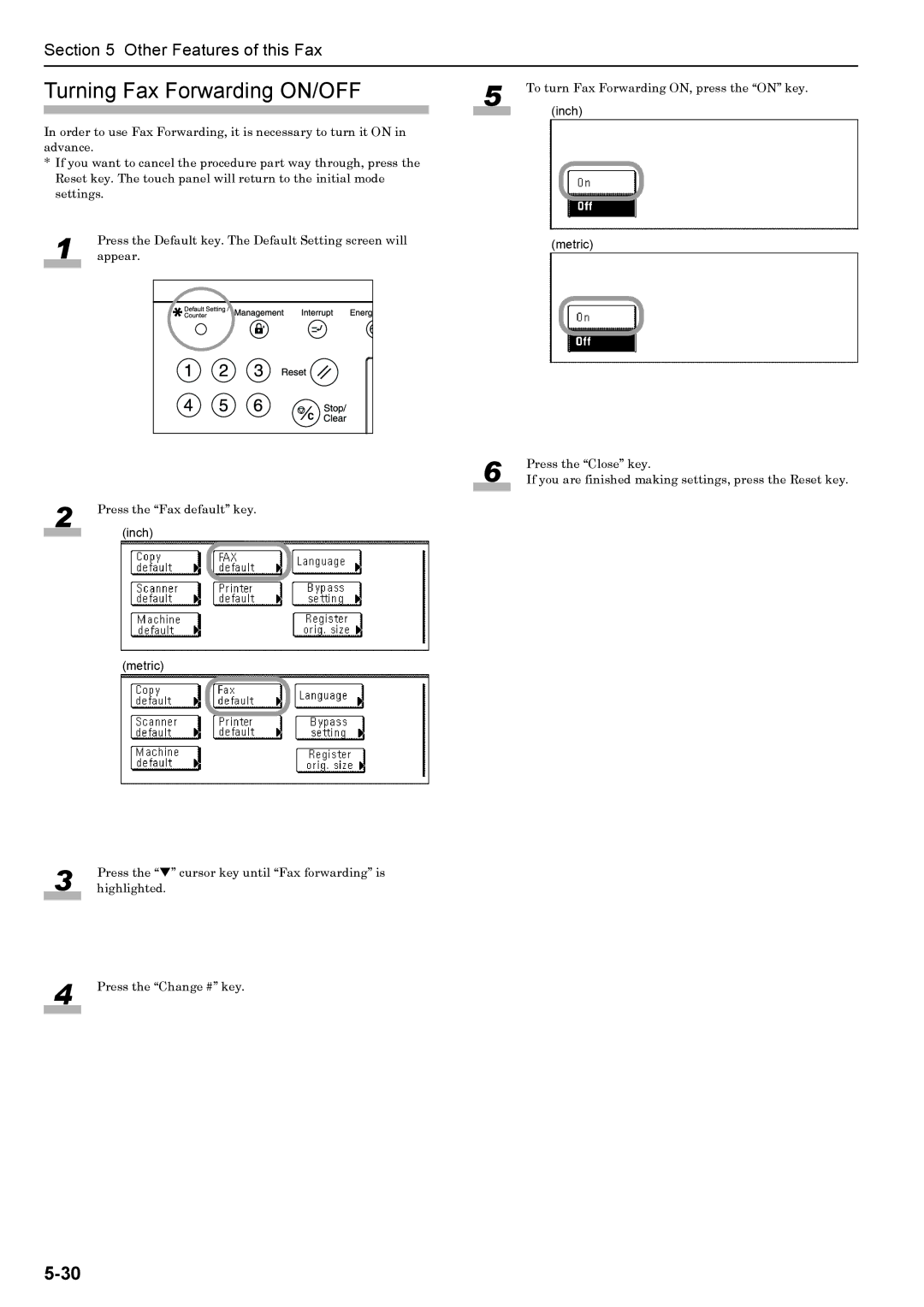Section 5 Other Features of this Fax
Turning Fax Forwarding ON/OFF
In order to use Fax Forwarding, it is necessary to turn it ON in advance.
*If you want to cancel the procedure part way through, press the Reset key. The touch panel will return to the initial mode settings.
1Press the Default key. The Default Setting screen will appear.
2 | Press the “Fax default” key. | |
|
| (inch) |
| ||
|
|
|
(metric)
3 | Press the “T” cursor key until “Fax forwarding” is |
highlighted. | |
|
|
4 | Press the “Change #” key. |
|
|
5
6
To turn Fax Forwarding ON, press the “ON” key.
(inch)
(metric)
Press the “Close” key.
If you are finished making settings, press the Reset key.