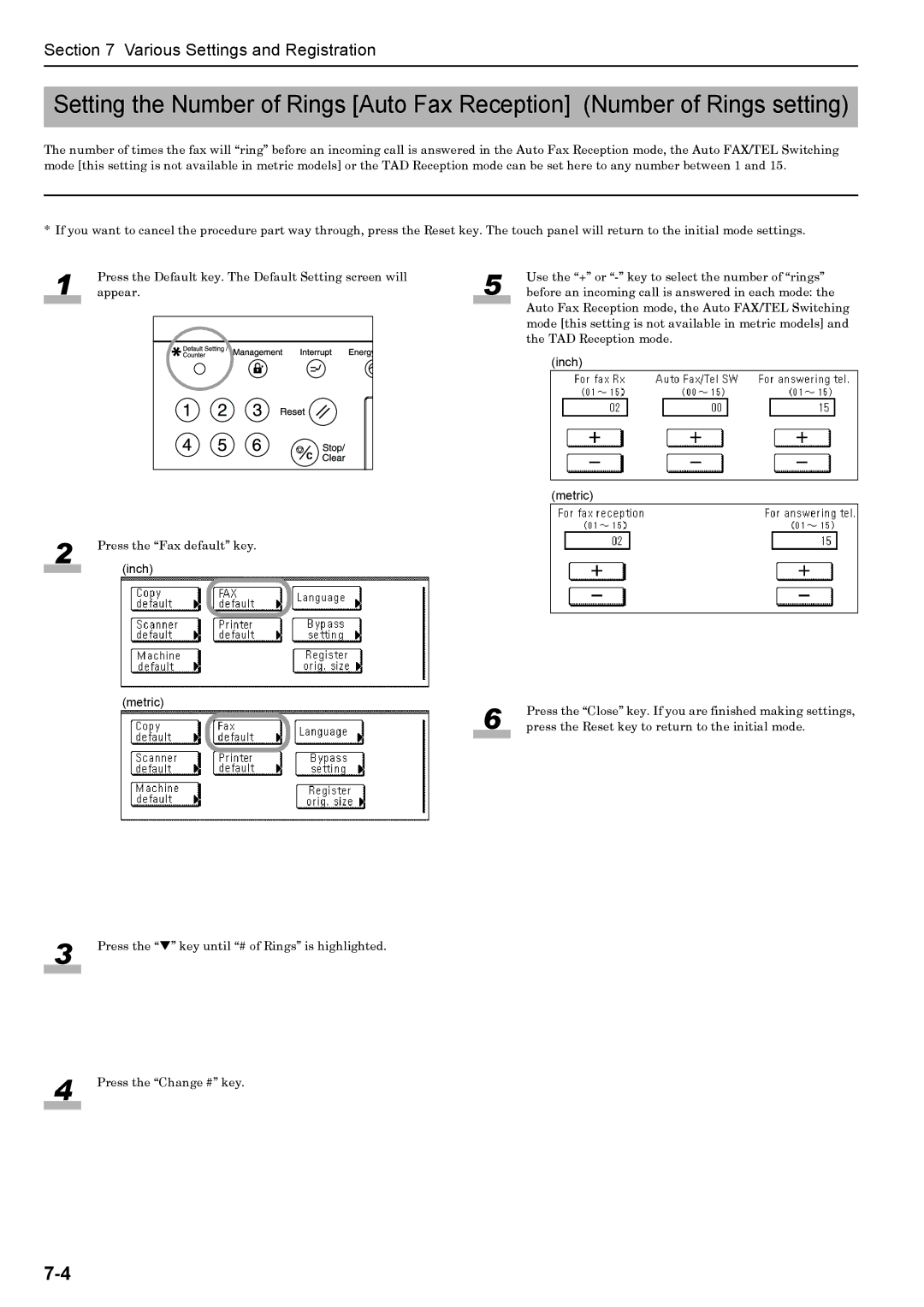Section 7 Various Settings and Registration
Setting the Number of Rings [Auto Fax Reception] (Number of Rings setting)
The number of times the fax will “ring” before an incoming call is answered in the Auto Fax Reception mode, the Auto FAX/TEL Switching mode [this setting is not available in metric models] or the TAD Reception mode can be set here to any number between 1 and 15.
* If you want to cancel the procedure part way through, press the Reset key. The touch panel will return to the initial mode settings.
1
2
3
4
Press the Default key. The Default Setting screen will appear.
Press the “Fax default” key.
(inch)
(metric)
Press the “T” key until “# of Rings” is highlighted.
Press the “Change #” key.
5 | Use the “+” or |
before an incoming call is answered in each mode: the |
Auto Fax Reception mode, the Auto FAX/TEL Switching mode [this setting is not available in metric models] and the TAD Reception mode.
(inch)
(metric)
6 | Press the “Close” key. If you are finished making settings, |
press the Reset key to return to the initial mode. |