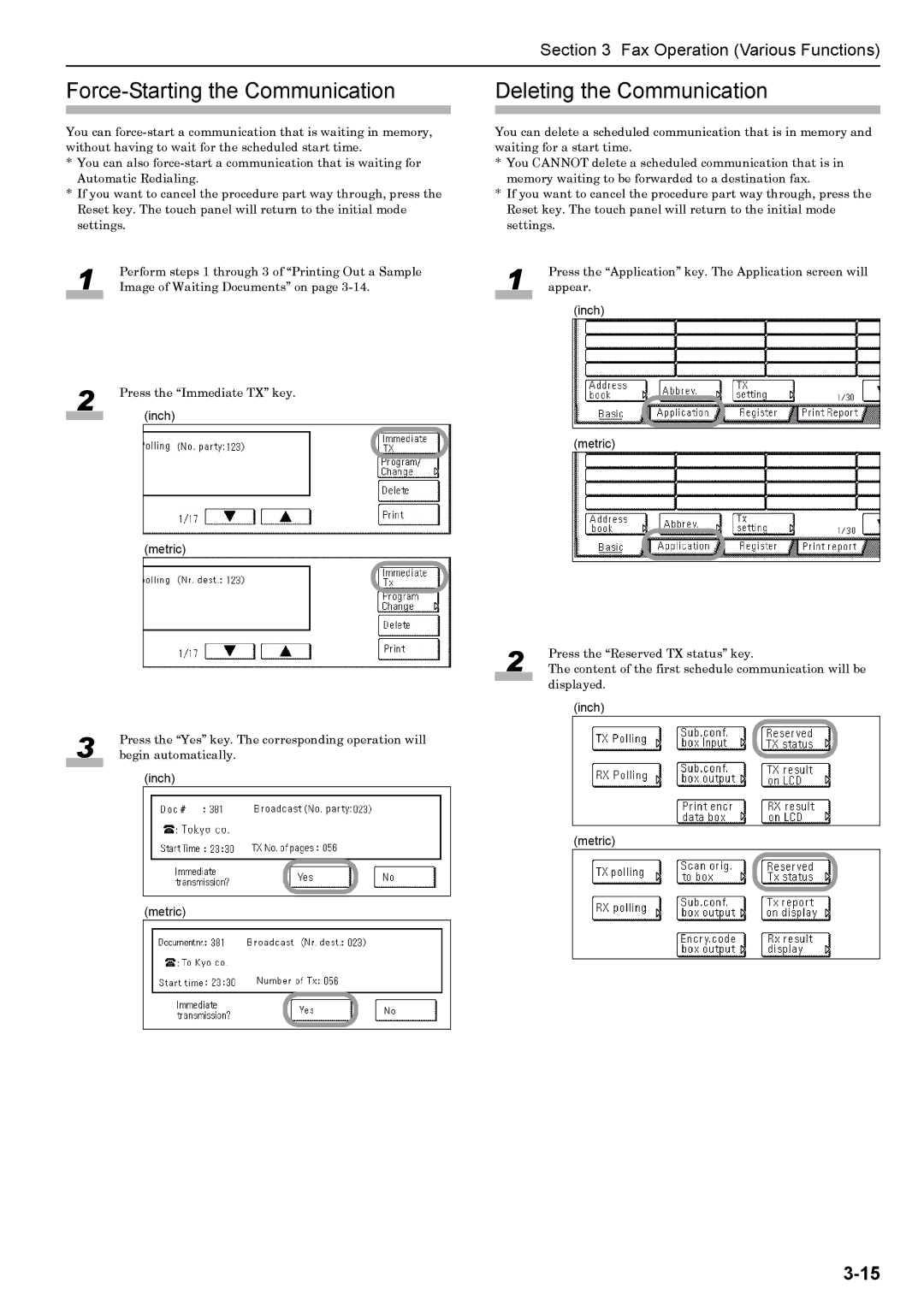Section 3 Fax Operation (Various Functions)
Force-Starting the Communication
You can
*You can also
*If you want to cancel the procedure part way through, press the Reset key. The touch panel will return to the initial mode settings.
1Perform steps 1 through 3 of “Printing Out a Sample Image of Waiting Documents” on page
2Press the “Immediate TX” key.
(inch)
(metric)
3 | Press the “Yes” key. The corresponding operation will |
begin automatically. | |
|
|
(inch)
(metric)
Deleting the Communication
You can delete a scheduled communication that is in memory and waiting for a start time.
*You CANNOT delete a scheduled communication that is in memory waiting to be forwarded to a destination fax.
*If you want to cancel the procedure part way through, press the Reset key. The touch panel will return to the initial mode settings.
1 | Press the “Application” key. The Application screen will |
appear. |
(inch)
(metric)
2 | Press the “Reserved TX status” key. |
The content of the first schedule communication will be |
displayed.