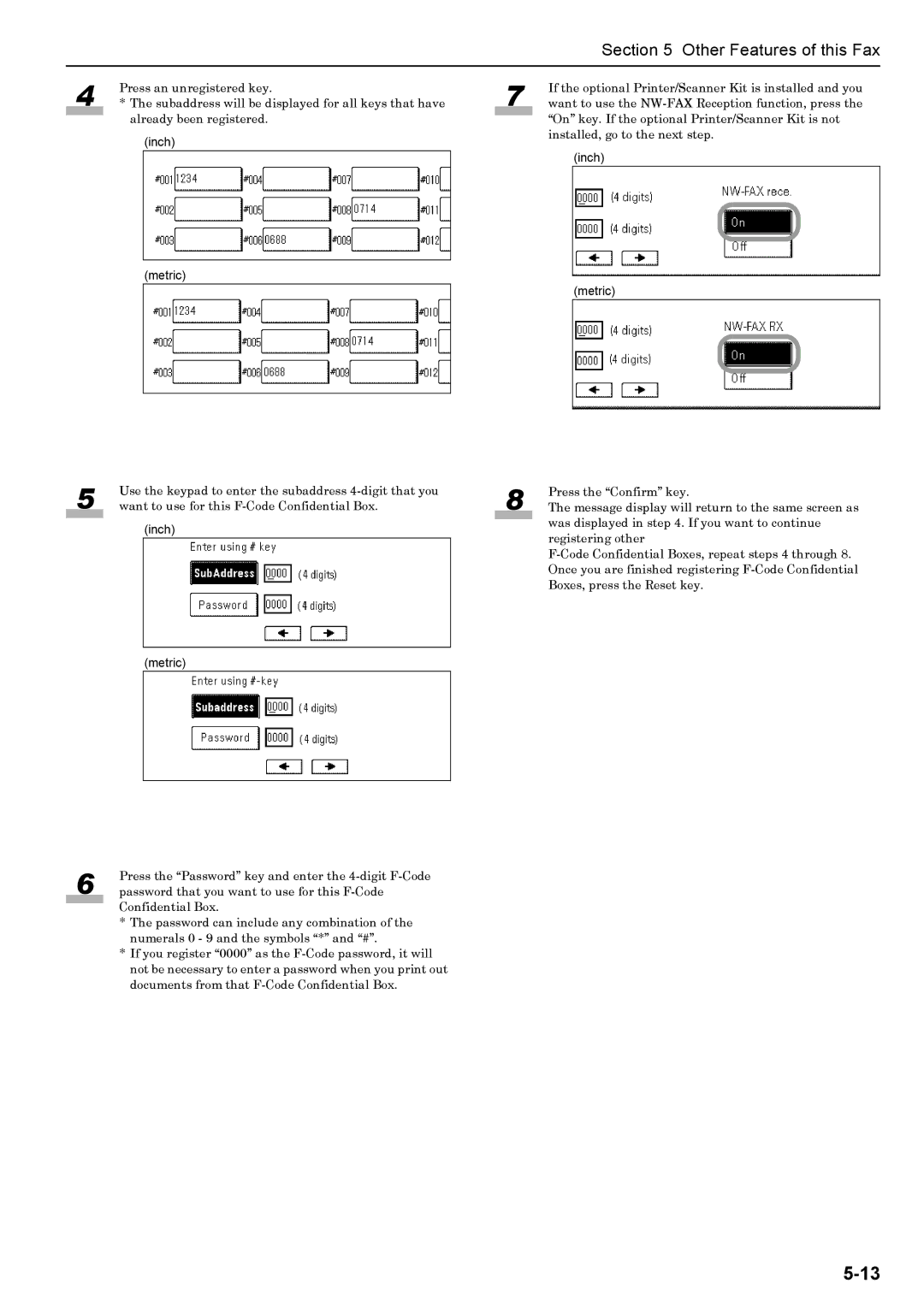Section 5 Other Features of this Fax
4 Press an unregistered key.
* The subaddress will be displayed for all keys that have already been registered.
(inch)
(metric)
7 | If the optional Printer/Scanner Kit is installed and you |
want to use the |
“On” key. If the optional Printer/Scanner Kit is not installed, go to the next step.
(inch)
(metric)
5 | Use the keypad to enter the subaddress |
want to use for this | |
|
|
(inch)
(metric)
8 | Press the “Confirm” key. |
The message display will return to the same screen as |
was displayed in step 4. If you want to continue registering other
6 | Press the “Password” key and enter the |
password that you want to use for this |
Confidential Box.
* The password can include any combination of the numerals 0 - 9 and the symbols “*” and “#”.
* If you register “0000” as the