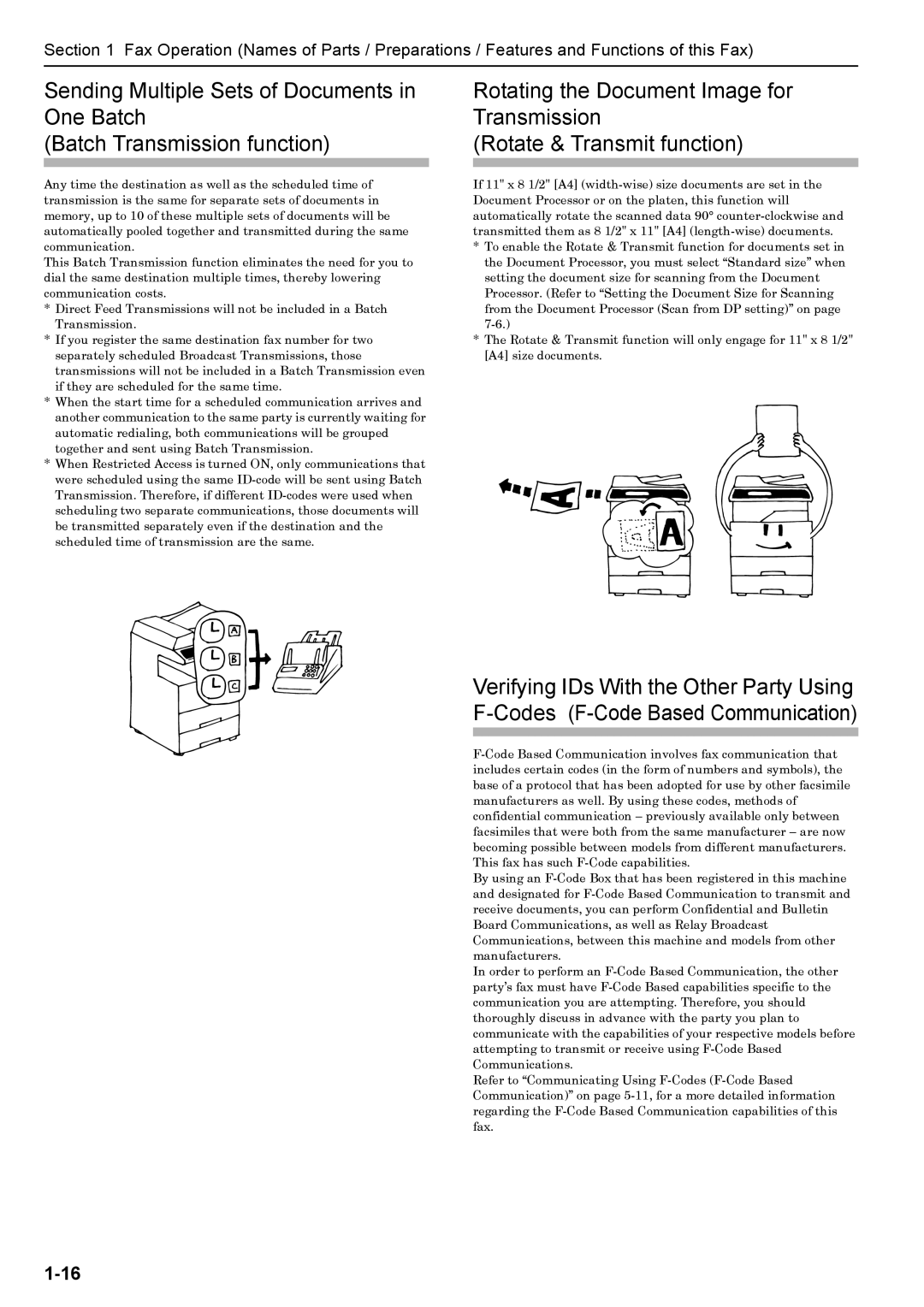Section 1 Fax Operation (Names of Parts / Preparations / Features and Functions of this Fax)
Sending Multiple Sets of Documents in One Batch
(Batch Transmission function)
Any time the destination as well as the scheduled time of transmission is the same for separate sets of documents in memory, up to 10 of these multiple sets of documents will be automatically pooled together and transmitted during the same communication.
This Batch Transmission function eliminates the need for you to dial the same destination multiple times, thereby lowering communication costs.
*Direct Feed Transmissions will not be included in a Batch Transmission.
*If you register the same destination fax number for two separately scheduled Broadcast Transmissions, those transmissions will not be included in a Batch Transmission even if they are scheduled for the same time.
*When the start time for a scheduled communication arrives and another communication to the same party is currently waiting for automatic redialing, both communications will be grouped together and sent using Batch Transmission.
*When Restricted Access is turned ON, only communications that were scheduled using the same
Rotating the Document Image for Transmission
(Rotate & Transmit function)
If 11" x 8 1/2" [A4]
*To enable the Rotate & Transmit function for documents set in the Document Processor, you must select “Standard size” when setting the document size for scanning from the Document Processor. (Refer to “Setting the Document Size for Scanning from the Document Processor (Scan from DP setting)” on page
*The Rotate & Transmit function will only engage for 11" x 8 1/2" [A4] size documents.
Verifying IDs With the Other Party Using
By using an
In order to perform an
Refer to “Communicating Using