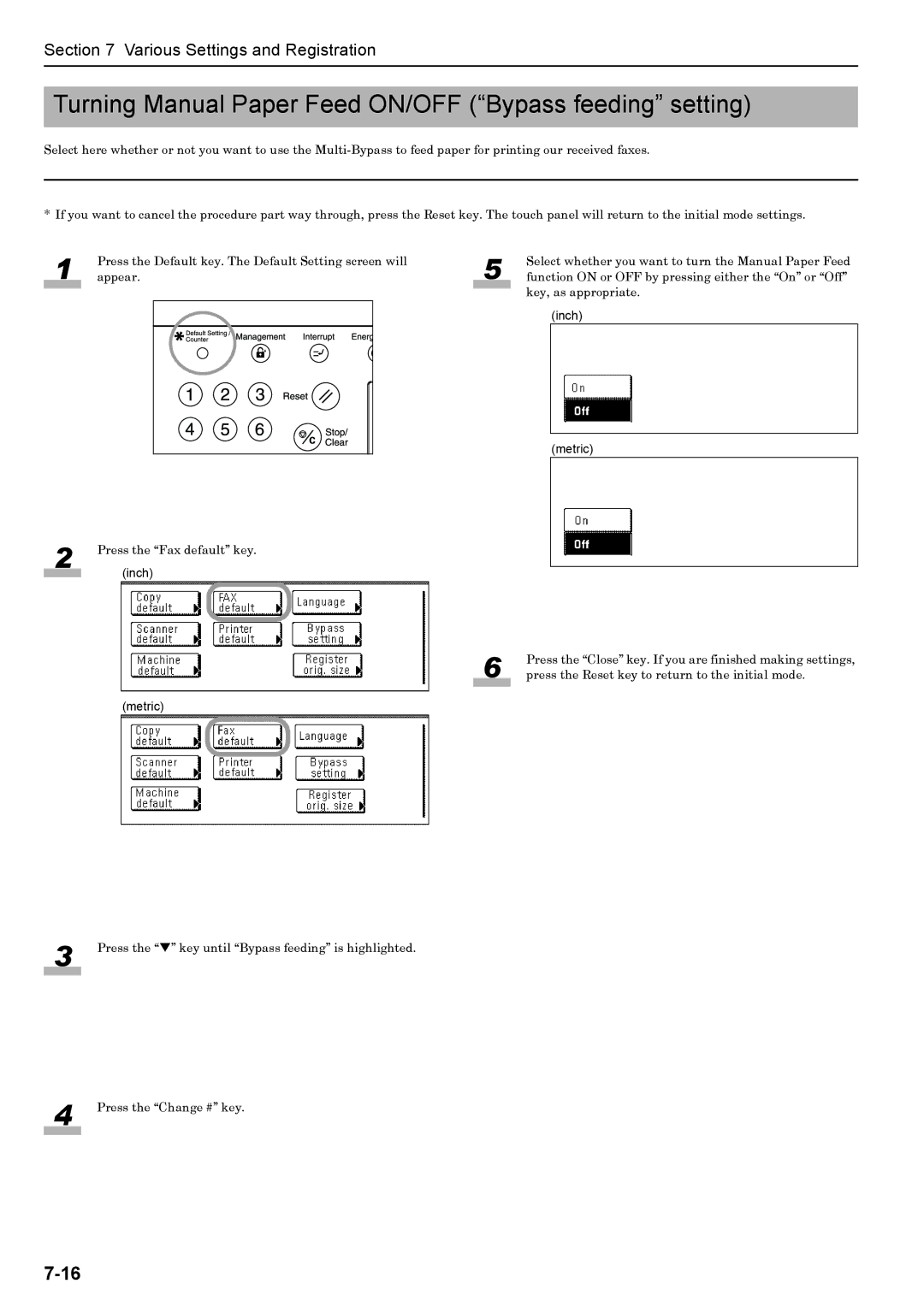Section 7 Various Settings and Registration
Turning Manual Paper Feed ON/OFF (“Bypass feeding” setting)
Select here whether or not you want to use the
* If you want to cancel the procedure part way through, press the Reset key. The touch panel will return to the initial mode settings.
1
2
Press the Default key. The Default Setting screen will appear.
Press the “Fax default” key.
(inch)
(metric)
5 | Select whether you want to turn the Manual Paper Feed |
function ON or OFF by pressing either the “On” or “Off” |
key, as appropriate. (inch)
(metric)
6 | Press the “Close” key. If you are finished making settings, |
press the Reset key to return to the initial mode. |
3 | Press the “T” key until “Bypass feeding” is highlighted. |
|
|
4 | Press the “Change #” key. |
|
|