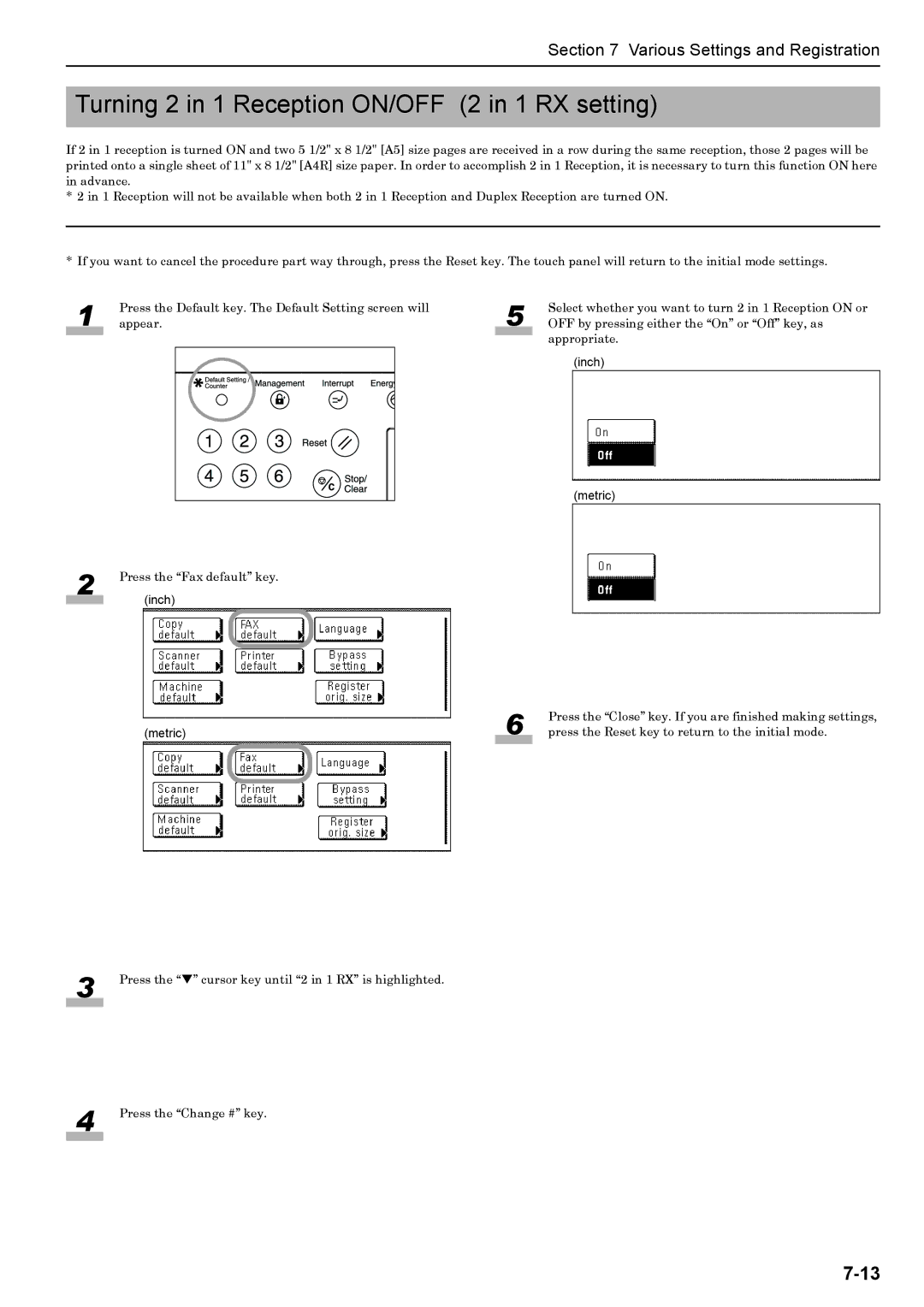Section 7 Various Settings and Registration
Turning 2 in 1 Reception ON/OFF (2 in 1 RX setting)
If 2 in 1 reception is turned ON and two 5 1/2" x 8 1/2" [A5] size pages are received in a row during the same reception, those 2 pages will be printed onto a single sheet of 11" x 8 1/2" [A4R] size paper. In order to accomplish 2 in 1 Reception, it is necessary to turn this function ON here in advance.
*2 in 1 Reception will not be available when both 2 in 1 Reception and Duplex Reception are turned ON.
*If you want to cancel the procedure part way through, press the Reset key. The touch panel will return to the initial mode settings.
1
2
Press the Default key. The Default Setting screen will appear.
Press the “Fax default” key.
(inch)
5 | Select whether you want to turn 2 in 1 Reception ON or |
OFF by pressing either the “On” or “Off” key, as |
appropriate.
(inch)
(metric)
3
4
|
| 6 | Press the “Close” key. If you are finished making settings, | |
|
| |||
(metric) |
| press the Reset key to return to the initial mode. | ||
| ||||
|
|
|
|
Press the “T” cursor key until “2 in 1 RX” is highlighted.
Press the “Change #” key.