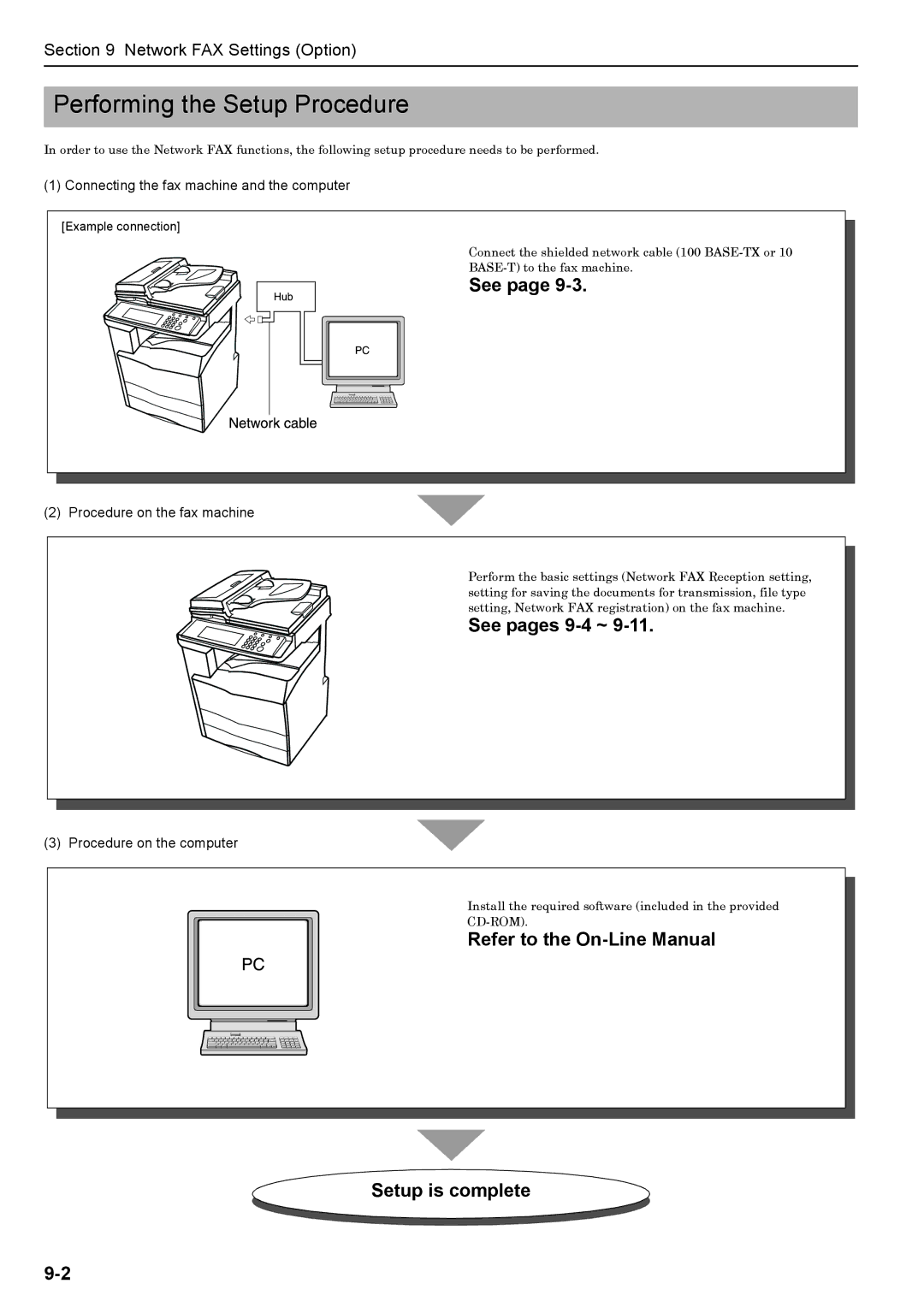Section 9 Network FAX Settings (Option)
Performing the Setup Procedure
In order to use the Network FAX functions, the following setup procedure needs to be performed.
(1) Connecting the fax machine and the computer
[Example connection]
Connect the shielded network cable (100
See page 9-3.
(2) Procedure on the fax machine
Perform the basic settings (Network FAX Reception setting, setting for saving the documents for transmission, file type setting, Network FAX registration) on the fax machine.
See pages
(3) Procedure on the computer
Install the required software (included in the provided
Refer to the
Setup is complete