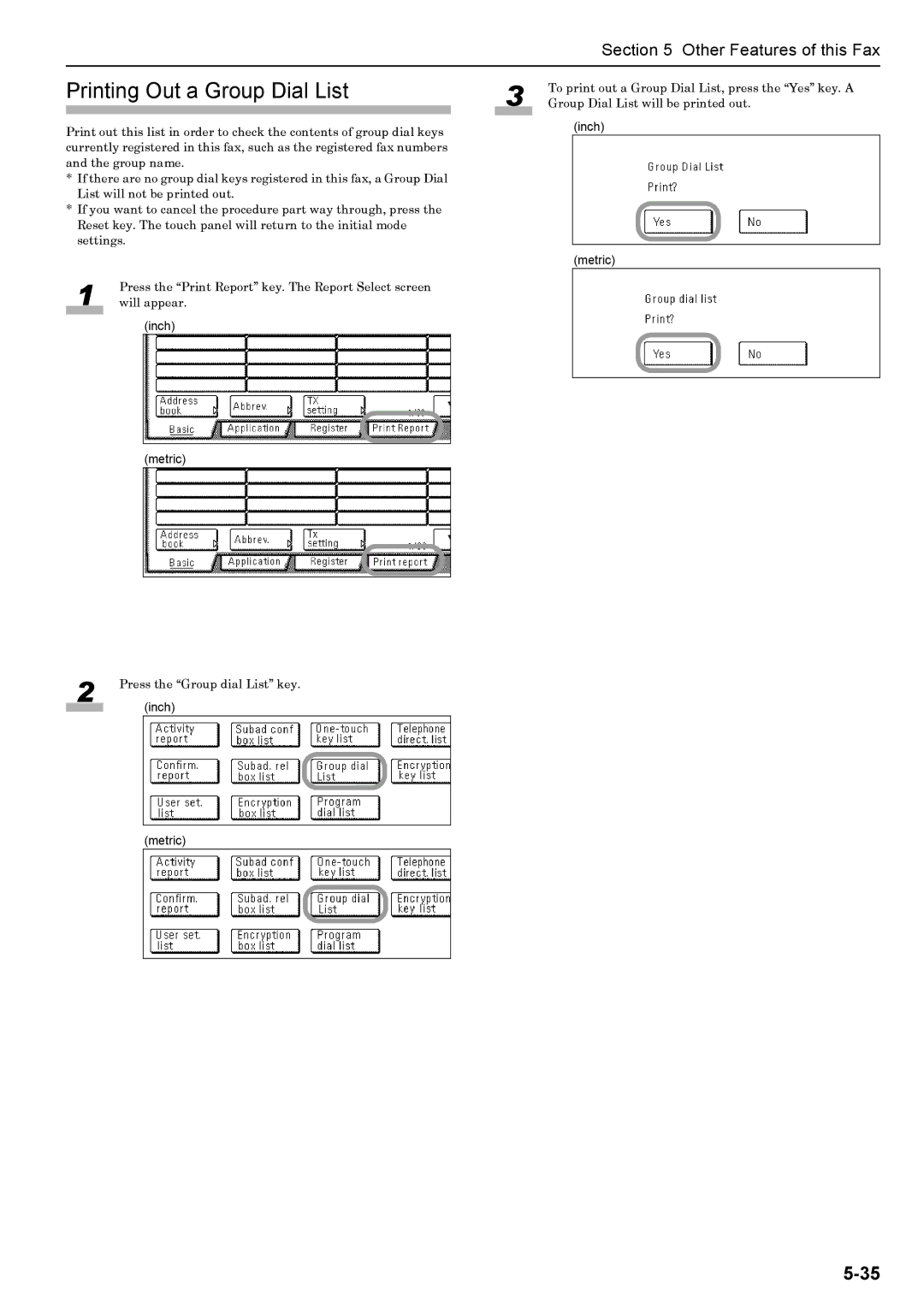|
|
|
| Section 5 Other Features of this Fax |
|
|
|
|
|
Printing Out a Group Dial List |
| 3 Group Dial List will be printed out. | ||
|
|
| To print out a Group Dial List, press the “Yes” key. A | |
|
|
|
| (inch) |
Print out this list in order to check the contents of group dial keys |
|
|
| |
|
|
|
| |
currently registered in this fax, such as the registered fax numbers |
|
|
|
|
and the group name. |
|
|
|
|
*If there are no group dial keys registered in this fax, a Group Dial List will not be printed out.
*If you want to cancel the procedure part way through, press the Reset key. The touch panel will return to the initial mode settings.
(metric)
1 | Press the “Print Report” key. The Report Select screen |
will appear. | |
|
|
(inch)
(metric)
2 | Press the “Group dial List” key. | |
|
| (inch) |
|
|
|
|
|
|