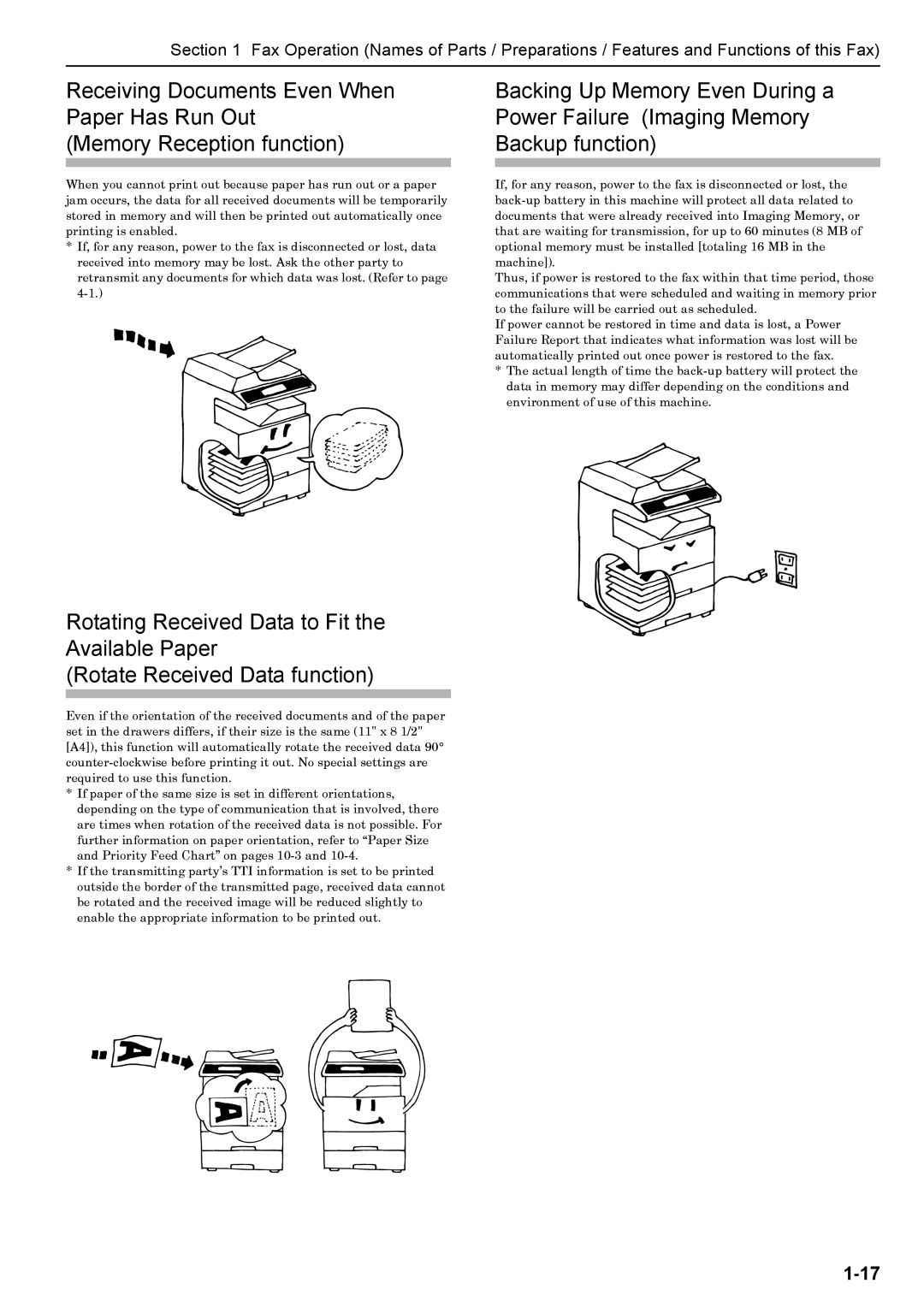Section 1 Fax Operation (Names of Parts / Preparations / Features and Functions of this Fax)
Receiving Documents Even When Paper Has Run Out
(Memory Reception function)
When you cannot print out because paper has run out or a paper jam occurs, the data for all received documents will be temporarily stored in memory and will then be printed out automatically once printing is enabled.
*If, for any reason, power to the fax is disconnected or lost, data received into memory may be lost. Ask the other party to retransmit any documents for which data was lost. (Refer to page
Backing Up Memory Even During a Power Failure (Imaging Memory Backup function)
If, for any reason, power to the fax is disconnected or lost, the
Thus, if power is restored to the fax within that time period, those communications that were scheduled and waiting in memory prior to the failure will be carried out as scheduled.
If power cannot be restored in time and data is lost, a Power Failure Report that indicates what information was lost will be automatically printed out once power is restored to the fax.
*The actual length of time the
Rotating Received Data to Fit the Available Paper
(Rotate Received Data function)
Even if the orientation of the received documents and of the paper set in the drawers differs, if their size is the same (11" x 8 1/2" [A4]), this function will automatically rotate the received data 90°
*If paper of the same size is set in different orientations, depending on the type of communication that is involved, there are times when rotation of the received data is not possible. For further information on paper orientation, refer to “Paper Size and Priority Feed Chart” on pages
*If the transmitting party’s TTI information is set to be printed outside the border of the transmitted page, received data cannot be rotated and the received image will be reduced slightly to enable the appropriate information to be printed out.