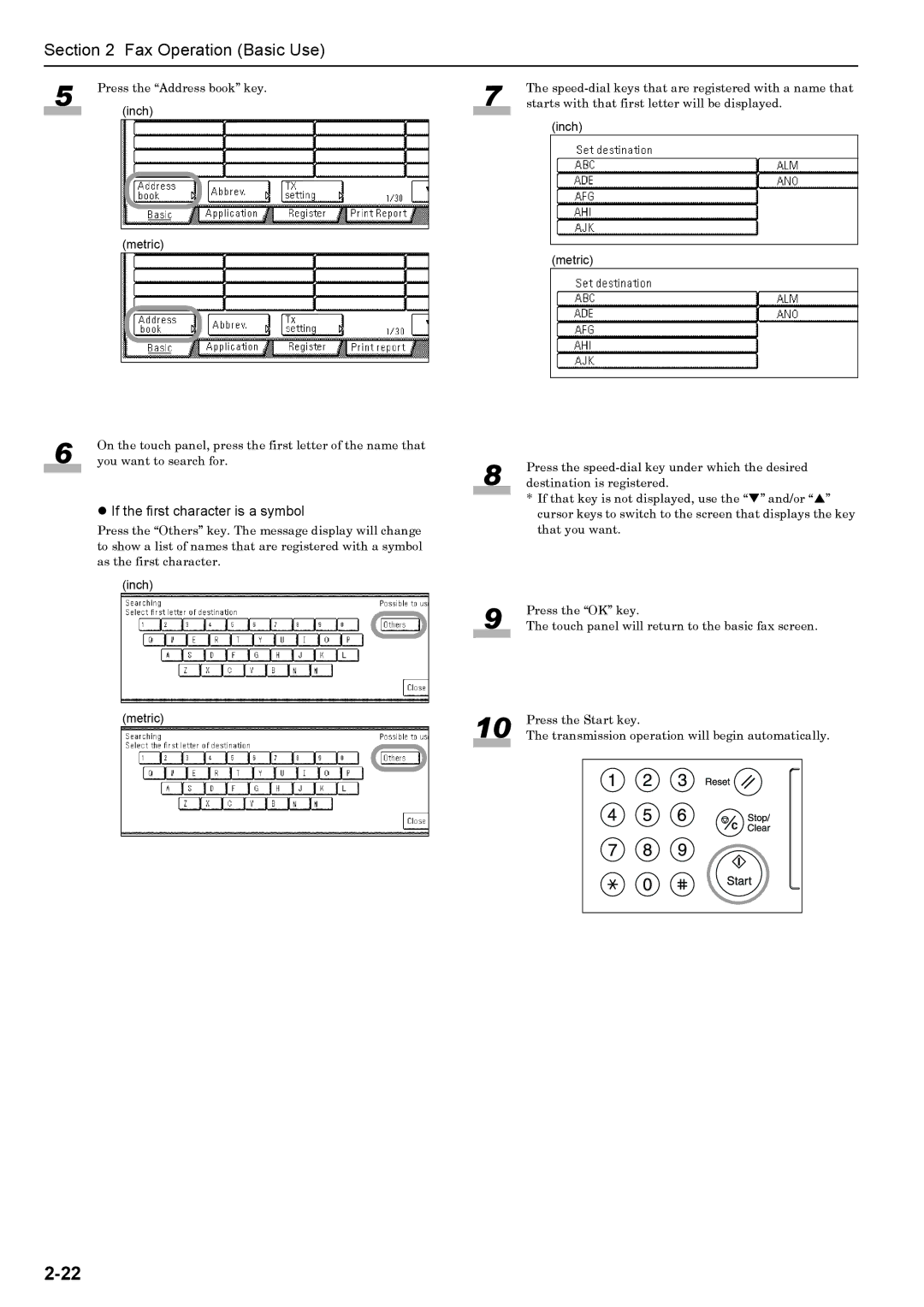Section 2 Fax Operation (Basic Use)
5 | Press the “Address book” key. | |
|
| (inch) |
|
|
|
|
|
|
(metric)
7 | The |
starts with that first letter will be displayed. | |
|
|
(inch)
(metric)
6 | On the touch panel, press the first letter of the name that |
you want to search for. |
zIf the first character is a symbol
Press the “Others” key. The message display will change to show a list of names that are registered with a symbol as the first character.
(inch)
8 | Press the |
destination is registered. |
* If that key is not displayed, use the “T” and/or “S” cursor keys to switch to the screen that displays the key that you want.
9 | Press the “OK” key. |
The touch panel will return to the basic fax screen. |
(metric) |
| 10 | Press the Start key. | |||||||||
|
| The transmission operation will begin automatically. | ||||||||||
|
|
|
|
|
|
|
|
|
|
|
|
|
|
|
|
|
|
|
|
|
|
|
|
|
|
|
|
|
|
|
|
|
|
|
|
|
|
|
|
|
|
|
|
|
|
|
|
|
|
|
|
|
|
|
|
|
|
|
|
|
|
|
|
|
|
|
|
|
|
|
|
|
|
|
|
|
|
|
|
|
|
|
|
|
|
|
|
|
|
|