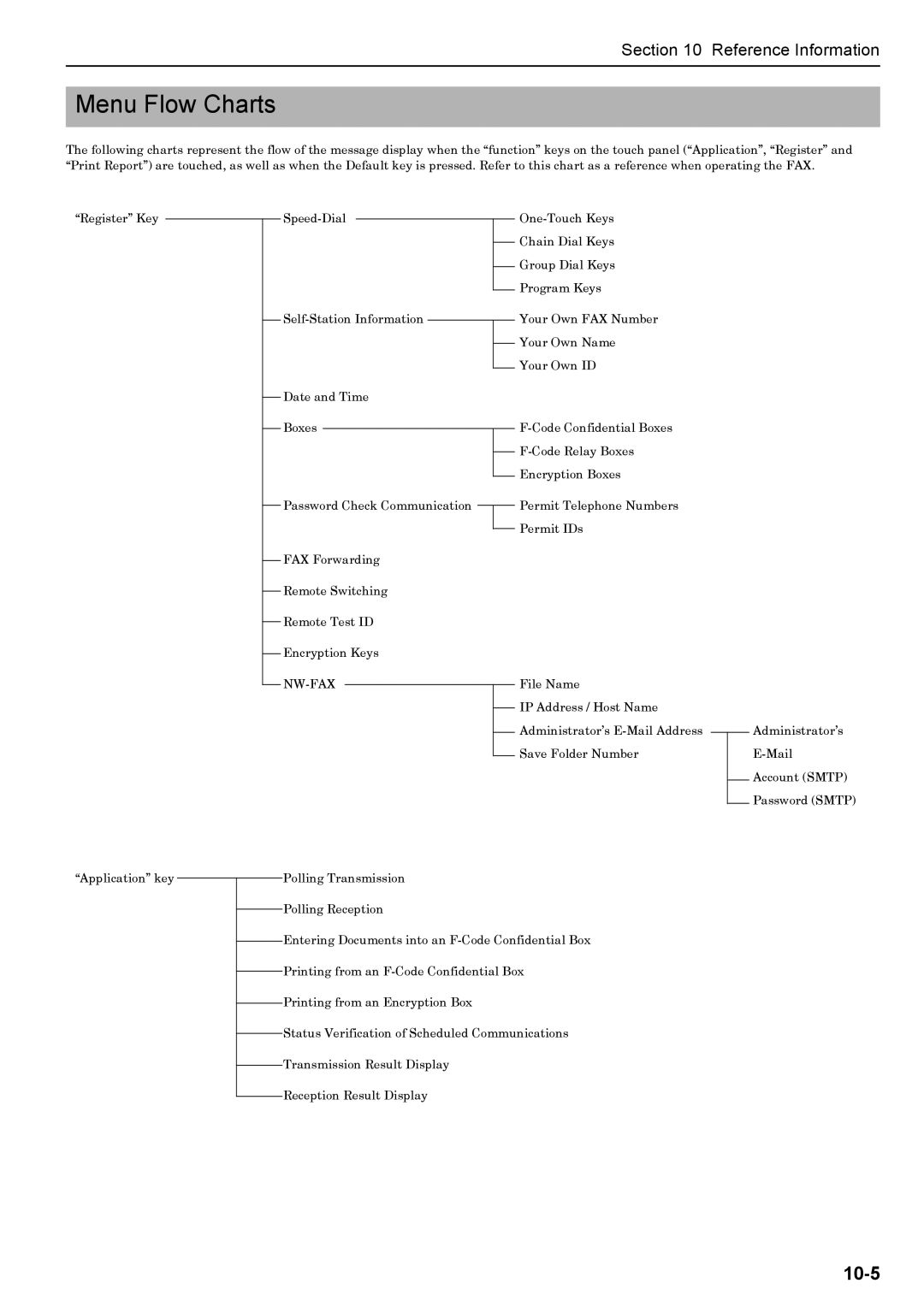Section 10 Reference Information
Menu Flow Charts
The following charts represent the flow of the message display when the “function” keys on the touch panel (“Application”, “Register” and “Print Report”) are touched, as well as when the Default key is pressed. Refer to this chart as a reference when operating the FAX.
“Register” Key
“Application” key
Date and Time
Boxes
Password Check Communication
FAX Forwarding
Remote Switching
Remote Test ID
Encryption Keys
NW-FAX
Polling Transmission
Polling Reception
Chain Dial Keys
Group Dial Keys
Program Keys
Your Own FAX Number
Your Own Name
Your Own ID
Encryption Boxes
Permit Telephone Numbers Permit IDs
File Name
IP Address / Host Name
Administrator’s
Save Folder Number
Administrator’s
Account (SMTP)
Password (SMTP)
Entering Documents into an
Printing from an
Printing from an Encryption Box
Status Verification of Scheduled Communications
Transmission Result Display
Reception Result Display