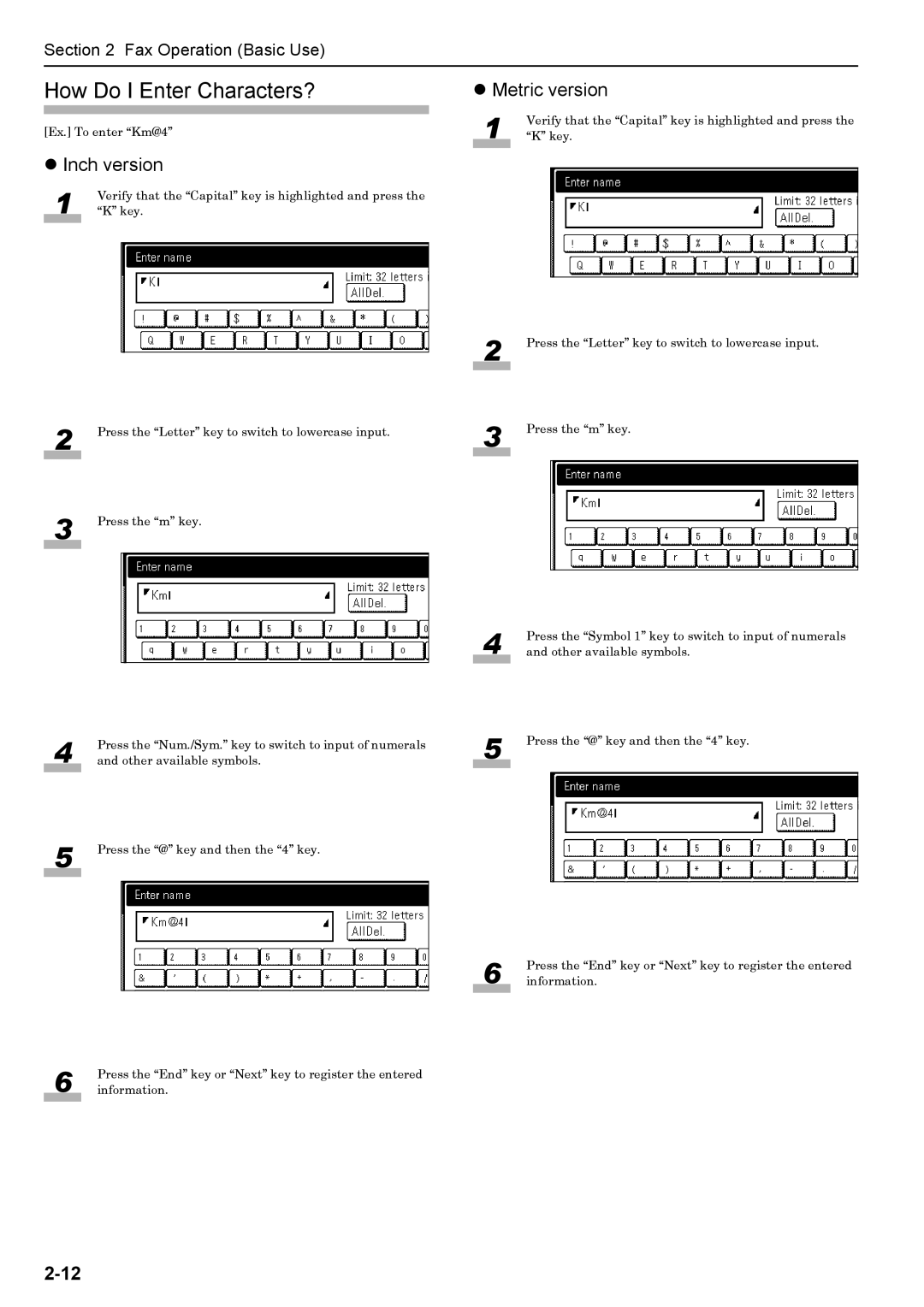Section 2 Fax Operation (Basic Use)
How Do I Enter Characters?
[Ex.] To enter “Km@4”
zInch version
1Verify that the “Capital” key is highlighted and press the “K” key.
zMetric version
1Verify that the “Capital” key is highlighted and press the “K” key.
2
3
4
5
6
Press the “Letter” key to switch to lowercase input.
Press the “m” key.
Press the “Num./Sym.” key to switch to input of numerals and other available symbols.
Press the “@” key and then the “4” key.
Press the “End” key or “Next” key to register the entered information.
2
3
4
5
6
Press the “Letter” key to switch to lowercase input.
Press the “m” key.
Press the “Symbol 1” key to switch to input of numerals and other available symbols.
Press the “@” key and then the “4” key.
Press the “End” key or “Next” key to register the entered information.