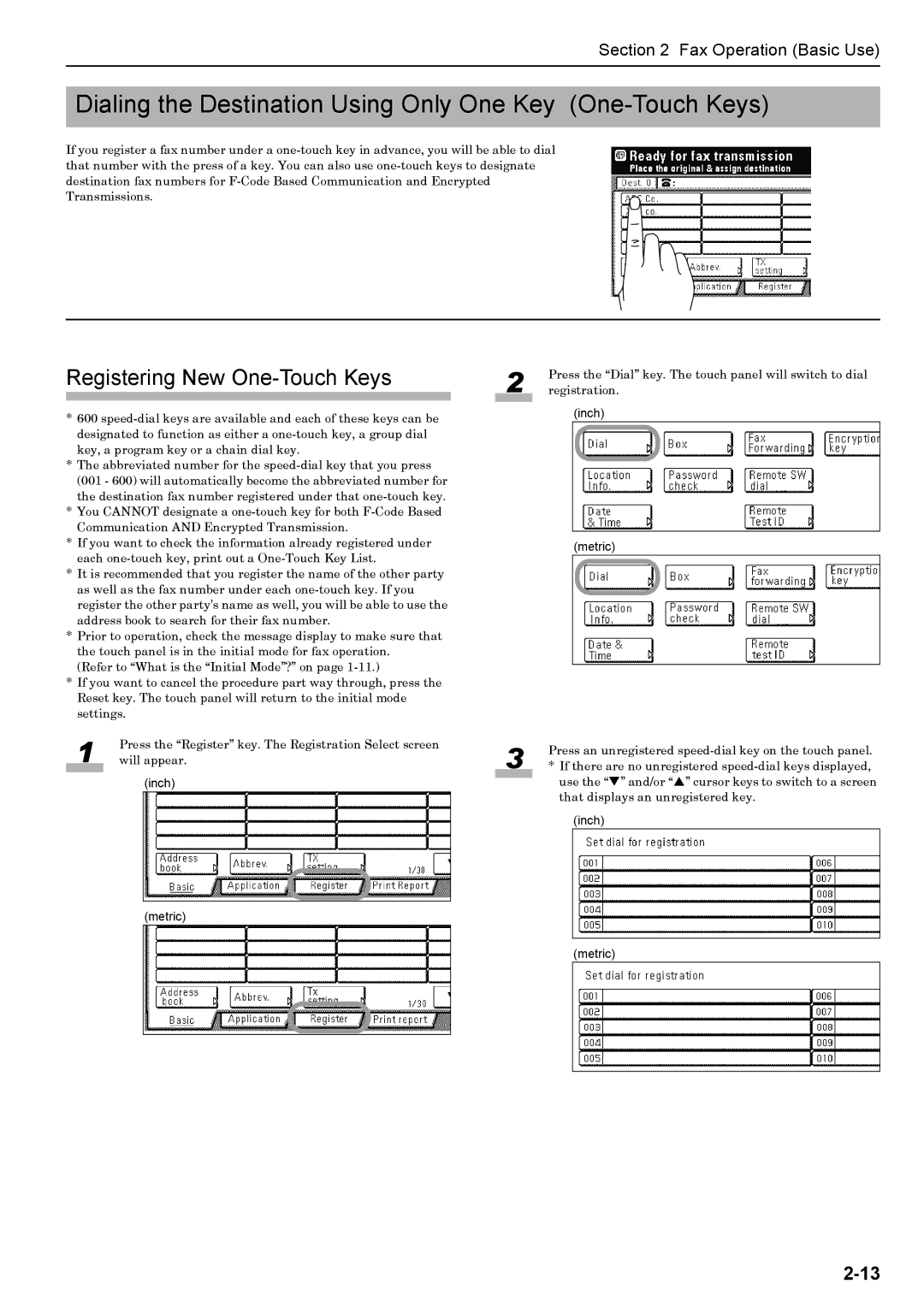Section 2 Fax Operation (Basic Use)
Dialing the Destination Using Only One Key (One-Touch Keys)
If you register a fax number under a
Registering New One-Touch Keys
*600
*The abbreviated number for the
*You CANNOT designate a
*If you want to check the information already registered under each
*It is recommended that you register the name of the other party as well as the fax number under each
*Prior to operation, check the message display to make sure that the touch panel is in the initial mode for fax operation.
(Refer to “What is the “Initial Mode”?” on page
*If you want to cancel the procedure part way through, press the Reset key. The touch panel will return to the initial mode settings.
1 | Press the “Register” key. The Registration Select screen |
will appear. | |
|
|
(inch)
2 | Press the “Dial” key. The touch panel will switch to dial |
registration. |
(inch)
(metric)
3 Press an unregistered
that displays an unregistered key.
(inch)
(metric)
(metric)