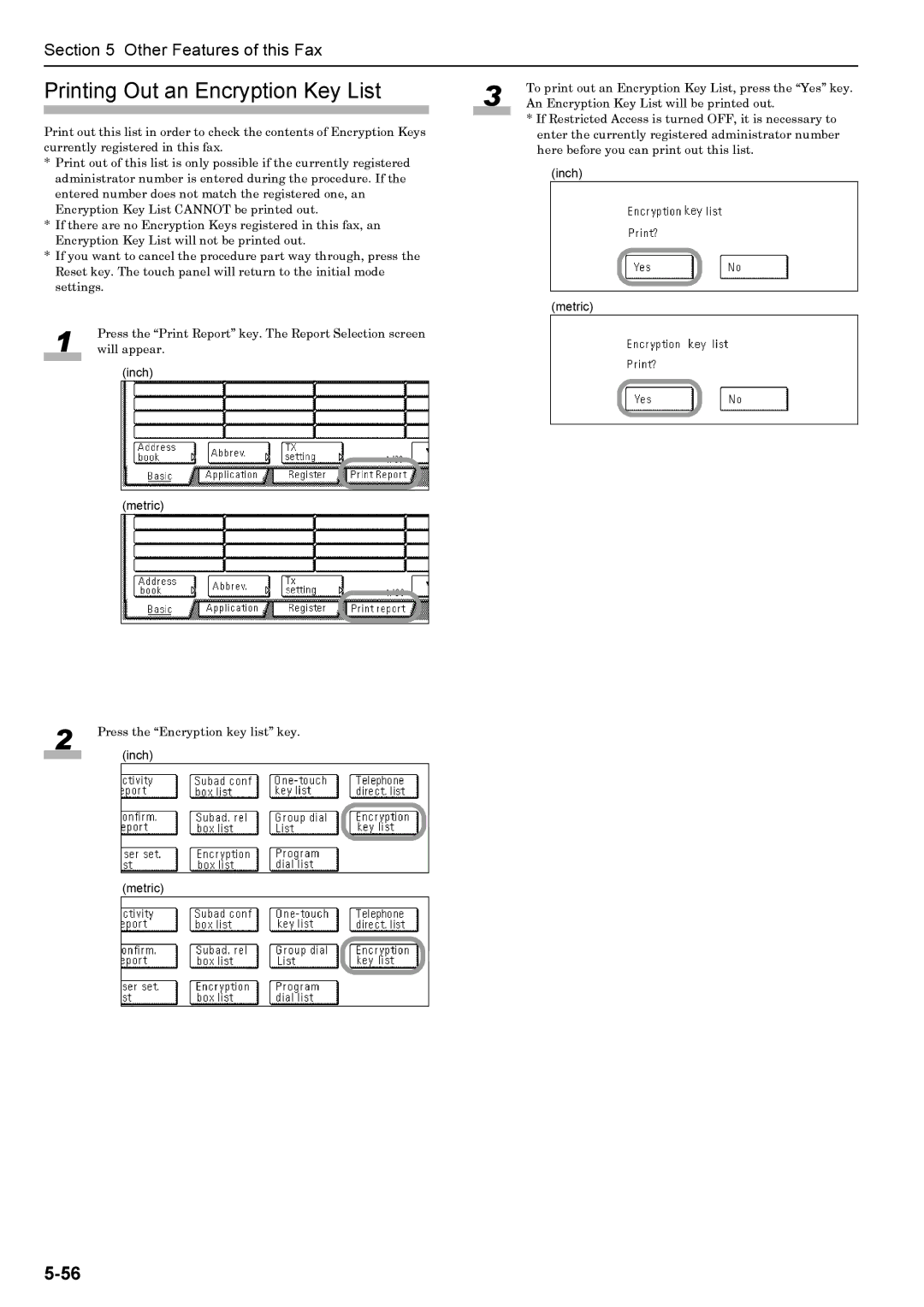Section 5 Other Features of this Fax
Printing Out an Encryption Key List
Print out this list in order to check the contents of Encryption Keys currently registered in this fax.
*Print out of this list is only possible if the currently registered administrator number is entered during the procedure. If the entered number does not match the registered one, an Encryption Key List CANNOT be printed out.
*If there are no Encryption Keys registered in this fax, an Encryption Key List will not be printed out.
*If you want to cancel the procedure part way through, press the Reset key. The touch panel will return to the initial mode settings.
1 | Press the “Print Report” key. The Report Selection screen |
will appear. | |
|
|
(inch)
(metric)
2 | Press the “Encryption key list” key. | |
|
| (inch) |
|
|
|
|
|
|
(metric)
3 | To print out an Encryption Key List, press the “Yes” key. |
An Encryption Key List will be printed out. |
* If Restricted Access is turned OFF, it is necessary to enter the currently registered administrator number here before you can print out this list.