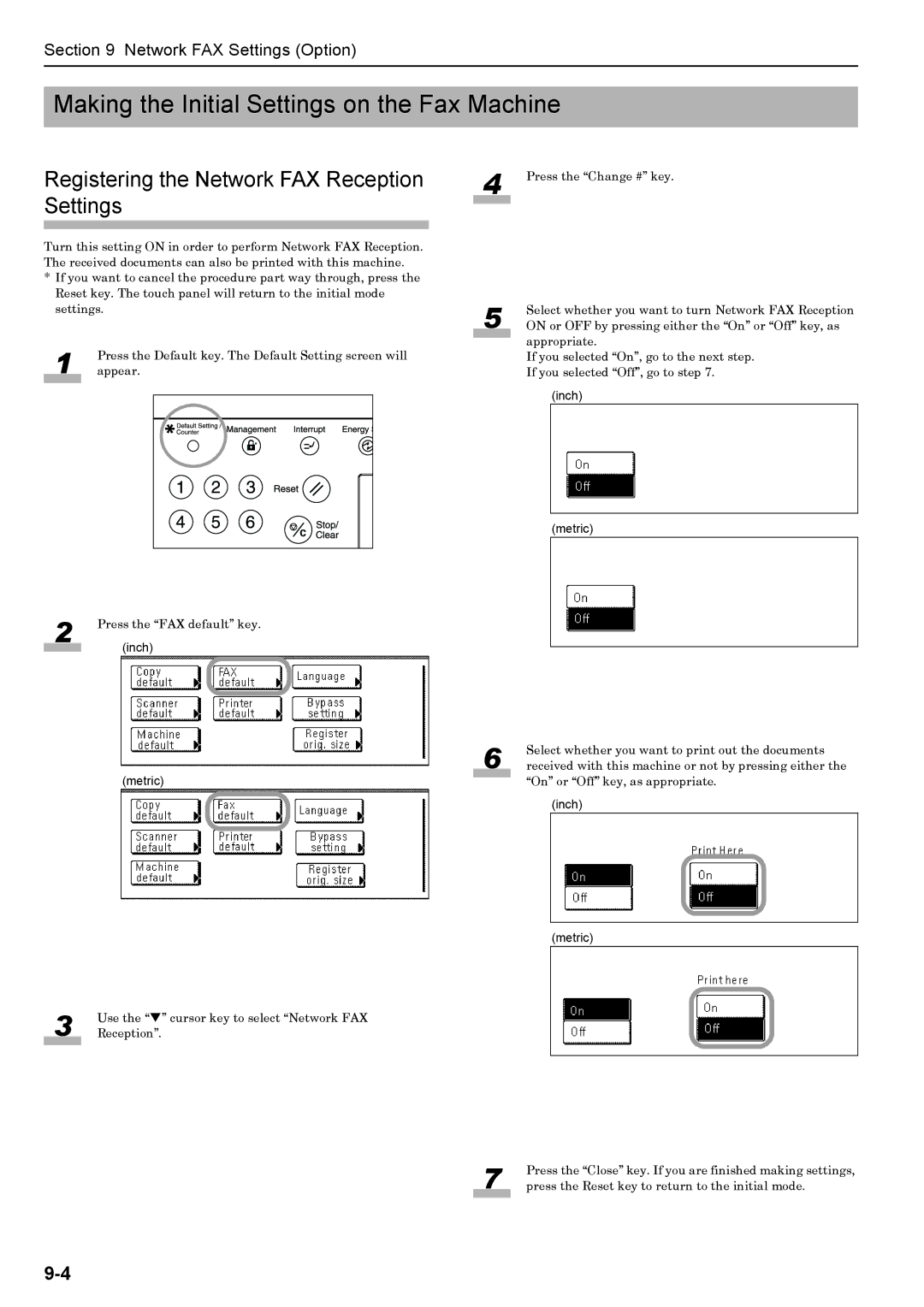Section 9 Network FAX Settings (Option)
Making the Initial Settings on the Fax Machine
Registering the Network FAX Reception Settings
Turn this setting ON in order to perform Network FAX Reception. The received documents can also be printed with this machine.
*If you want to cancel the procedure part way through, press the Reset key. The touch panel will return to the initial mode settings.
1Press the Default key. The Default Setting screen will appear.
2 | Press the “FAX default” key. |
| (inch) |
4 | Press the “Change #” key. |
|
|
5 | Select whether you want to turn Network FAX Reception |
ON or OFF by pressing either the “On” or “Off” key, as |
appropriate.
If you selected “On”, go to the next step. If you selected “Off”, go to step 7.
(inch)
(metric)
(metric)
3 | Use the “T” cursor key to select “Network FAX |
Reception”. | |
|
|
6 | Select whether you want to print out the documents |
received with this machine or not by pressing either the |
“On” or “Off” key, as appropriate. (inch)
(metric)
7 | Press the “Close” key. If you are finished making settings, |
press the Reset key to return to the initial mode. | |
|
|