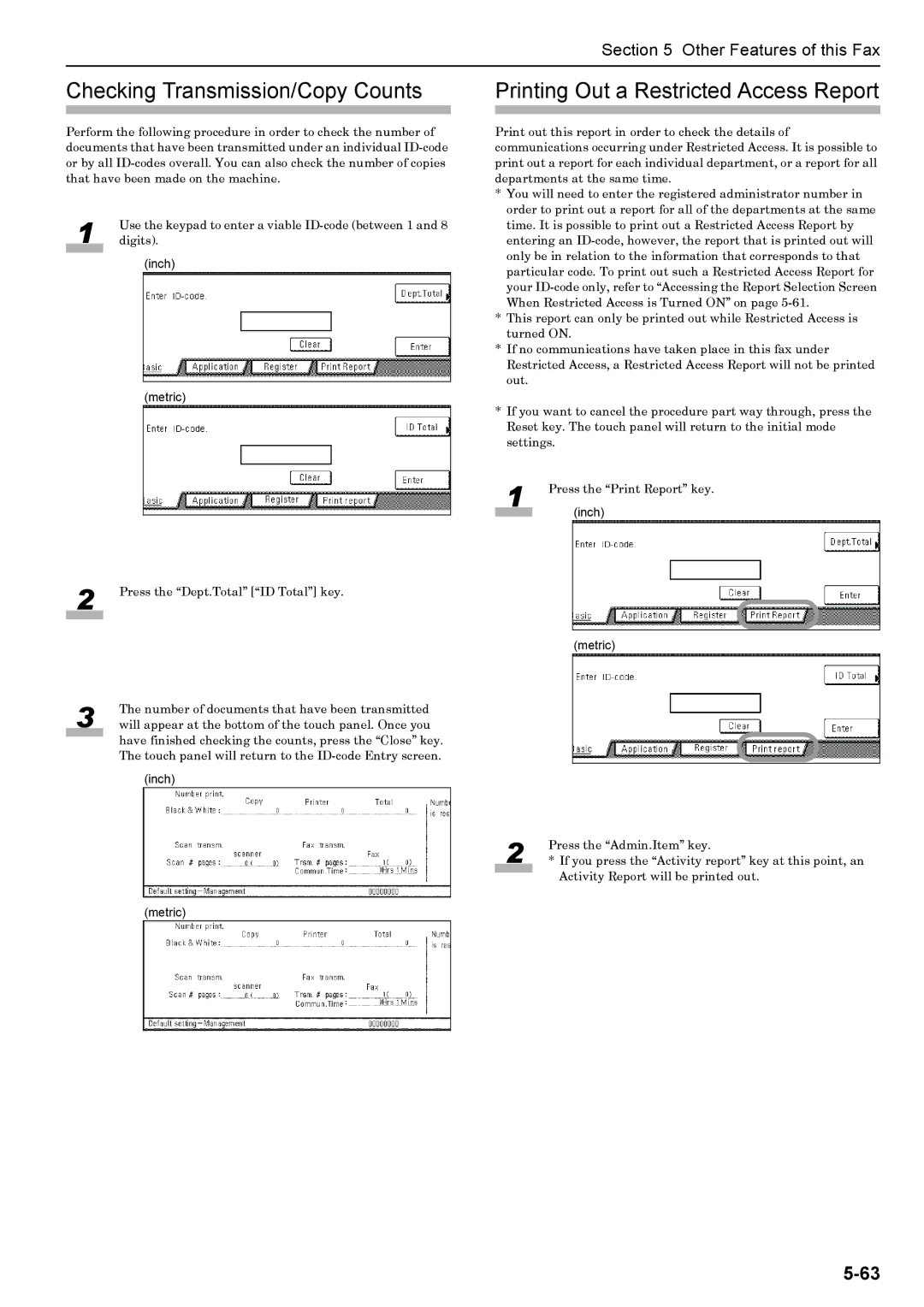Section 5 Other Features of this Fax
Checking Transmission/Copy Counts
Perform the following procedure in order to check the number of documents that have been transmitted under an individual
1 | Use the keypad to enter a viable |
digits). |
(inch)
(metric)
2 | Press the “Dept.Total” [“ID Total”] key. |
|
|
3 | The number of documents that have been transmitted |
will appear at the bottom of the touch panel. Once you |
have finished checking the counts, press the “Close” key. The touch panel will return to the
(inch)
(metric)
Printing Out a Restricted Access Report
Print out this report in order to check the details of communications occurring under Restricted Access. It is possible to print out a report for each individual department, or a report for all departments at the same time.
*You will need to enter the registered administrator number in order to print out a report for all of the departments at the same time. It is possible to print out a Restricted Access Report by entering an
*This report can only be printed out while Restricted Access is turned ON.
*If no communications have taken place in this fax under Restricted Access, a Restricted Access Report will not be printed out.
*If you want to cancel the procedure part way through, press the Reset key. The touch panel will return to the initial mode settings.
1 | Press the “Print Report” key. | |
|
| (inch) |
| ||
|
|
|
(metric)
2 | Press the “Admin.Item” key. |
| * If you press the “Activity report” key at this point, an |
Activity Report will be printed out.