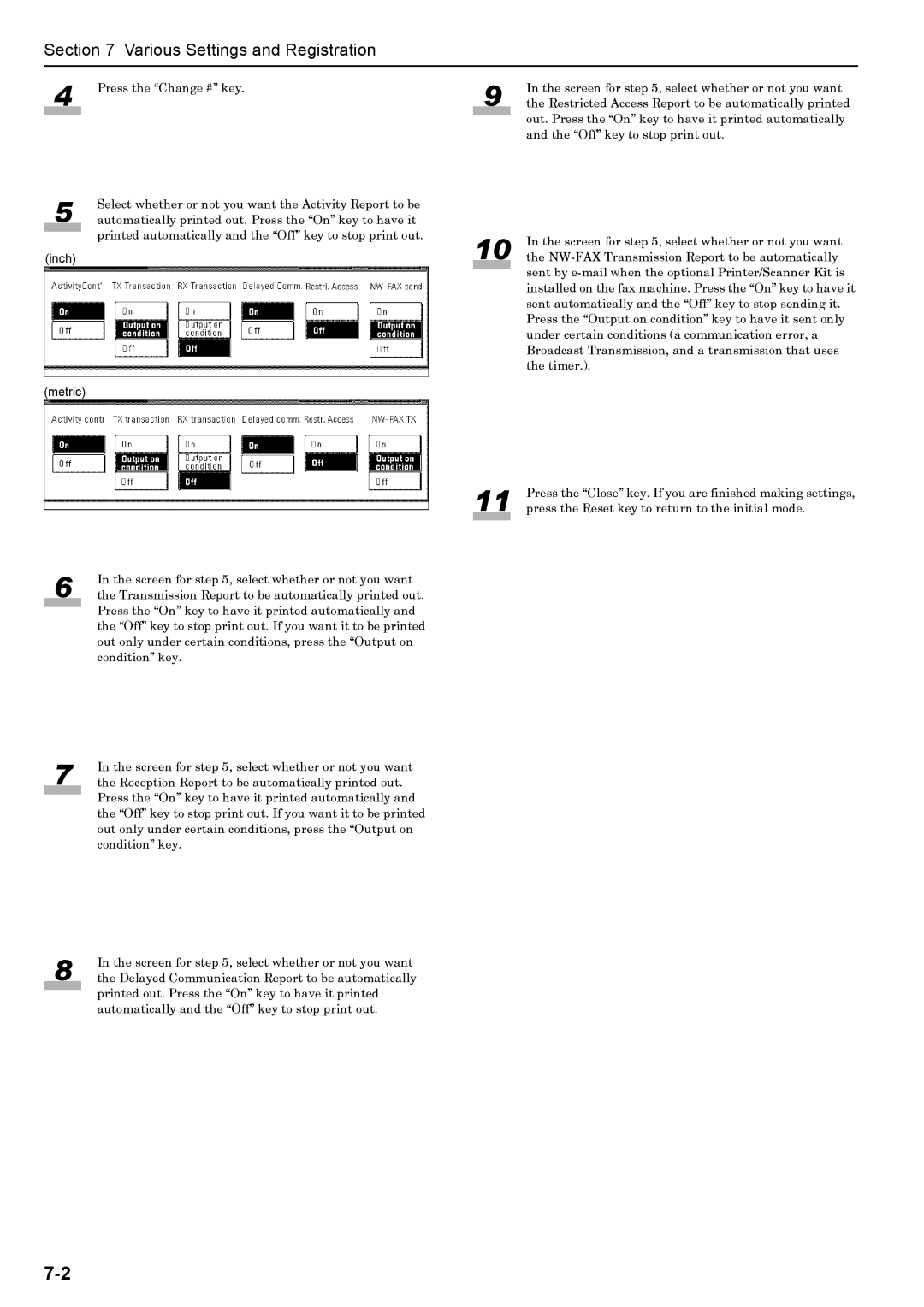Section 7 Various Settings and Registration
4 | Press the “Change #” key. |
|
|
5 | Select whether or not you want the Activity Report to be | |
automatically printed out. Press the “On” key to have it | ||
| printed automatically and the “Off” key to stop print out. | |
(inch) | ||
| ||
|
|
(metric)
9 | In the screen for step 5, select whether or not you want |
the Restricted Access Report to be automatically printed |
out. Press the “On” key to have it printed automatically and the “Off” key to stop print out.
10 | In the screen for step 5, select whether or not you want |
the |
sent by
11 | Press the “Close” key. If you are finished making settings, |
press the Reset key to return to the initial mode. | |
|
|
6 | In the screen for step 5, select whether or not you want |
the Transmission Report to be automatically printed out. |
Press the “On” key to have it printed automatically and the “Off” key to stop print out. If you want it to be printed out only under certain conditions, press the “Output on condition” key.
7 | In the screen for step 5, select whether or not you want |
the Reception Report to be automatically printed out. |
Press the “On” key to have it printed automatically and the “Off” key to stop print out. If you want it to be printed out only under certain conditions, press the “Output on condition” key.
8 | In the screen for step 5, select whether or not you want |
the Delayed Communication Report to be automatically |
printed out. Press the “On” key to have it printed automatically and the “Off” key to stop print out.