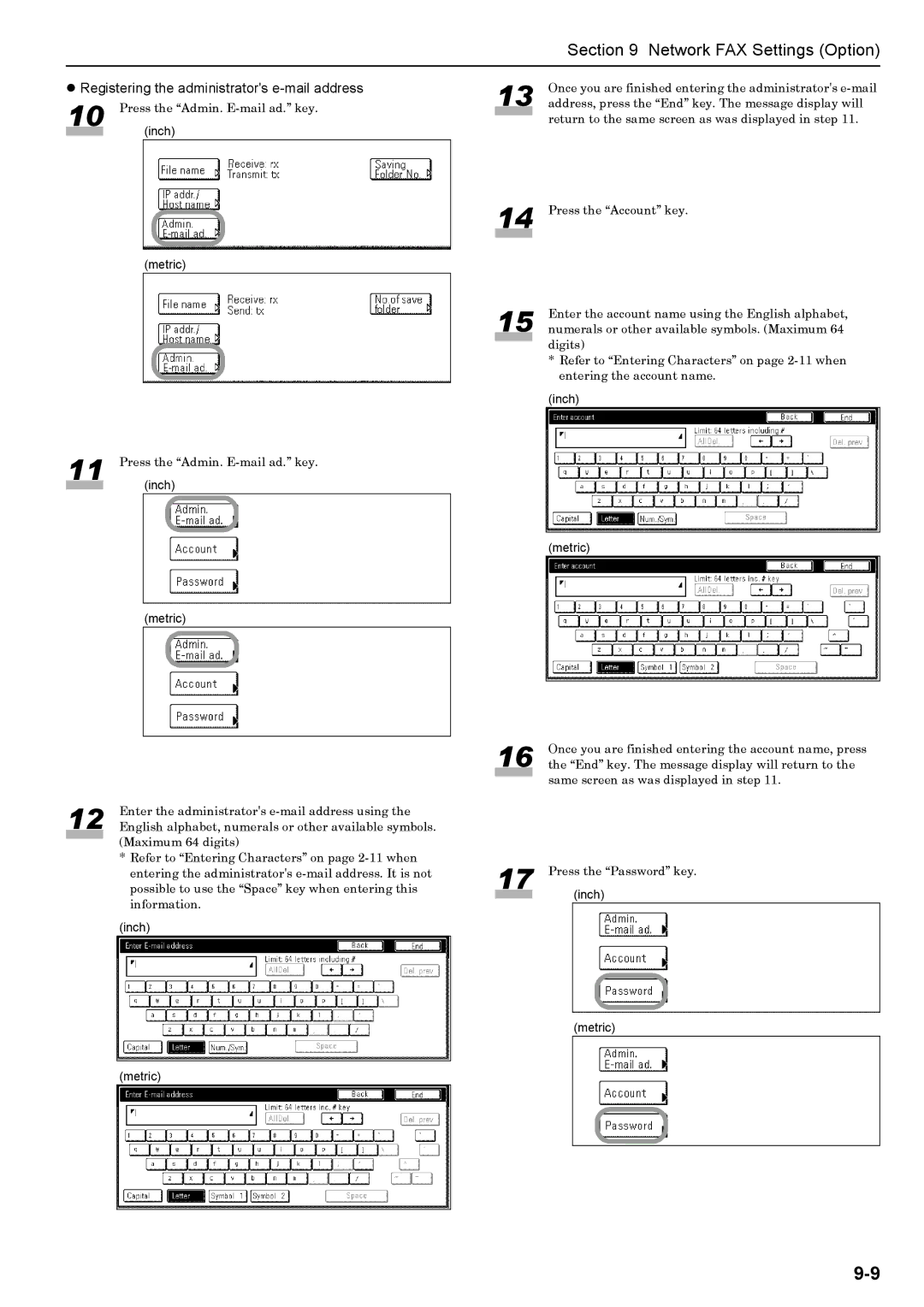Section 9 Network FAX Settings (Option)
zRegistering the administrator's e-mail address
10 | Press the “Admin. | |
|
| (inch) |
|
|
|
|
|
|
(metric)
11 | Press the “Admin. | |
|
| (inch) |
|
|
|
|
|
|
(metric)
13 | Once you are finished entering the administrator's |
address, press the “End” key. The message display will |
return to the same screen as was displayed in step 11.
14 Press the “Account” key.
15 | Enter the account name using the English alphabet, |
numerals or other available symbols. (Maximum 64 |
digits)
* Refer to “Entering Characters” on page
(inch)
(metric)
12 | Enter the administrator's |
English alphabet, numerals or other available symbols. |
(Maximum 64 digits)
* Refer to “Entering Characters” on page
(inch)
(metric)
16 | Once you are finished entering the account name, press |
the “End” key. The message display will return to the |
same screen as was displayed in step 11.
17 | Press the “Password” key. | ||
|
|
| (inch) |
|
|
|
|
|
|
|
|