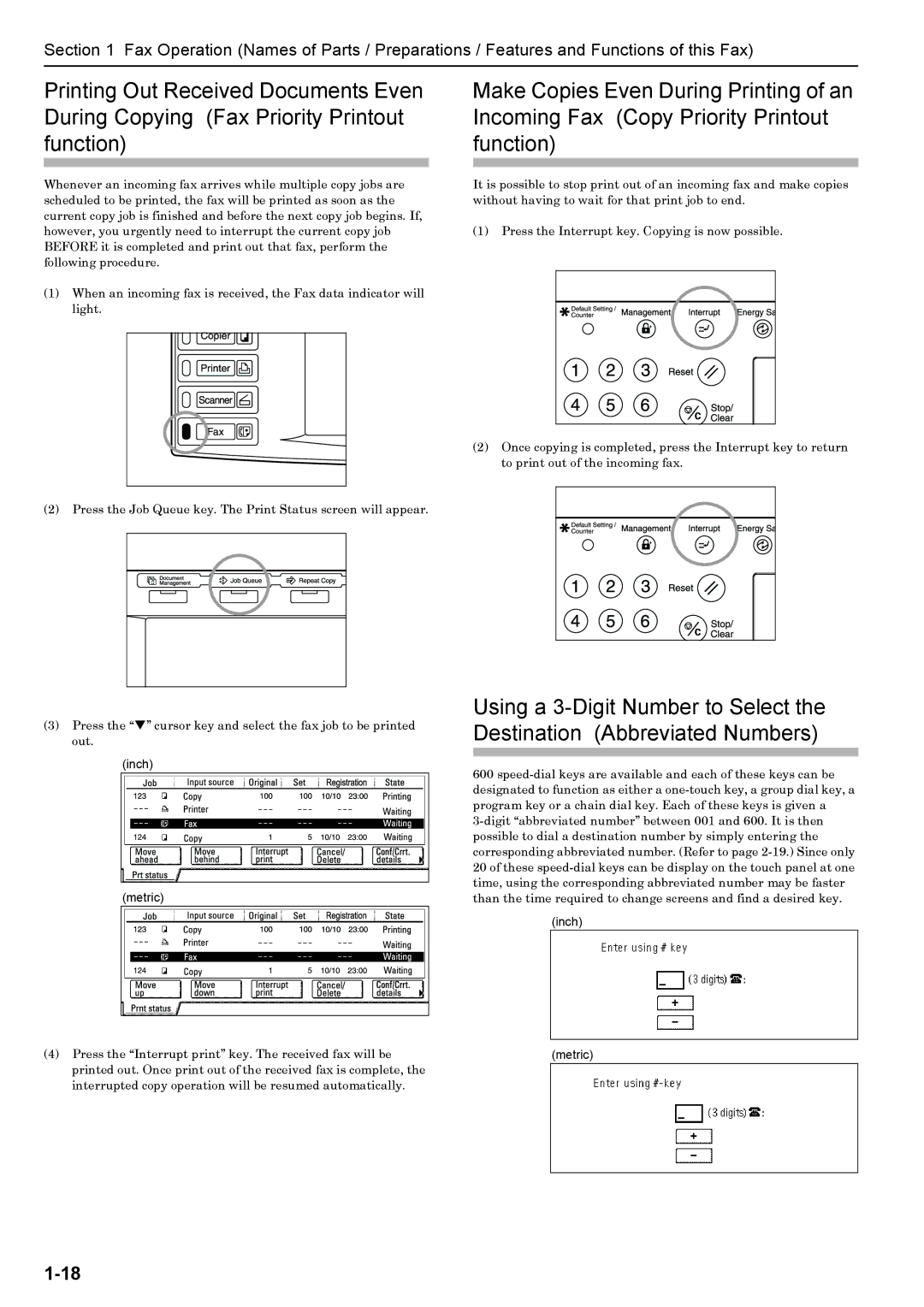Section 1 Fax Operation (Names of Parts / Preparations / Features and Functions of this Fax)
Printing Out Received Documents Even During Copying (Fax Priority Printout function)
Whenever an incoming fax arrives while multiple copy jobs are scheduled to be printed, the fax will be printed as soon as the current copy job is finished and before the next copy job begins. If, however, you urgently need to interrupt the current copy job BEFORE it is completed and print out that fax, perform the following procedure.
(1)When an incoming fax is received, the Fax data indicator will light.
(2)Press the Job Queue key. The Print Status screen will appear.
(3)Press the “T” cursor key and select the fax job to be printed out.
(inch)
(metric)
(4)Press the “Interrupt print” key. The received fax will be printed out. Once print out of the received fax is complete, the interrupted copy operation will be resumed automatically.
Make Copies Even During Printing of an Incoming Fax (Copy Priority Printout function)
It is possible to stop print out of an incoming fax and make copies without having to wait for that print job to end.
(1)Press the Interrupt key. Copying is now possible.
(2)Once copying is completed, press the Interrupt key to return to print out of the incoming fax.
Using a
600