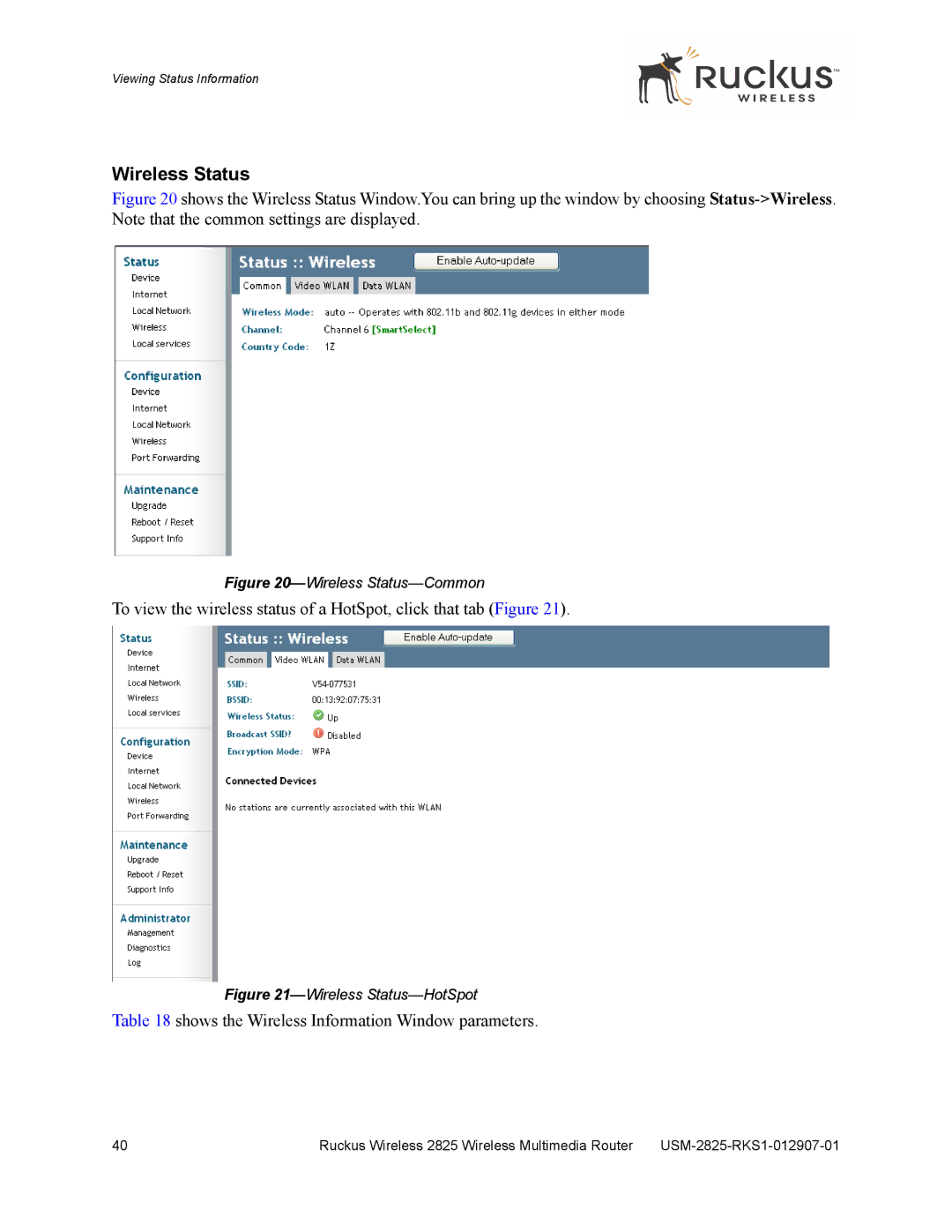Viewing Status Information
Wireless Status
Figure 20 shows the Wireless Status Window.You can bring up the window by choosing Status->Wireless. Note that the common settings are displayed.
Figure 20—Wireless Status—Common
To view the wireless status of a HotSpot, click that tab (Figure 21).
Figure 21—Wireless Status—HotSpot
Table 18 shows the Wireless Information Window parameters.
40 | Ruckus Wireless 2825 Wireless Multimedia Router |