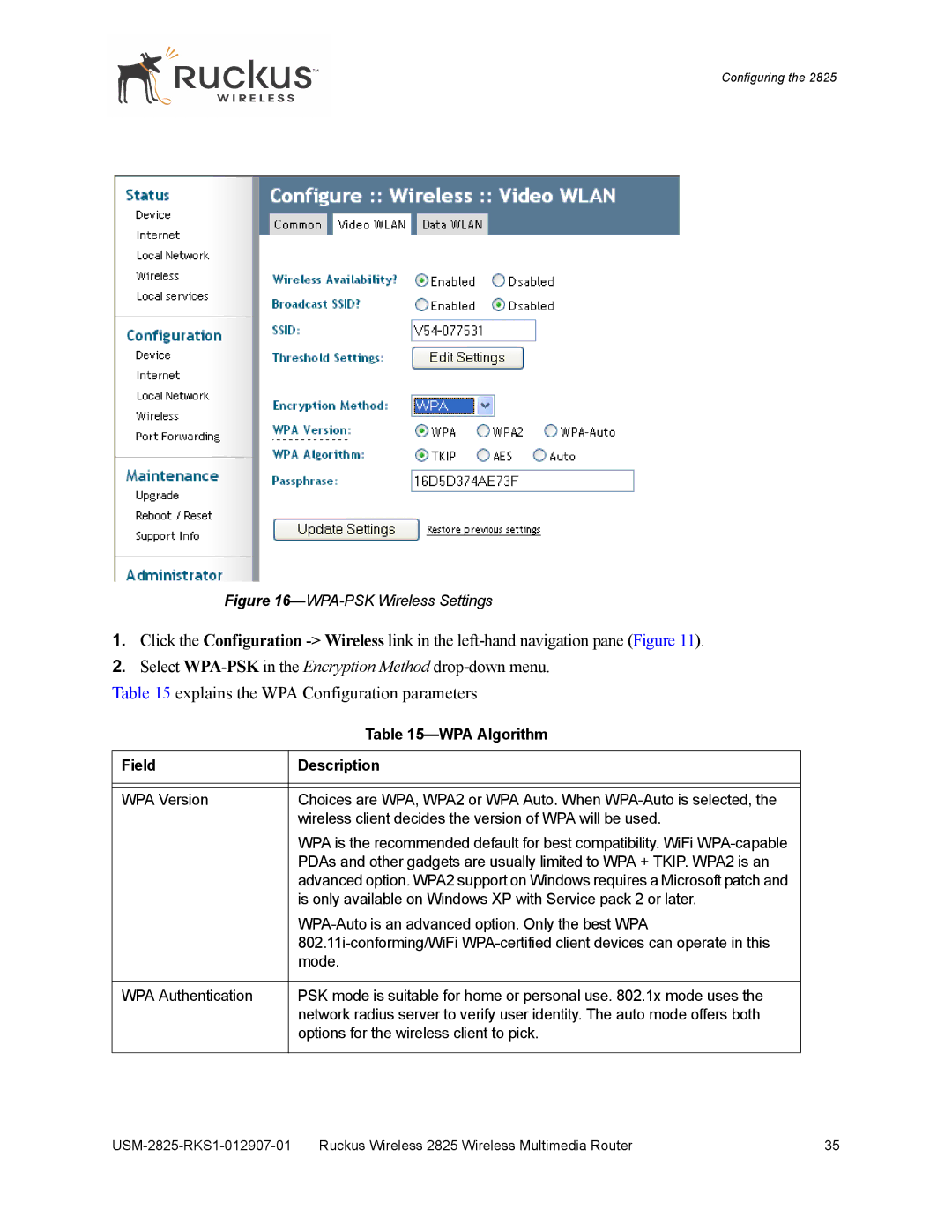Configuring the 2825
Figure 16—WPA-PSK Wireless Settings
1.Click the Configuration
2.Select
Table 15 explains the WPA Configuration parameters
| Table |
|
|
Field | Description |
|
|
|
|
WPA Version | Choices are WPA, WPA2 or WPA Auto. When |
| wireless client decides the version of WPA will be used. |
| WPA is the recommended default for best compatibility. WiFi |
| PDAs and other gadgets are usually limited to WPA + TKIP. WPA2 is an |
| advanced option. WPA2 support on Windows requires a Microsoft patch and |
| is only available on Windows XP with Service pack 2 or later. |
| |
| |
| mode. |
|
|
WPA Authentication | PSK mode is suitable for home or personal use. 802.1x mode uses the |
| network radius server to verify user identity. The auto mode offers both |
| options for the wireless client to pick. |
|
|
Ruckus Wireless 2825 Wireless Multimedia Router | 35 |