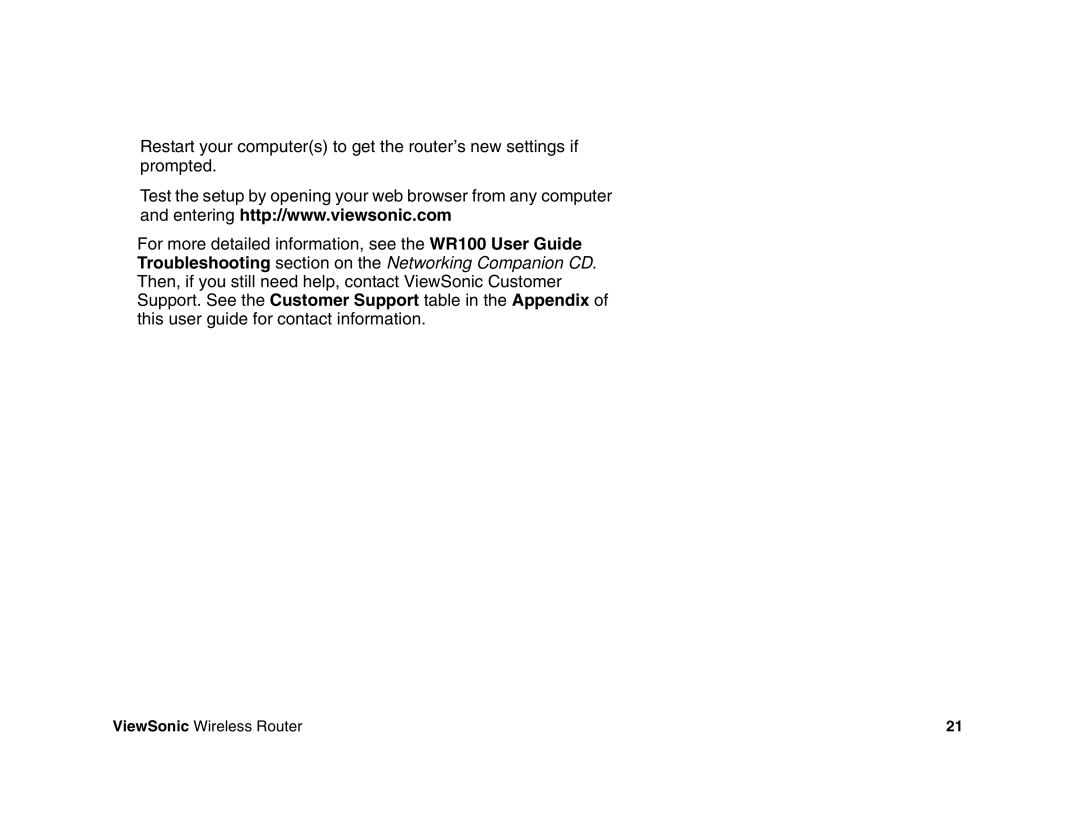Restart your computer(s) to get the router’s new settings if prompted.
Test the setup by opening your web browser from any computer and entering http://www.viewsonic.com
For more detailed information, see the WR100 User Guide Troubleshooting section on the Networking Companion CD. Then, if you still need help, contact ViewSonic Customer Support. See the Customer Support table in the Appendix of this user guide for contact information.
ViewSonic Wireless Router | 21 |