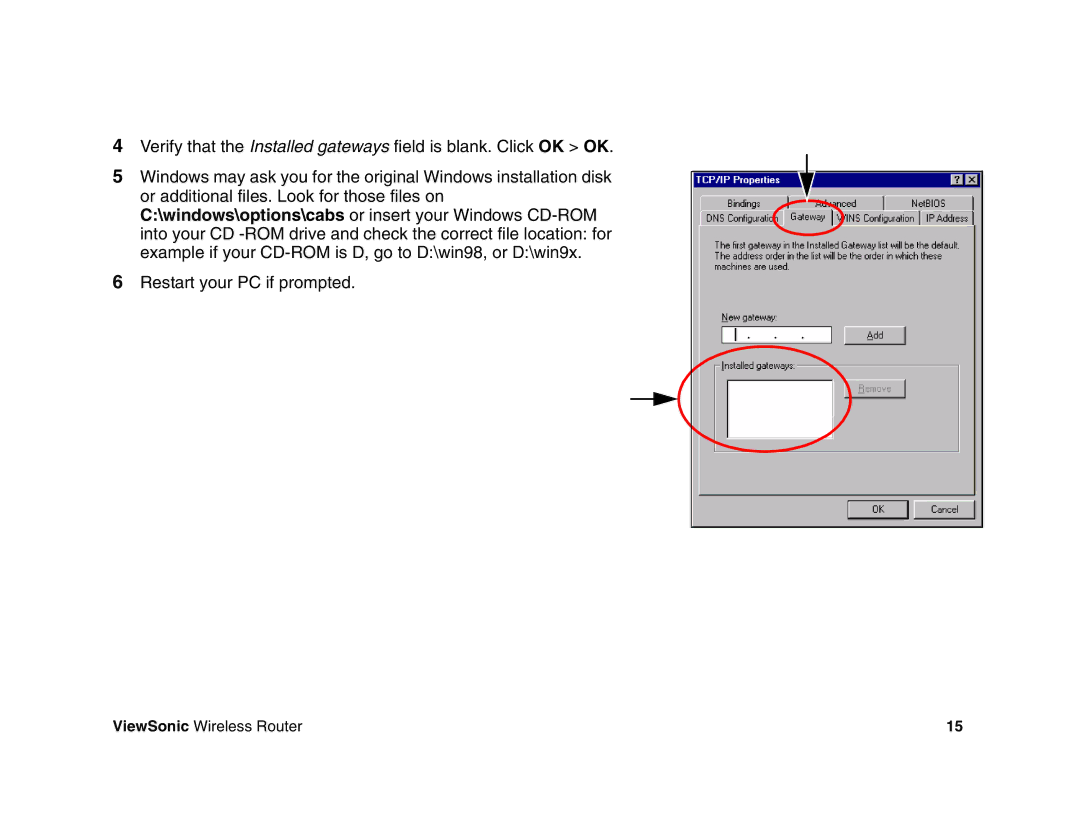4Verify that the Installed gateways field is blank. Click OK > OK.
5Windows may ask you for the original Windows installation disk or additional files. Look for those files on C:\windows\options\cabs or insert your Windows
6Restart your PC if prompted.
ViewSonic Wireless Router | 15 |