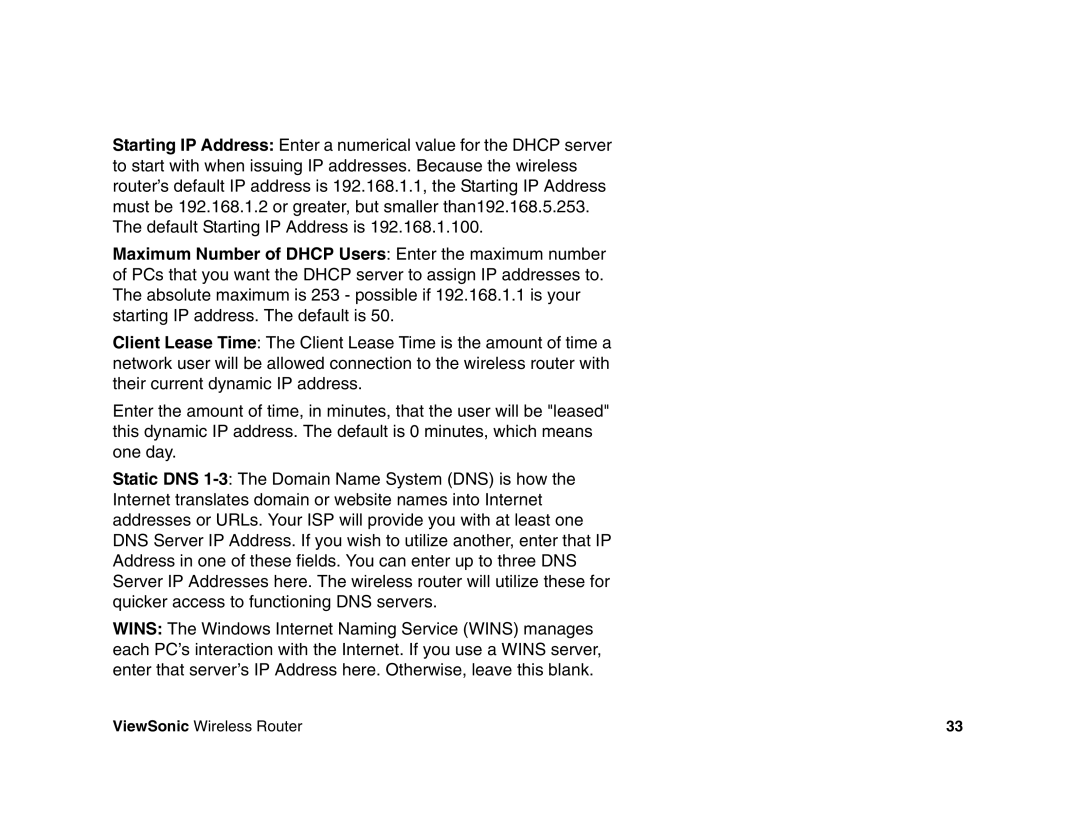Starting IP Address: Enter a numerical value for the DHCP server to start with when issuing IP addresses. Because the wireless router’s default IP address is 192.168.1.1, the Starting IP Address must be 192.168.1.2 or greater, but smaller than192.168.5.253. The default Starting IP Address is 192.168.1.100.
Maximum Number of DHCP Users: Enter the maximum number of PCs that you want the DHCP server to assign IP addresses to. The absolute maximum is 253 - possible if 192.168.1.1 is your starting IP address. The default is 50.
Client Lease Time: The Client Lease Time is the amount of time a network user will be allowed connection to the wireless router with their current dynamic IP address.
Enter the amount of time, in minutes, that the user will be "leased" this dynamic IP address. The default is 0 minutes, which means one day.
Static DNS
WINS: The Windows Internet Naming Service (WINS) manages each PC’s interaction with the Internet. If you use a WINS server, enter that server’s IP Address here. Otherwise, leave this blank.
ViewSonic Wireless Router | 33 |