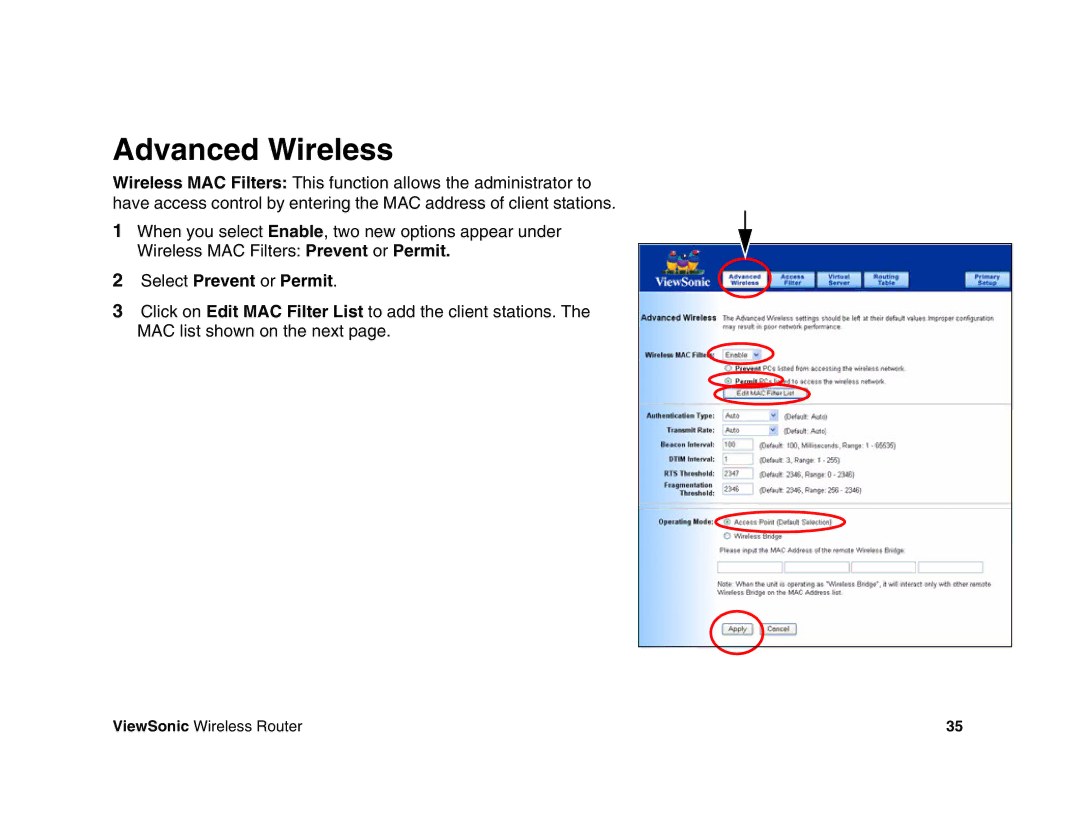Advanced Wireless
Wireless MAC Filters: This function allows the administrator to have access control by entering the MAC address of client stations.
1When you select Enable, two new options appear under Wireless MAC Filters: Prevent or Permit.
2Select Prevent or Permit.
3Click on Edit MAC Filter List to add the client stations. The MAC list shown on the next page.
ViewSonic Wireless Router | 35 |