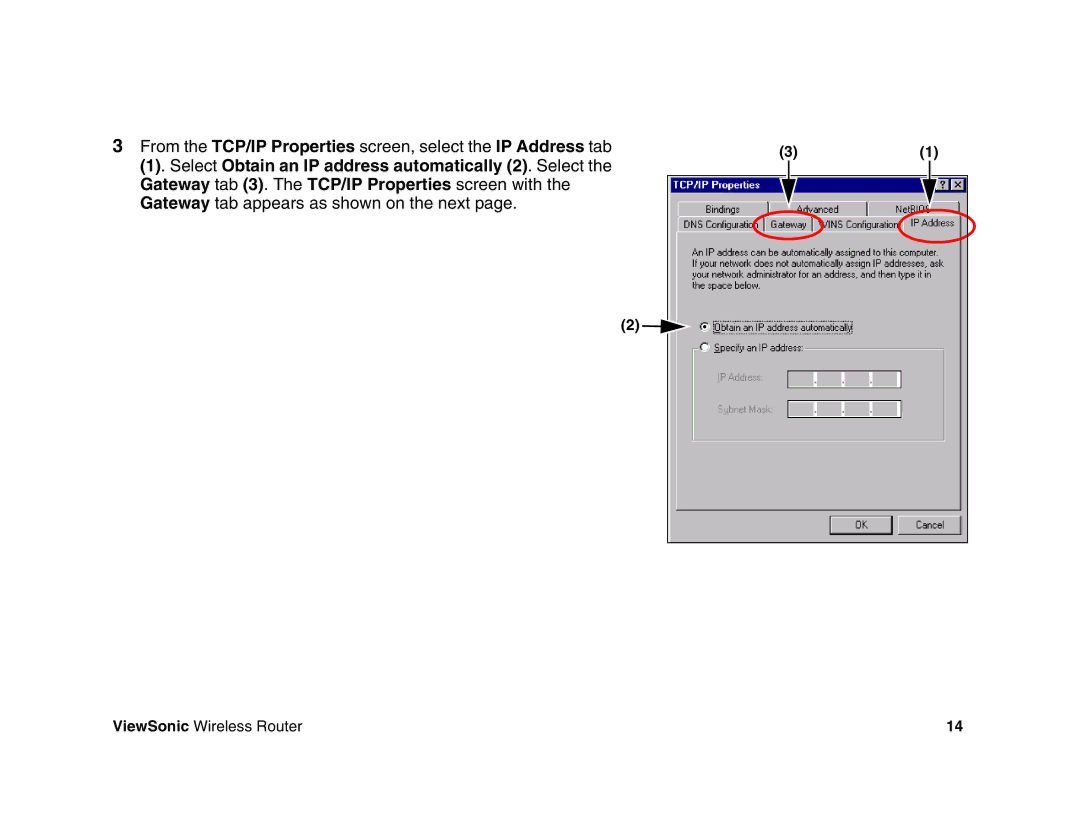3From the TCP/IP Properties screen, select the IP Address tab
(1). Select Obtain an IP address automatically (2). Select the Gateway tab (3). The TCP/IP Properties screen with the Gateway tab appears as shown on the next page.
(3)(1)
(2) ![]()
![]()
ViewSonic Wireless Router | 14 |