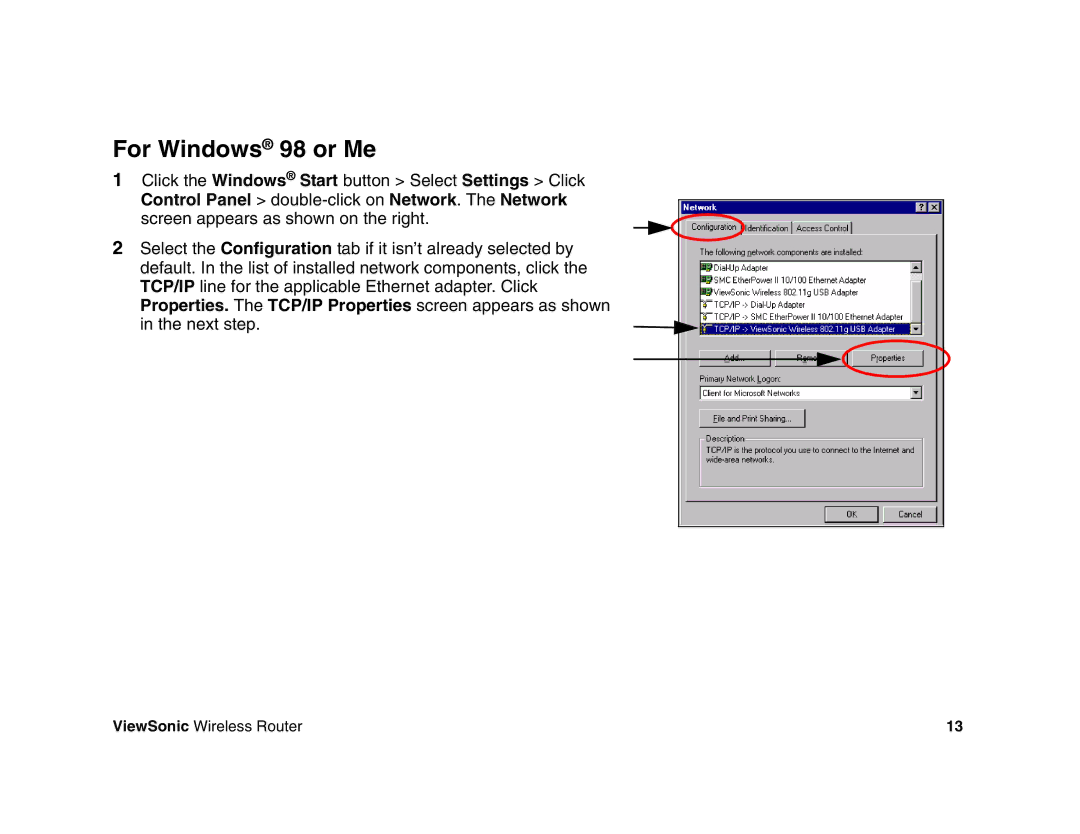For Windows® 98 or Me
1Click the Windows® Start button > Select Settings > Click Control Panel >
2Select the Configuration tab if it isn’t already selected by default. In the list of installed network components, click the TCP/IP line for the applicable Ethernet adapter. Click Properties. The TCP/IP Properties screen appears as shown in the next step.
ViewSonic Wireless Router | 13 |